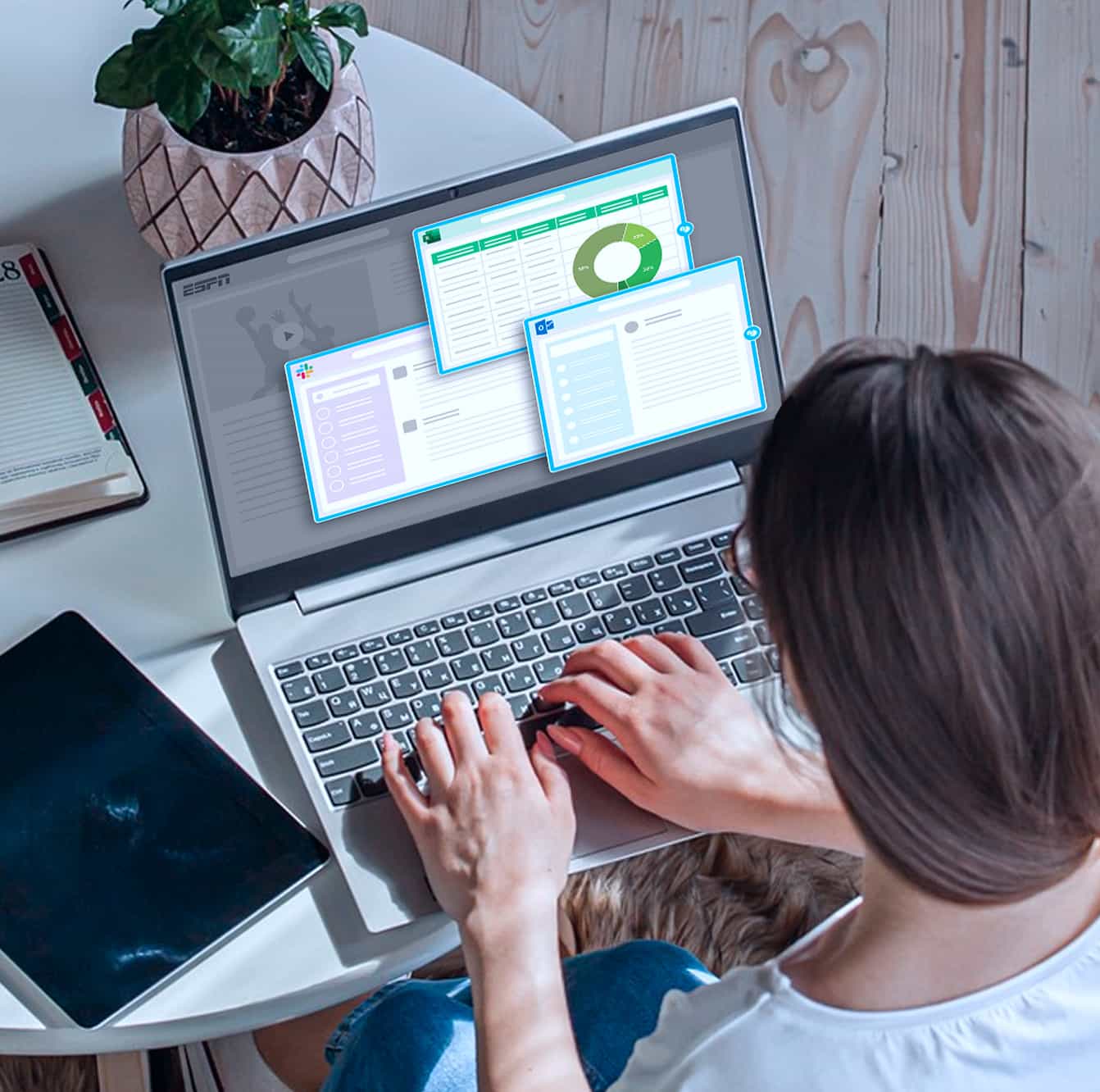Use Cases
Corporate Device Freedom
Venn gets you out of the managed device business without sacrificing security or compliance. Enable secure, compliant access to work data and applications directly on a user’s personal PCs and Macs – no company-issued hardware required. Just simplified IT workflows and lower overhead.
Secure BYOD Without the Burden of Managed Devices
A workforce paradigm shift is underway: the era of the company-issued, locked-down, work-only computer (ie managed device) is coming to an end. The history of mobile phones at work illustrates a clear future for computers, and Venn is here to enable it – securely. Venn empowers companies to stop spending time, money, and resources managing company-owned devices. With Blue Border™, powered by Secure Enclave technology, work is isolated and protected on personal devices, enabling robust data security and compliance.
Reduce Costs
Lower your IT spend by moving away from managed devices. Venn helps you avoid the upfront hardware purchases, ongoing maintenance costs, and operational overhead it takes to provision and update company-issued devices.
Streamline and Simplify IT Operations
Eliminate the complex, time-consuming burden of maintaining and shipping managed devices. With Venn, IT teams can shift focus from “being in the managed hardware business” to strategic projects that drive your organization’s bottom line.
Accelerate Deployment and Scalability
Deploy secure, compliant work environments in minutes, not weeks. Venn enables you to rapidly onboard new users or scale your workforce without delays related to device procurement or provisioning.
Delight Your Workforce
Employees prefer the convenience and familiarity of their personal devices. Venn securely enables remote workers and contractors to access business data and applications from anywhere, on any device. By empowering your workforce with secure BYOD access, you improve productivity, enhance employee satisfaction, and support flexible working environments.

According to Gartner, maintaining a robust security posture in environments where user-owned, unmanaged devices access corporate applications and data requires a dedicated BYO-PC security initiative.
Gartner, Inc. “Hype Cycle for Endpoint Security, 2024” by Franz Hinner, Satarupa Patnaik, Eric Grenier, Nikul Patel and “Hype Cycle for I&O Digital Workplace Transformation, 2024″ by Autumn Stanish, Pankil Sheth
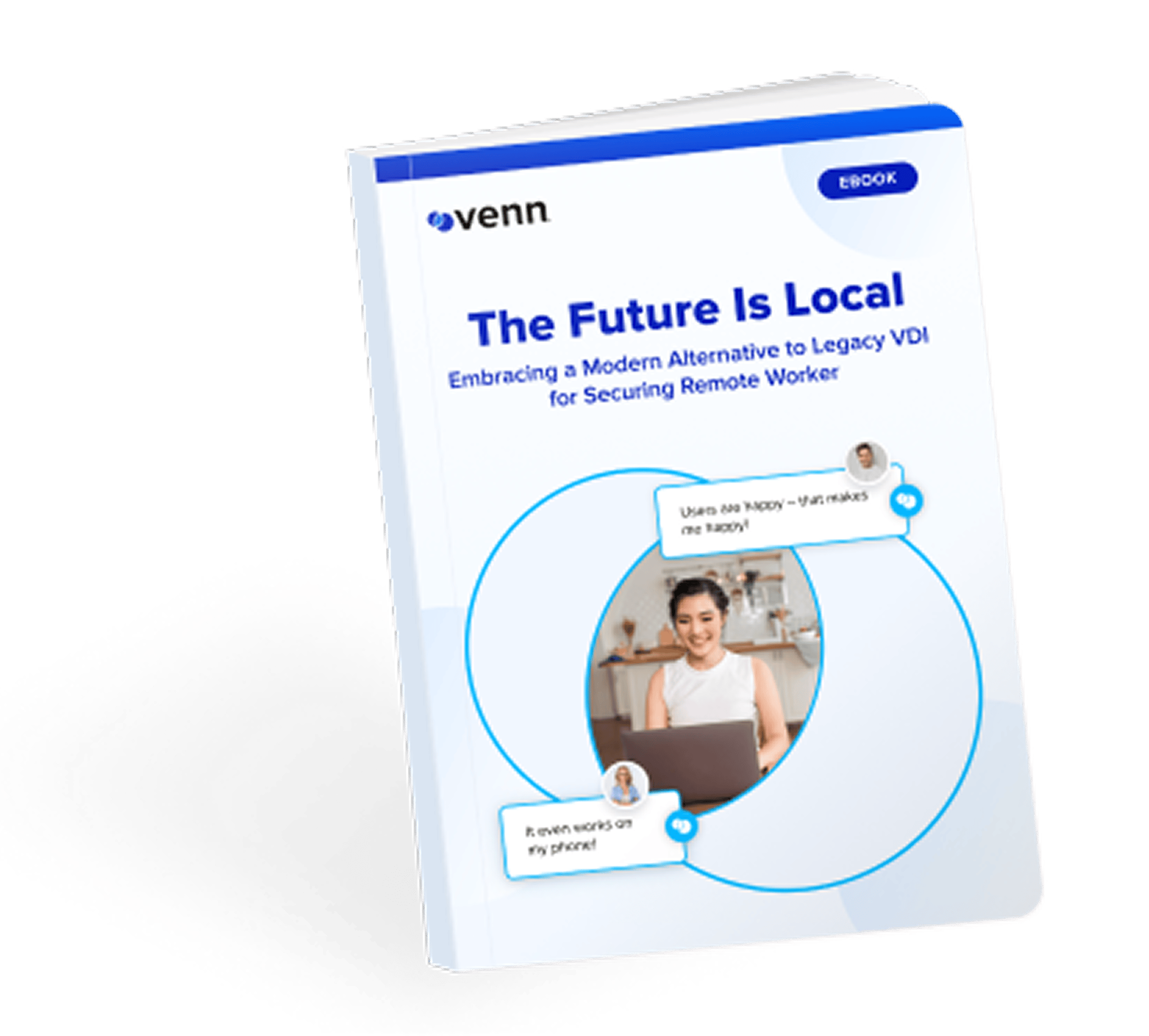
The Future is Local: Embracing a Modern Alternative to Legacy VDI for Securing Remote Work
Remote/hybrid work has become the de facto standard for many organizations in recent years. But current remote computing strategies like VDI, DaaS, and company-owned laptops come with a myriad of hidden costs.
Download our eBook to discover the hidden costs of current computing solutions, current ROI on managed hardware and VDI, and how BYOD offers a radically different solution.

Turnkey Compliance
Protecting sensitive data when working with contractors isn’t optional – it’s mission-critical. Venn makes it easy to meet regulatory requirements with built-in, turnkey compliance for HIPAA, PCI, SEC, SOC 2, and more. Security and compliance controls are automatically enforced on any unmanaged device, so you can onboard contractors confidently without gaps, workarounds, or added overhead.
Robust Security Controls
Venn extends the power of the corporate firewall to any BYOD or unmanaged device. IT administrators gain granular security controls that improve data protection without compromising contractor productivity. Security policies are automatically enforced across all critical work applications and data, ensuring secure access within a company-defined perimeter.


Workforce Agility
Allowing third-party workers to onboard with BYOD enables faster starts and quicker time-to-productivity. IT teams eliminate the time, cost, and hassle of provisioning, managing, and shipping laptops – accelerating deployments and minimizing delays.
IT Freedom & Agility
Eliminate the time, frustration, and costs associated with buying, shipping, and managing laptops. Venn provides IT teams with comprehensive management controls to ensure security and compliance across any BYOD or unmanaged device.
User Convenience and Privacy
A secure BYOD workforce offers ultimate flexibility for end users – allowing them to use their personal devices for both work and personal life without sacrificing their privacy. Venn enables IT and security teams to deliver the ideal work environment, combining complete flexibility with robust data protection.
Optimized Security, Simplified Experience
With BYOD Workforces, users work natively with the workflows they’re familiar with, utilizing their personal devices for work while keeping company data securely isolated.
- Users maintain their usual workflows without disruption
- IT and security teams experience effortless control
- Venn’s Blue Border™: the perfect blend of user convenience and data security