Videos
Step Inside the Blue Border™
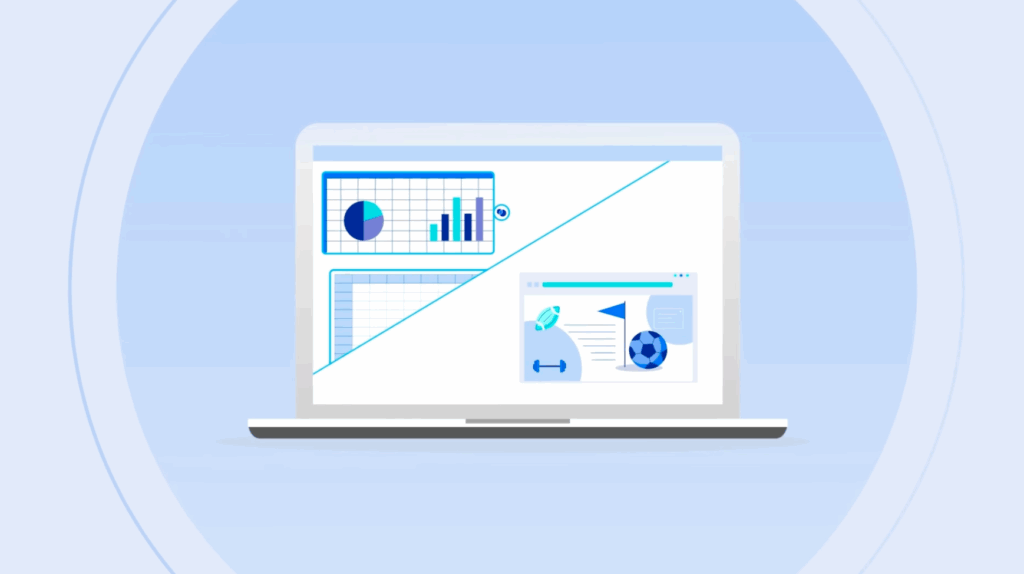
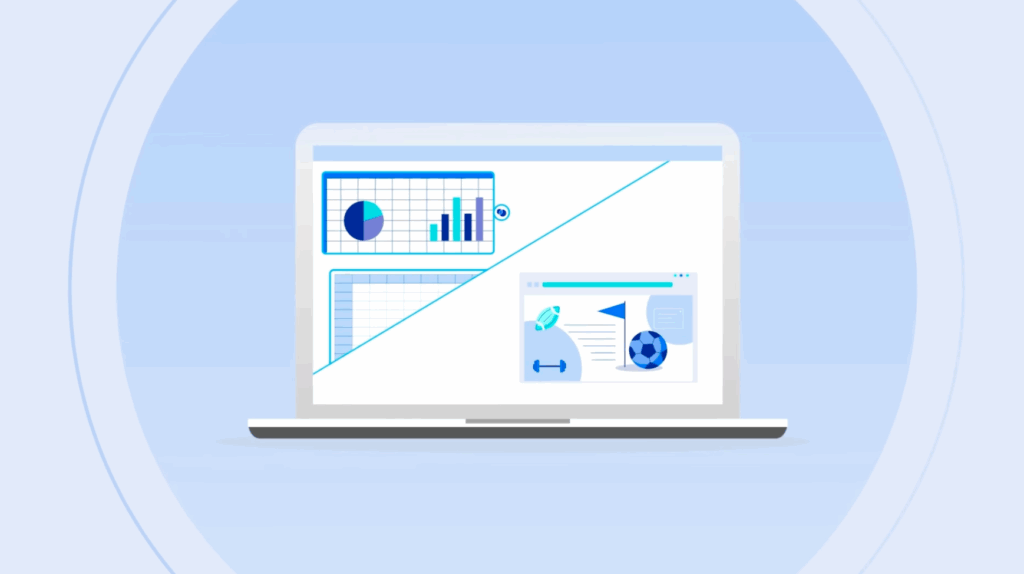
September 9, 2025
Explainer Videos
Step Inside the Blue Border™
For years, IT teams faced an impossible choice when it came to securing contractors and remote employees: Neither option is ideal. Both add unnecessary cost, complexity, and frustration for IT teams and workers alike. A better approach is needed. Introducing Venn: A Breakthrough in Remote Work Security Venn takes a completely different approach. Instead of […]
Secure Work Files Stored Locally on any Unmanaged Laptop
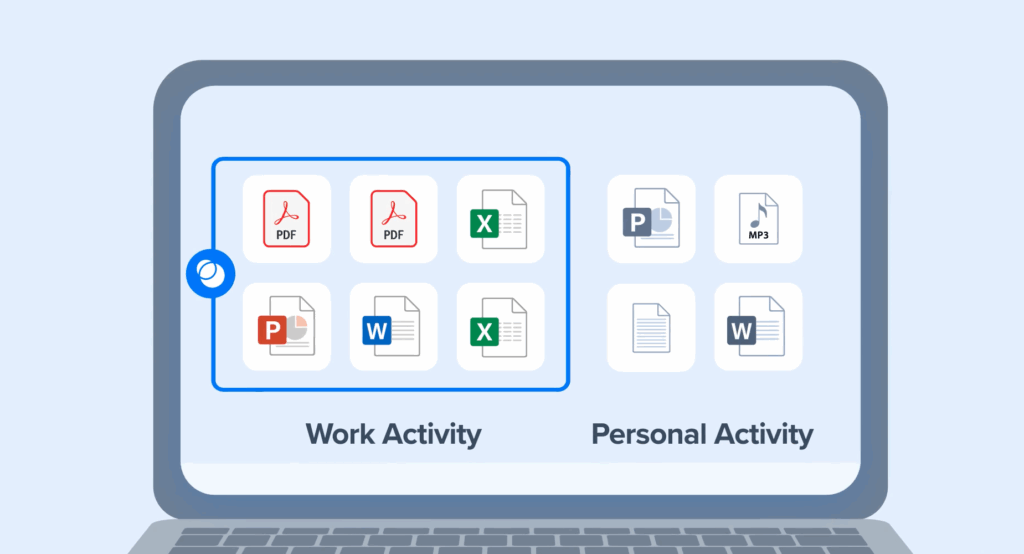
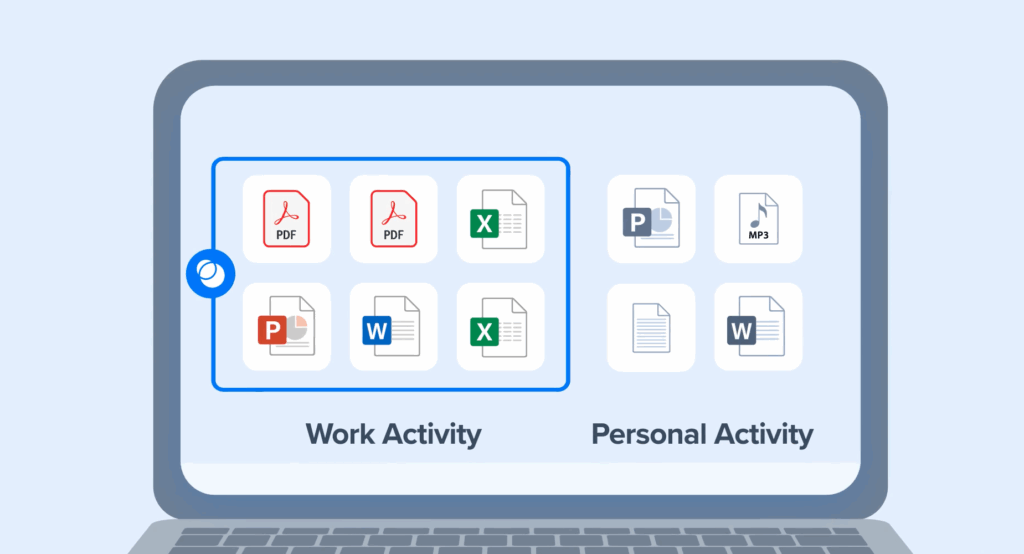
September 9, 2025
Product Demos
Secure Work Files Stored Locally on any Unmanaged Laptop
How a Growing Legal Services Firm Scaled Securely with Venn


October 1, 2025
Customer Stories
How a Growing Legal Services Firm Scaled Securely with Venn
Enforce DLP Policies for Installed Apps on Unmanaged or BYOD Computers
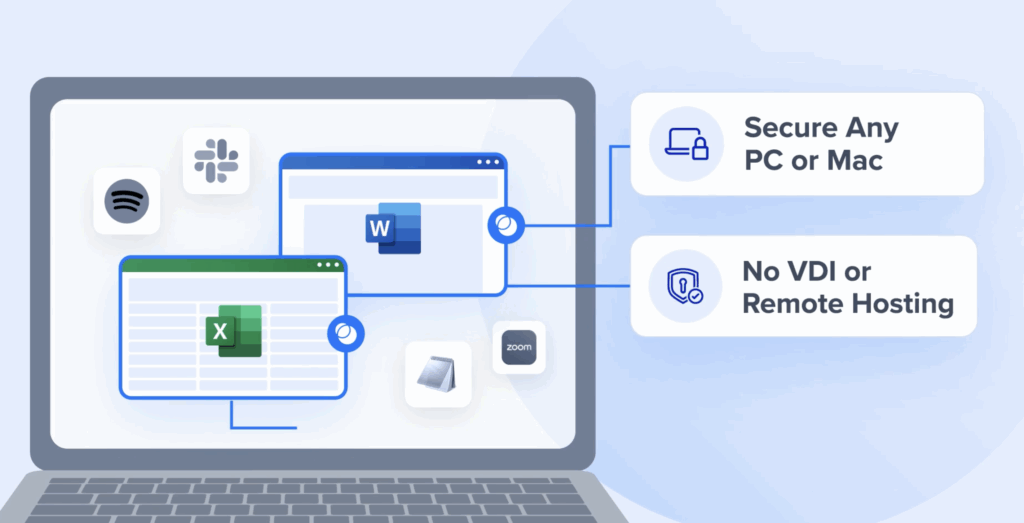
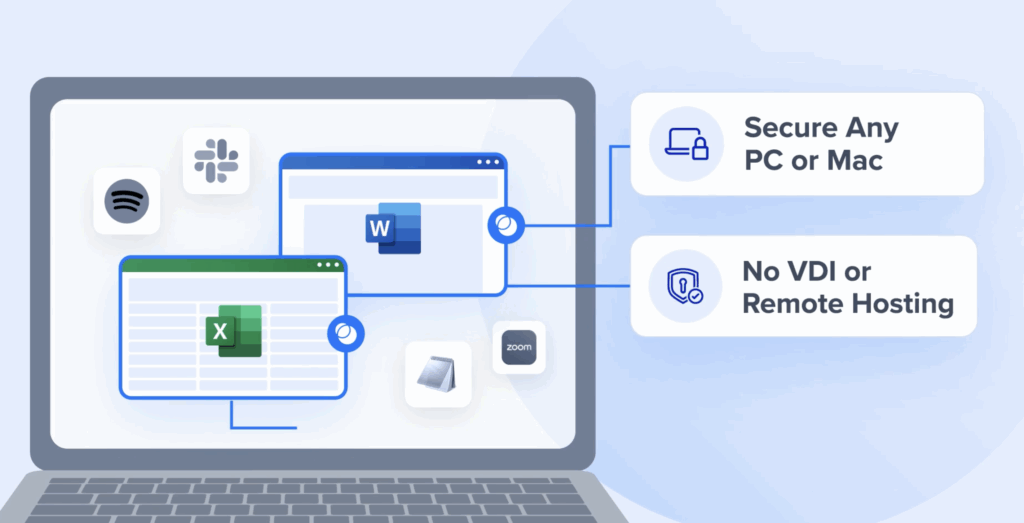
September 11, 2025
Product Demos
Enforce DLP Policies for Installed Apps on Unmanaged or BYOD Computers
How to Eliminate VDI Latency with a Local Alternative
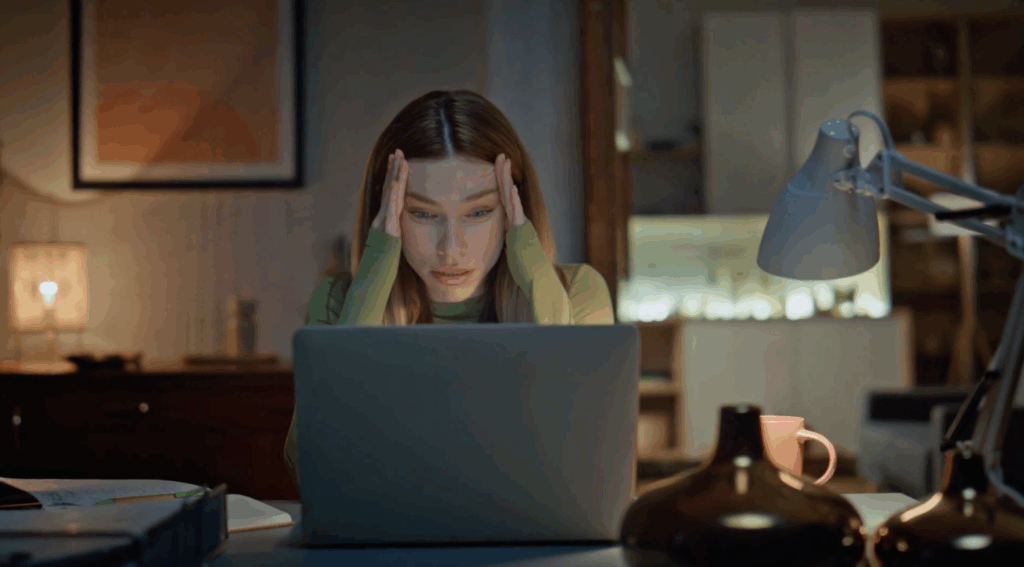
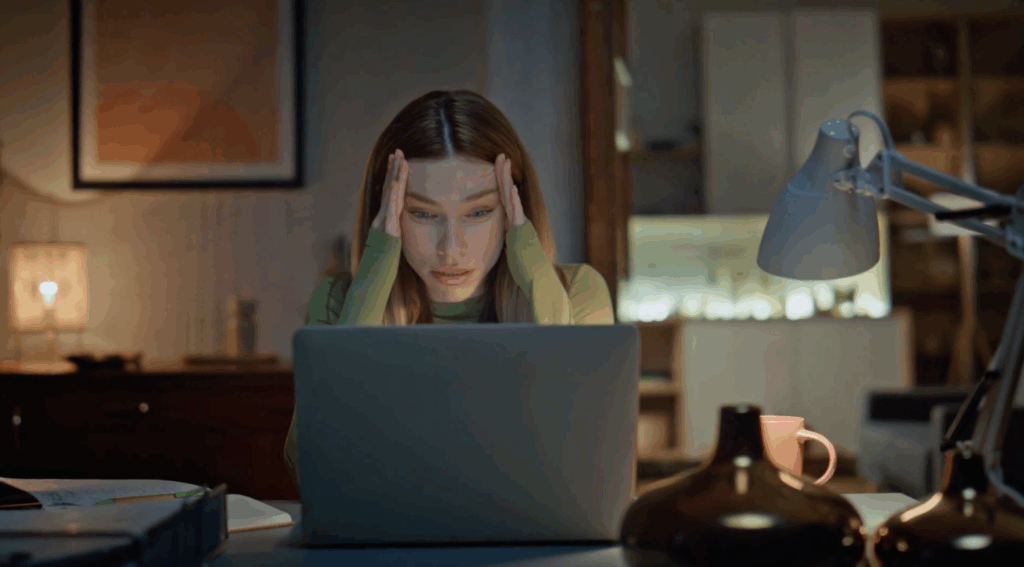
October 17, 2025
Explainer Videos
How to Eliminate VDI Latency with a Local Alternative
Why does VDI feel so slow? Because virtual desktops are exactly that: virtual. Every click and every keystroke has to travel from the user’s device to a data center and back to the device. This constant back and forth creates lag and latency, making even simple tasks feel sluggish. And when it comes to voice […]
Secure Enclave Technology Explained


October 17, 2025
Explainer Videos
Secure Enclave Technology Explained
Secure Enclave technology offers a powerful way to protect installed apps and business data for contractors and remote employees working on unmanaged, third party managed, or personal devices. Unlike VDI or enterprise browsers, Secure Enclave technology runs both installed and browser based apps locally with full performance while isolating and protecting work data from personal […]
Secure Remote Work Without VDI
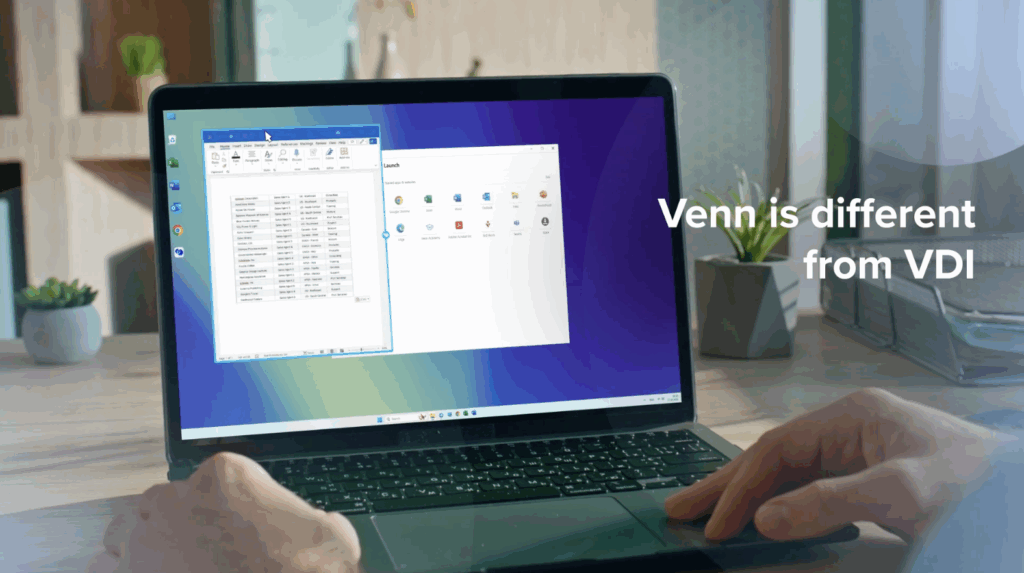
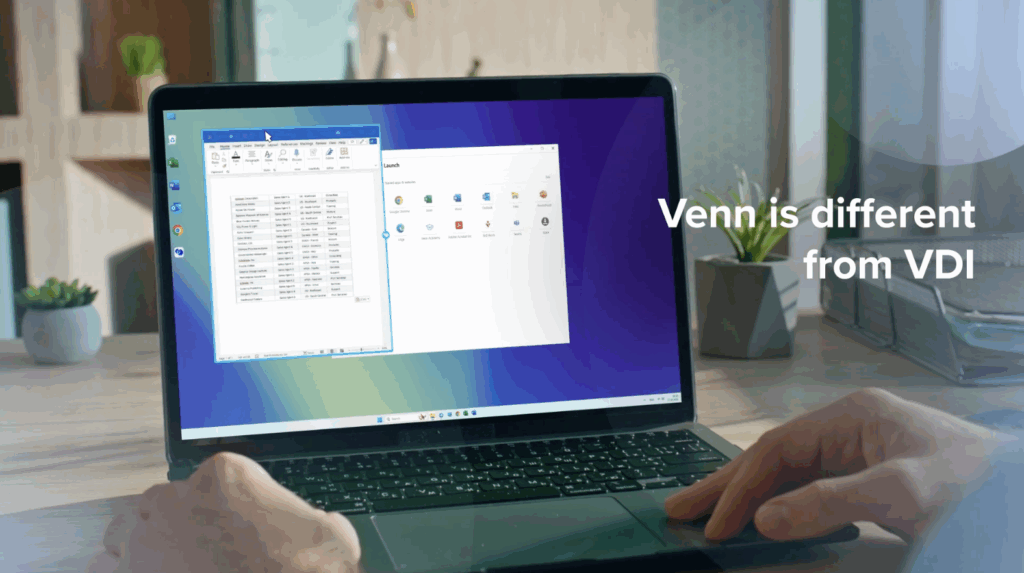
October 17, 2025
Explainer Videos
Secure Remote Work Without VDI
VDI was once the default for providing secure access to remote employees and contractors, but it’s quickly becoming legacy. Why? Because of scaling costs, complexity, and performance limitations. VDI became the default because it was once believed there was no other way to securely run apps locally on a user’s PC or Mac. There’s a […]
Gartner Security and Risk Management Summit 2025: Interview with CEO David Matalon


October 15, 2025
Hear from the Experts
Gartner Security and Risk Management Summit 2025: Interview with CEO David Matalon
iSMG Interview with CEO David Matalon


October 15, 2025
Hear from the Experts
iSMG Interview with CEO David Matalon
How StoneX Meets Compliance & Secures Workers with Venn


October 15, 2025
Customer Stories
How StoneX Meets Compliance & Secures Workers with Venn
How SecureEVAs Achieved SOC 2 Type II Compliance with Venn


October 1, 2025
Customer Stories
How SecureEVAs Achieved SOC 2 Type II Compliance with Venn
Webinar: Protect the Data, Not the Device – Securing Business Data on BYOD Laptops
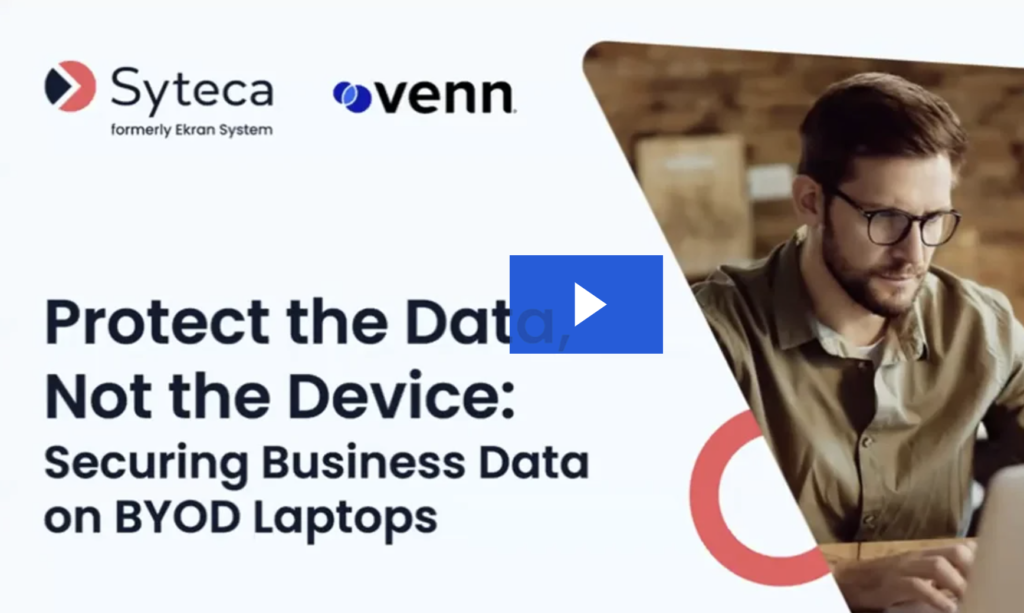
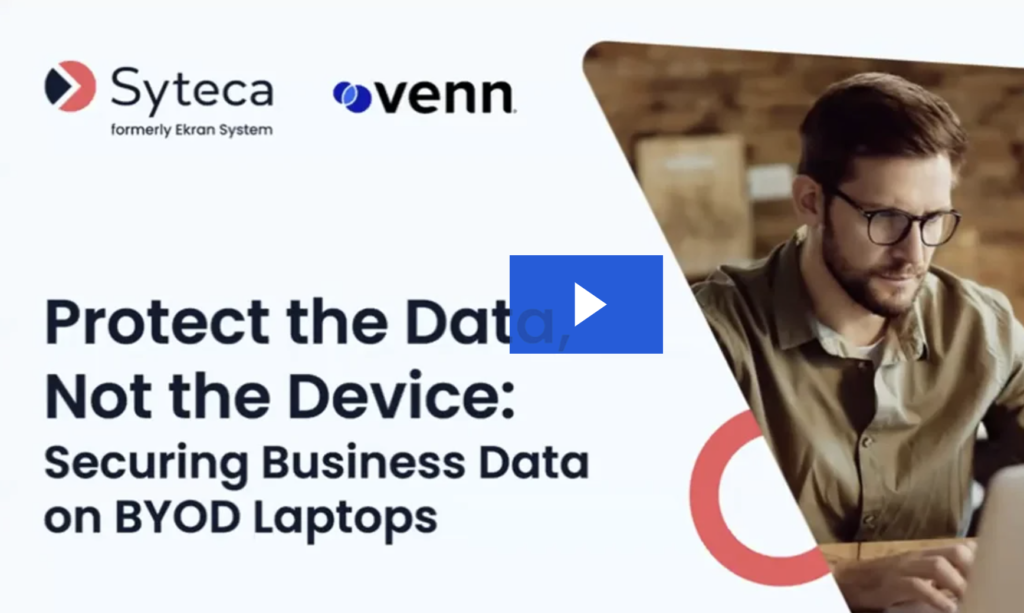
December 12, 2024
Video
Webinar: Protect the Data, Not the Device – Securing Business Data on BYOD Laptops
In today’s remote and hybrid work environments, many organizations allow contractors and employees to use their own devices for work. However, securing sensitive data on BYOD (Bring Your Own Device) or unmanaged computers presents significant challenges, especially when it comes to ensuring productivity and meeting stringent compliance standards like SOC, HIPAA, and PCI. IT and […]
Introduction to Venn
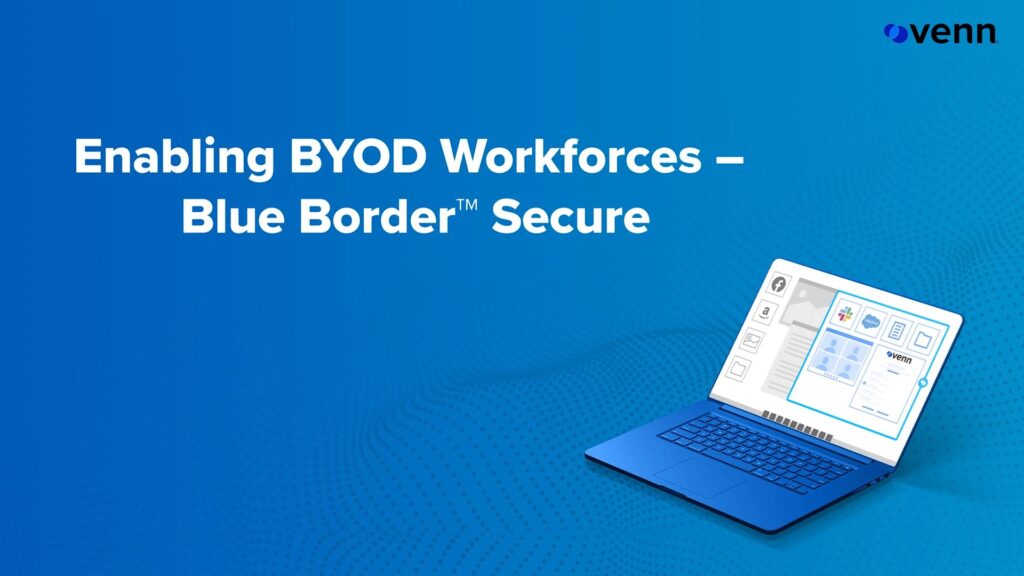
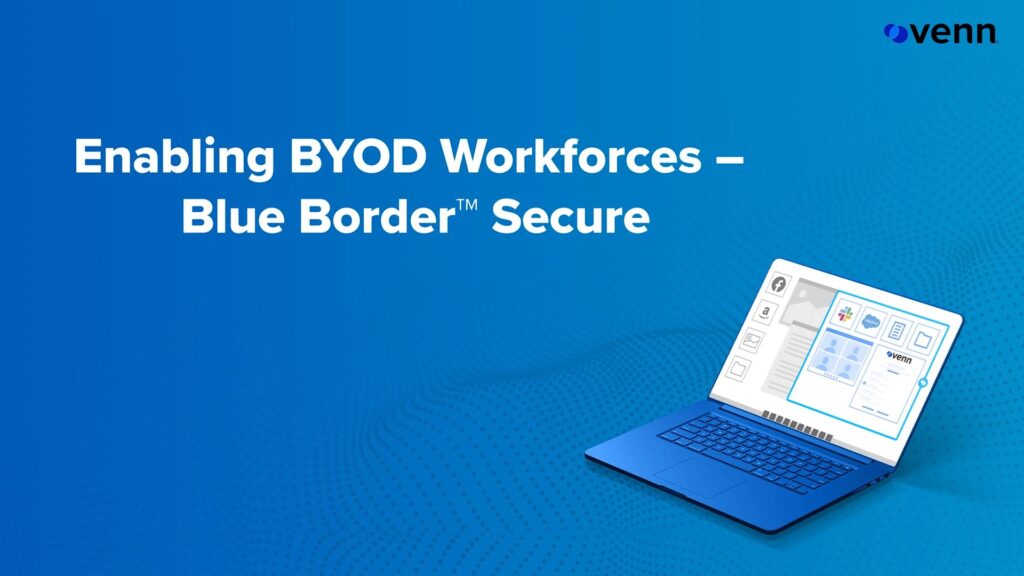
September 19, 2024
Explainer Videos
Introduction to Venn
Venn’s Blue Border is the first purpose-built software for securely enabling BYOD workforces. Similar to an MDM solution but for laptops – work lives in a company-controlled Secure Enclave installed on the user’s PC or Mac, where all data is encrypted and access is managed. Work applications run locally within the enclave – visually indicated […]