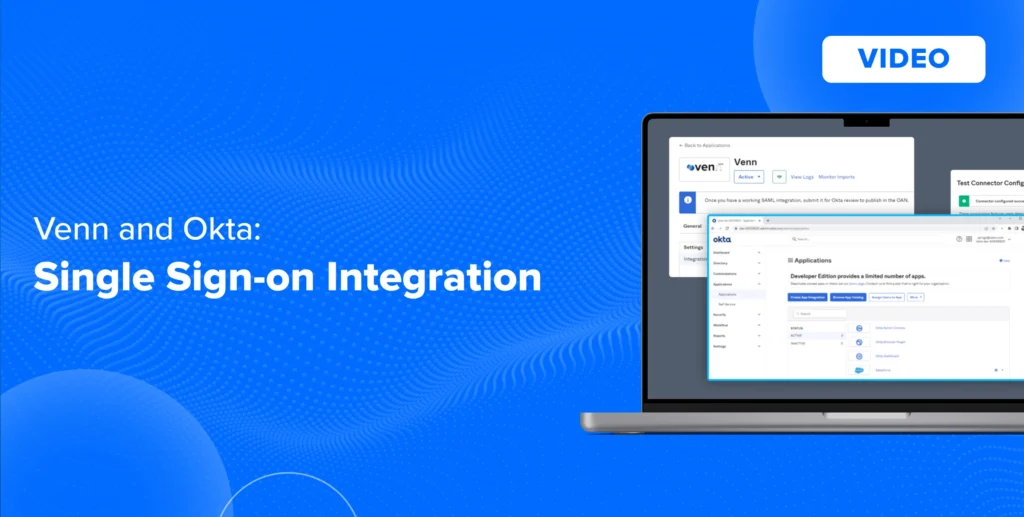Okta User Additions and Venn Client Installation – Video
At Venn, we prioritize simplicity and efficiency, and that’s why our integration with OKTA ensures a seamless user enrollment process. By treating Venn’s Secure Enclave as an application within OKTA, user provisioning becomes a breeze. With the power of SCIM (System for Cross-domain Identity Management), users are automatically provisioned within Venn, making onboarding a quick and hassle-free experience.
Once logged into your OKTA account, accessing Venn is just a click away. Simply navigate to the Applications section, choose Venn from the list of available applications, and assign it to your desired users or groups.
Adding a new user to Venn is as easy as a few clicks. After selecting the user, ensure the details are accurate, save, and you’re all set! Your user is now ready to access Venn’s Secure Enclave.
The process of Venn client installation is straightforward, whether your users receive an email or access the installation page directly. By entering their email address and following a few simple steps, users will be guided through the Single Sign-On process. Authentication with Venn is automatic, and the Venn client installation page will appear.
A few more clicks to install the Venn client on their computer, and your users are ready to dive into the Secure Enclave. The installation process is seamless and user-friendly, ensuring a smooth transition into Venn’s secure and efficient workspace.
More Videos