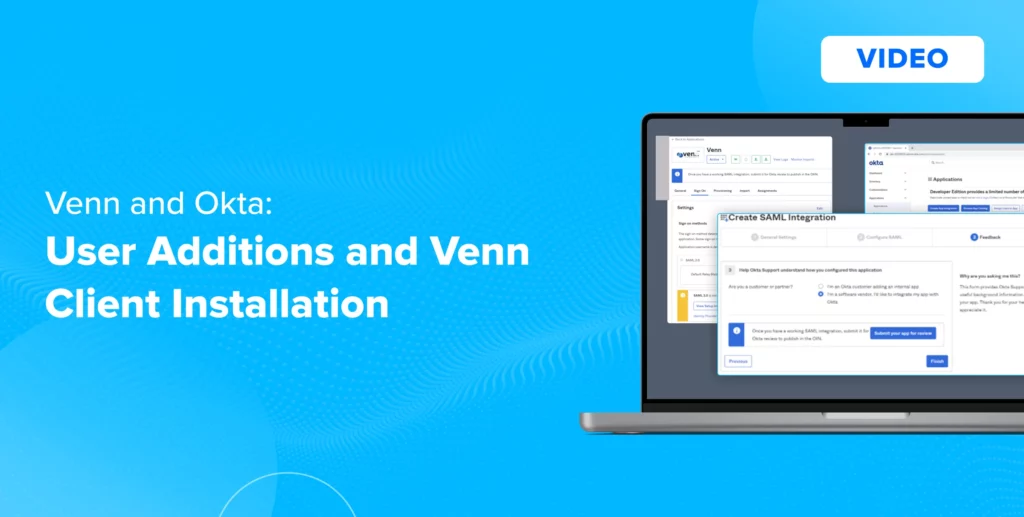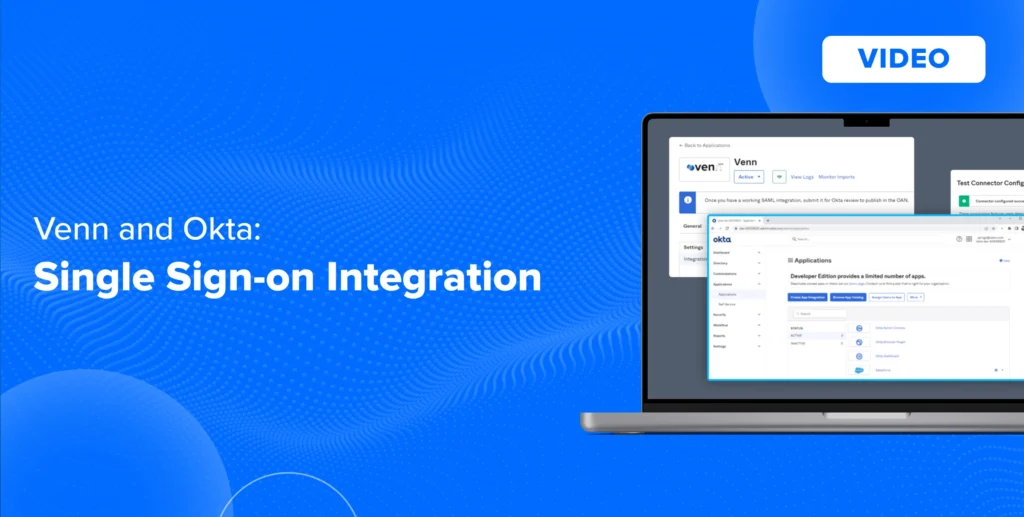How Venn Allows a New Employee to Start Securely Working on Any Computer in Minutes – Video
This video will cover onboarding a new user with Venn as the Identity Provider and with Multi Factor authentication. In additional videos, we will cover onboarding with Okta, Microsoft, and Google as the Identity provider.
We will take you through how simple it is for a new employee to begin working quickly. There is no need to wait for a computer to be delivered and then spend time with IT Support to get things up and running. The process of installing and running Venn is a very simple process. Once a user has been created, a simple email with a link and their email address is sent to them. The user simply clicks on the link, which will bring them to the installation web page. From here the user can start the installation process.
The first step is to enter their email address. After this they will receive an SMS on their mobile device. Once the user enters the SMS code, Venn will display their name which they can validate. Confirming the spelling of their name, the user is now prompted to create and confirm a password.
Once the password is created the user downloads the client installer and opens it. By simply following the onscreen defaults, the installation takes only a short few minutes. The user validates that the installation is complete and the Venn Client Launcher will open. Next the user enters their ID and Password and completes the two-factor authentication and the launcher opens.
Then the entire process is typically completed within 5 minutes.
More Videos