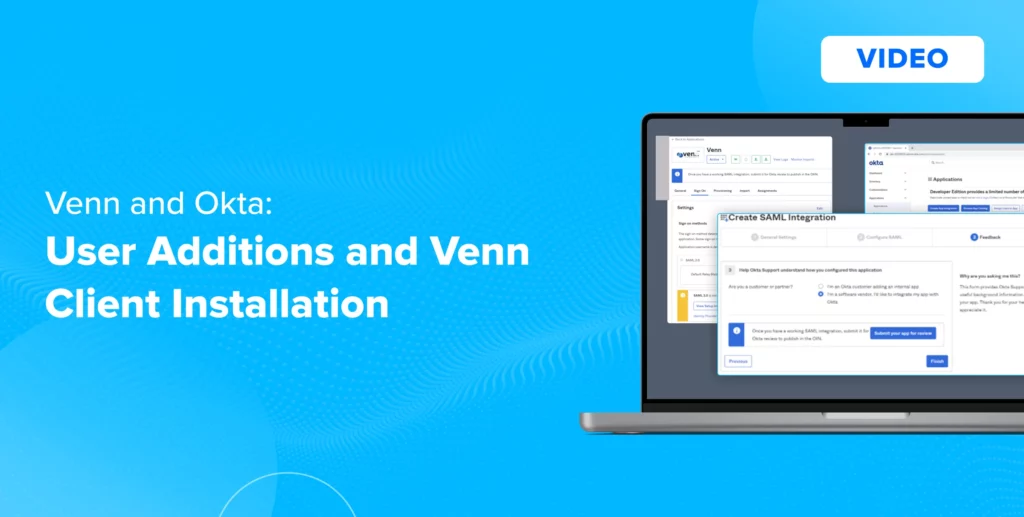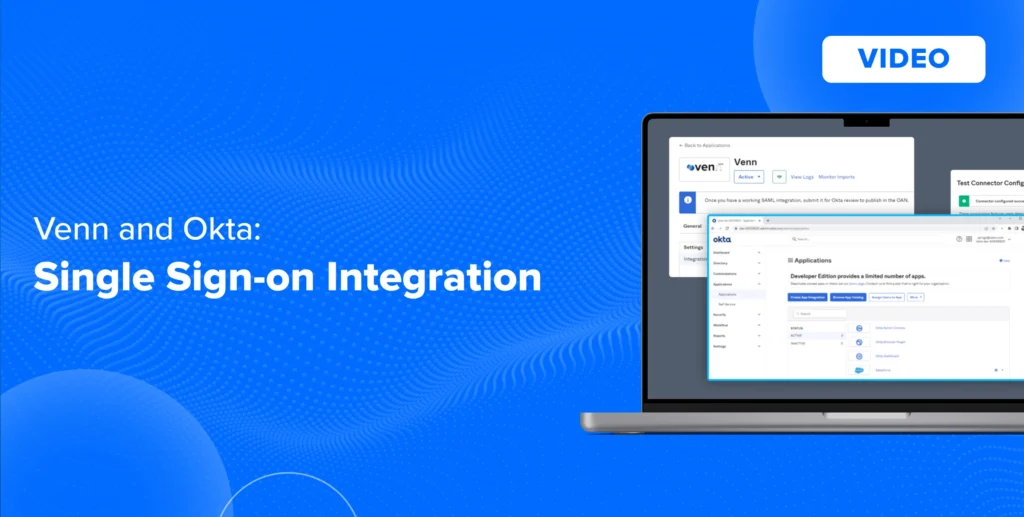How Venn Stores Downloaded Files Inside the Secure Enclave, Not in ‘My Downloads’ – Video
Keeping data secure within the enclave is one of the primary features of Venn. Venn makes use of Data Loss Protection policies to prevent web downloads from being saved to the local computer.
With a Venn window active, this badge on the side of the Chrome window where I have Sharepoint, indicates what this user is allowed to do based upon granular security policies which the company can define for this specific user, for a group of users, or the entire company. Looking at the badge, notice the item in the middle that says File downloads shows a lock beside it. This is the indication that this user is not allowed to download files to the local computer.
Typically, when a file is downloaded from a browser, it is saved in the My Downloads folder on the local computer.
Venn has the ability to utilize Google Drive, OneDrive or other 3rd party storage platforms in order to store these download files and prevent them from being saved to the local computer.
More Videos