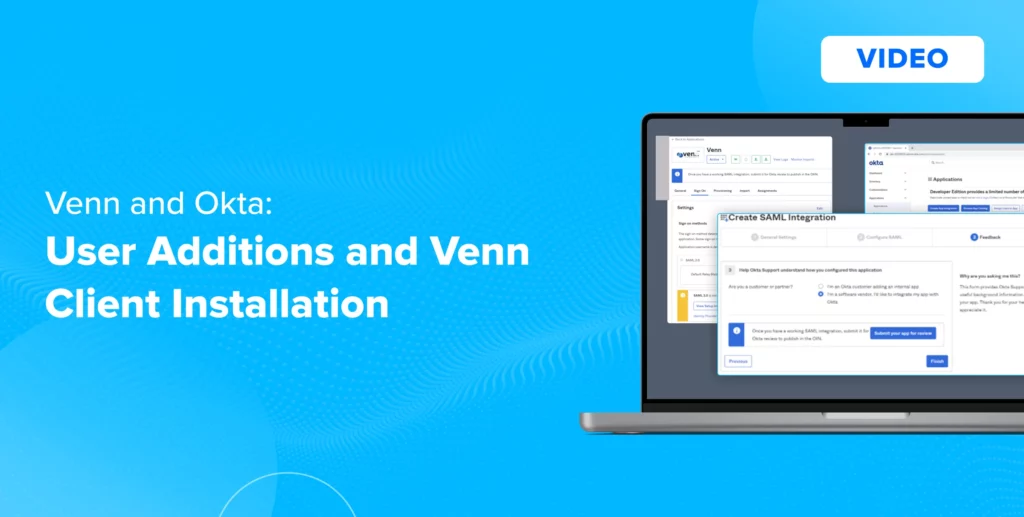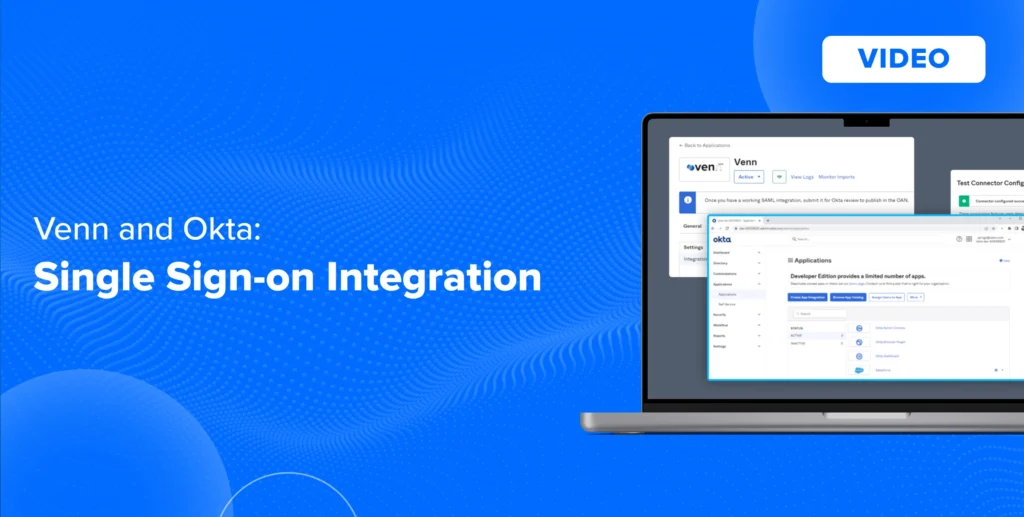Video – How Venn Protects Against Unauthorized Copying and Pasting
Venn secures sensitive company data by preventing unauthorized copying and pasting on personal computers. Its secure enclave feature and granular security policies restrict actions to enhance data security.
An example to illustrate Venn’s restrictions on data movement.
In this scenario, copying cells from a spreadsheet within Venn and attempting to paste them into a Word document located outside of the enclave is seamlessly allowed. All formatting, shading, and alignments are preserved intact during the transfer.
However, when we open a new Excel workbook outside of Venn and try to paste the same data, Venn’s data security measures come into effect. Venn incorporates an internal clipboard that acts as an intermediary between applications. During the paste operation outside of Venn, the system refers to the Data Loss Protection policies defined for the user. Since the user is restricted from moving data outside of Venn, the data will not be passed to the regular clipboard, preventing unauthorized pasting.
More Videos