How Venn Beats VDI Performance Issues
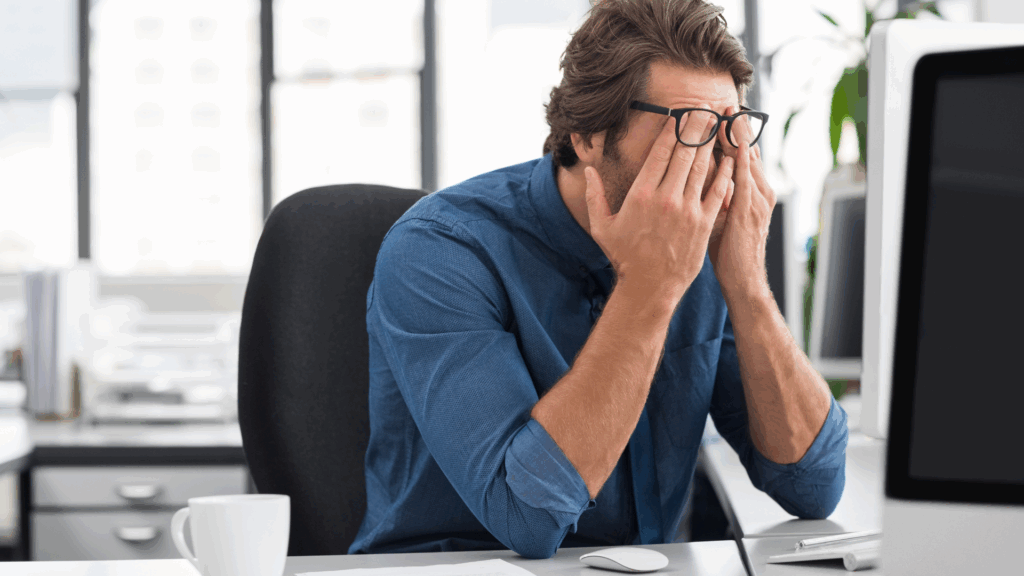
Virtual Desktop Infrastructure (VDI) promised a secure and centralized way to support remote work, but in reality, VDI performance is a constant struggle for both IT teams and end users. Laggy logins, slow-loading desktops, unresponsive applications, and choppy video calls are all too familiar for anyone who’s relied on VDI to get through a workday. NOt only does the performance drag frustrate employees, but it also leads to mounting support tickets and wasted IT resources.
As remote and hybrid workforces continue to grow, these problems have only become more pronounced. Contractors, offshore teams, and BYOD users are increasingly part of the equation, and traditional VDI just can’t keep up. While the goal of securing company data remains critical, the tradeoff in user experience is not acceptable anymore, especially when those performance issues drive users to find workarounds that introduce new risks.
That’s where Venn comes in. By replacing VDI with a completely different approach using patented Secure Enclave technology, Venn delivers the same level of data protection without sacrificing speed or usability. It’s a modern solution built for the way people actually work today. Unlike legacy virtual desktops, Venn doesn’t require applications or desktops to be hosted remotely, which means no more sluggish connections or constant buffering. It secures work locally; just fast, secure, and frustration-free remote work.
What Causes VDI Performance Issues?
VDI can deliver a secure and centralized environment, but when it comes to performance, even the best implementations often fall short.
Here are the most common culprits behind poor VDI performance:
Network Dependency & Latency
VDI relies on constant communication between the user’s device and a remote server/data center. Every click and keystroke travels over the network and then back to the endpoint, so even modest latency (especially over 100ms) can cause noticeable delays, lag, and choppy video calls.
Bandwidth Bottlenecks
When bandwidth is limited, VDI sessions slow to a crawl. Peak usage times or large file transfers can quickly overwhelm network capacity, making it hard to maintain a responsive virtual desktop experience.
Server Overload & Resource Constraints
VDI environments are only as strong as the servers behind them. If too many users compete for limited CPU, memory, or GPU resources, performance drops fast, which leads to sluggish apps and desktop freezes.
Storage Latency & IOPS Issues
Slow storage systems can seriously impact VDI. If the infrastructure can’t deliver fast read/write operations, users face delays opening files or launching apps, especially during high-demand periods.
User Frustrations
All of this adds up to a frustrating experience for users. Lag, choppy video, and unresponsive desktops hurt productivity and drive users to seek workarounds that bypass IT, introducing new security risks.
Tips to Improve VDI Performance (Temporary Fixes)
If you’re stuck with VDI, there are ways to make the experience more tolerable; at least temporarily. These quick fixes can help squeeze better performance out of an aging or overburdened environment.
Network Optimizations
Improving the user’s connection is a good starting point. Switching from Wi-Fi to a wired Ethernet connection, enabling Quality of Service (QoS), and upgrading outdated routers or firewalls can help reduce lag and improve consistency.
Storage Upgrades
Slow storage can be a major drag on VDI. Moving from spinning disks to SSDs can speed things up considerably. Additionally, monitoring storage performance with tools like Zabbix helps identify bottlenecks and tune IOPS accordingly.
Resource Allocation
When virtual desktops are underpowered, performance suffers. Reallocating more CPU or memory to resource-intensive users or workloads can help, especially during peak hours or heavy multitasking.
Monitoring Tools
Tools like ControlUp or Microsoft’s Azure estimator give IT teams more visibility into what’s slowing things down. Proactive monitoring can also let you address issues before they spiral into full-blown outages.
Bandwidth Prioritization
VDI has to compete with everything else on the network, including Netflix and smart home devices. Configuring QoS settings to prioritize VDI traffic can reduce jitter and packet loss during video calls or large file transfers.
But These Are Just Workarounds
These fixes can help buy time, but they don’t solve the root problem: VDI’s fundamental dependence on centralized infrastructure and network performance.
For many teams, these stopgaps turn into a game of constant tuning and troubleshooting. That’s why many organizations are now looking for a better, more modern alternative for securing remote work.
Why VDI Falls Short in the Modern Workplace
Despite its original promise, VDI hasn’t aged well, especially in a world where hybrid and remote work are now the norm.
Here’s why it’s struggling to keep up:
Legacy Infrastructure Can’t Keep Up
VDI relies on centralized infrastructure, which creates a performance gap for users far from the data center. Remote employees often face high latency, sluggish apps, and choppy video calls, all of which hurt productivity.
High Costs and Resource Requirements
Standing up and maintaining a VDI environment requires serious investment: servers, software licenses, and dedicated IT staff. And to handle peak usage, IT often has to overprovision resources that sit idle most of the time.
Complex Setup and Ongoing Management
VDI isn’t plug-and-play. It demands specialized skills to deploy, patch, and manage. Scaling the environment or resolving performance issues takes time and energy that many IT teams simply don’t have.
Security Risks and Compliance Challenges
With all users funneled through the same centralized infrastructure, VDI introduces single points of failure. One misconfiguration or breach can expose a wide swath of the organization, making security and compliance even harder to manage at scale.
Not Designed for Modern Distributed Work
VDI was built for a world where most people worked in offices. Today’s globally distributed teams need solutions that offer speed, flexibility, and local performance; without the drag of centralized bottlenecks.
How Blue Border Is A Modern BYOD Alternative
Venn replaces the complexity of VDI with something far simpler and far better suited for today’s remote and hybrid workforces. At the core is Venn’s Secure Enclave technology, which runs applications locally on BYOD and hybrid devices, while completely isolating work apps and data from any personal use on the same machine. It does all of this without the need for a centralized infrastructure.
Unlike VDI, Venn doesn’t depend on constant network round-trips. Applications and data are hosted locally and securely on the endpoint, which means users get fast, responsive access to their work, even on spotty connections or low bandwidth.
The experience is clear and intuitive. A visually distinct Blue Border lets users instantly recognize when they’re in the secure work environment, keeping personal and professional activities separate without confusion.
IT teams benefit, too. Venn simplifies management, speeds up deployment, and supports a wide range of devices without the overhead of maintaining complex back-end systems. And when it comes to compliance, Venn checks the boxes for regulations like FINRA, SEC, HIPAA, and more… without the operational headaches.
It’s a modern, high-performance alternative built for the way people work now.
Venn vs. VDI: Key Benefits
Venn offers a fundamentally different approach from traditional VDI by eliminating complexity without compromising security.
- No Complex Infrastructure:
- Venn installs a Secure Enclave directly on the device, with no need for heavy server infrastructure or costly backend systems.
- BYOD-Ready:
- Venn is purpose-built for personal and unmanaged devices, securing work activity without taking over the entire device.
- Improved Performance:
- Because work apps run locally on the endpoint, users avoid the lag and latency common with network-dependent VDI.
- Cost Savings:
- By eliminating the need for virtual desktop infrastructure, Venn minimizes hardware spend, licensing fees, and ongoing IT support costs.
- User Privacy and Compliance:
- Venn keeps work data encrypted and isolated from personal use, providing turnkey compliance while protecting user privacy.
- Faster Onboarding:
- New users can be up and running in minutes; no complex VDI configurations, server provisioning, or network tuning required.
Leave VDI’s Headaches Behind
VDI has long been the go-to solution for securing remote work, but its performance issues, complexity, and cost are holding organizations back. Laggy apps, frustrated users, and constant IT firefighting don’t belong in the modern workplace.
Venn’s Blue Border, powered by Secure Enclave technology, offers a faster, simpler, and more secure way forward. It brings seamless, local performance to remote work, supports BYOD without compromise, and delivers enterprise-grade compliance; all without the baggage of traditional VDI.
Ready to move beyond outdated virtual desktops?
Request a demo and see how you can simplify remote work security with Venn.
More Blogs
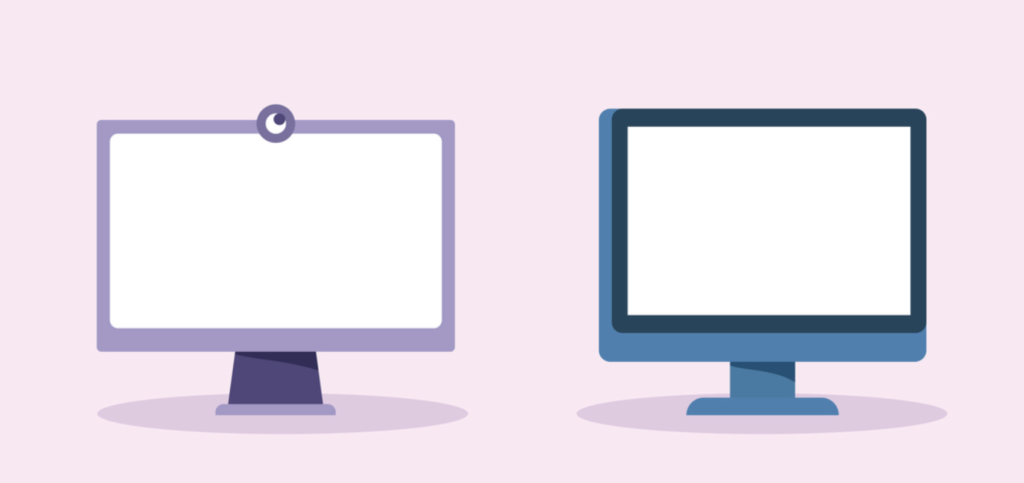
In my previous blog I discussed the impact the 2nd Digital Transformation is having on IT teams andd employee computing experiences around the globe. Understanding this massive shift from the perspective of IT leadership is all well and good, but what does this transformation look like from an employee standpoint? In other words, how are […]

As a Senior Product Owner here at Venn I get asked a variety of questions about our secure remote workspace, often revolving around the same concepts or fundamental aspects of the product. With most users accustomed to slow, clunky legacy VDI experiences, Venn’s unique set of features and capabilities represent deviations from the way most […]

The COVID-19 pandemic forced organizations around the world to rapidly design remote work programs that both protected their employees and ensured business continuity in turbulent economic times. From the onset of this shift to dispersed organization structures business leaders around the world naturally assumed that it was to be a disruption, not a complete reset, […]