Browser Security in 2025: Threats, Defenses, and 5 Security Solutions

What Is Browser Security?
Browser security protects web browsers and their users from cyber threats that exploit vulnerabilities in browser software, plugins, or web applications. As the primary interface for accessing online services, browsers are a target for attackers using techniques like malicious scripts, phishing, and unauthorized data access.
The goal of browser security is to block these threats, maintain user privacy, and prevent unauthorized control or data leaks, especially in environments where sensitive information is handled. Browser security integrates defense mechanisms such as sandboxing, authentication protocols, and strict content policies to limit the impact of potential attacks.
Primary Threat Vectors in Modern Browsers
Here are some of the main factors that can impact the security of a browser.
1. Malicious Extensions and Plugins
Extensions and plugins expand browser functionality, but they also introduce a significant attack surface. Malicious or compromised extensions can access browsing data, inject unwanted ads, redirect searches, or even steal credentials.
Attackers often camouflage harmful intent until after the extension is installed and trusted by users, making detection challenging. Because extensions run with the same permissions as the browser, one poorly vetted plugin may compromise the entire browsing session.
2. Cross-Site Scripting (XSS) and Cross-Site Request Forgery (CSRF)
XSS occurs when malicious scripts are injected into web pages viewed in the browser, exploiting the browser’s trust for that site. These scripts can steal session cookies, manipulate DOM elements, or redirect users to malicious destinations. XSS persists as a threat because many web applications fail to adequately filter user inputs or escape outputs, leaving openings for attackers.
CSRF leverages the browser’s authentication relationship with a site, causing users to execute unwanted actions without their knowledge. Attackers trick users into submitting requests, such as changing account settings, while authenticated.
3. Drive-By Downloads and Malvertising
Drive-by downloads automatically transfer malicious software to a user’s machine without explicit consent or awareness. These threats often exploit browser or plugin vulnerabilities, requiring only that the victim visit a compromised or malicious website. Once malware is downloaded, it can install backdoors, spyware, or ransomware.
Legacy plugins and outdated browsers are frequent targets due to known security flaws. Malvertising leverages legitimate ad networks to distribute harmful code or unwanted downloads via advertising banners embedded in popular websites. Attackers pay for ad placements or exploit weaknesses in ad networks to reach wide audiences. Users may be compromised by loading a page with a malicious ad.
4. Phishing and Social Engineering via Browsers
Phishing attacks aim to deceive users into revealing sensitive information by mimicking trusted websites or applications within the browser. Modern phishing campaigns employ convincing visuals, domain spoofing, and real-time harvesting to bypass user scrutiny.
Attackers direct users to fraudulent login pages or trigger fake pop-ups, capturing credentials or personal data without user suspicion. Social engineering in browsers also includes tactics such as fake software update prompts or tech support scams. These methods manipulate users into installing malware or surrendering control of their systems.
Browser Security Features and Technologies
Browser vendors and third-party browser security providers have several ways to secure the browsing experience. Here are a few of the common approaches.
Browser Sandboxing
Browser sandboxing isolates web content and potentially malicious code from the core operating system and other browser tabs. By running each tab or process in a separate, restricted environment, sandboxing reduces the risk that a compromised web page can access sensitive system resources or data outside its container. This design minimizes the potential damage if an attacker exploits a vulnerability within a single tab.
Most modern browsers implement sandboxing to various degrees, using operating system-level controls like restricted permissions and limited access to the file system. When combined with other defenses, sandboxing forms a critical line of defense, especially against drive-by downloads or code injection attacks. However, it is not foolproof and usually part of a layered security approach.
Content Security Policy (CSP)
Content security policy (CSP) is a mechanism that enables website owners to control trusted sources of content, such as scripts, images, and stylesheets. By defining an explicit set of allowed origins, CSP prevents the browser from executing potentially malicious inline scripts or loading resources from untrusted domains, providing a defense against XSS attacks. Deploying CSP involves setting HTTP headers or tags that dictate rules for what can run on a page.
Effective CSP configurations block many common attack vectors, but misconfiguration can either break legitimate content or fail to provide adequate protection. As a result, organizations must thoroughly audit and test their CSP policies to ensure strong security without disrupting user experience or legitimate site functions.
Site Isolation
Site isolation ensures different websites run in separate processes, preventing them from accessing each other’s data. This means content from one site cannot read or manipulate content from another, even if both are open in different tabs. Site isolation is particularly effective against attacks that attempt to bypass same-origin policies, such as some forms of Spectre and Meltdown exploits.
This model increases memory usage, as each site operates in its own sandboxed process, but the security benefits often outweigh the performance trade-offs. Site isolation significantly raises the bar for attackers looking to gain cross-site access.
Web Authentication (WebAuthn)
Web authentication (WebAuthn) is a browser API that enables passwordless, strong user authentication through public-key cryptography. It supports authentication factors like hardware security keys, biometrics, or device-based credentials, eliminating phishable passwords from the equation. WebAuthn helps defend against credential theft, phishing, and account takeovers by ensuring user credentials are never transmitted or stored centrally.
Browsers supporting WebAuthn integrate with authentication flows on compliant websites, allowing users to securely log in using their chosen methods. For enterprises, this provides a scalable path to multi-factor and passwordless authentication.
Browser Isolation
Browser isolation creates a protected environment, either on the endpoint or remotely, to handle all web content. Any risky code executes apart from the local machine, shielding it from browser-based attacks. There are two primary ways to implement browser isolation:
- Secure enclave: The browser or its components run in a restricted environment on the local machine, typically using virtualization or containerization. The enclave separates browser processes from the host OS and sensitive applications, limiting the impact of any exploit. Even if malicious code runs within the browser, it remains contained.
- Remote browser isolation (RBI): RBI executes all browsing activity on a remote server or cloud-based virtual environment. Only a sanitized visual stream or rendering of the webpage is sent to the user’s browser, eliminating direct code execution on the endpoint. This model provides strong protection against zero-day exploits, drive-by downloads, and script-based attacks, but often introduces latency and compatibility issues, impacting user productivity and satisfaction.
Advanced browser security solutions like Venn can achieve similar or superior security to RBI solutions, while allowing users to work on their own machine and within a familiar browser environment. In addition to browser-based apps, Venn also secures installed apps, providing a more holistic BYOD security solution than enterprise browsers.
Dedicated Secure Browsers
Dedicated secure browsers are designed with security-first principles, often stripping away features that could be exploited by attackers. These browsers may block all scripts by default, disable third-party cookies, enforce strict content policies, and restrict access to risky websites. Some are purpose-built for specific tasks like online banking or handling sensitive government data, ensuring that users operate in a hardened environment that reduces exposure to threats.
However, the trade-off for this enhanced security is a degraded user experience. Secure browsers often lack compatibility with common web applications, break website functionality, and require users to switch between regular and secure browsers. This leads to frustration and decreased productivity. Many organizations prefer solutions that enhance security within the native browser rather than requiring a separate, restrictive platform.
Notable Enterprise Browser Security Solutions
1. Venn
Venn is a notable enterprise browser security solution for organizations that need to secure company data on unmanaged or BYOD computers. Unlike some of the other solutions below, Venn protects both browser-based and locally installed apps within a company-controlled Secure Enclave on the user’s device, delivering native browser and application performance without lag or latency. Unlike Talon, which restricts users to the browser, Venn runs apps locally on the endpoint while isolating them from personal activity. Blue Border™ visually distinguishes work from personal use, helping users stay productive while ensuring IT maintains control over business activity. Venn supports turnkey compliance with HIPAA, PCI, SOC, SEC, and FINRA, making it ideal for regulated industries with remote or contract-based workforces.
Key Features Include
- Secure Enclave technology: Encrypts and isolates work data on personal devices, both for browser-based and local applications.
- Zero trust architecture: Uses a zero trust approach to secure company data, limiting access based on validation of devices and users.
- Visual separation via Blue Border: Visual cute that distinguishes work vs. personal sessions for users.
- Supports turnkey compliance: Using Venn helps companies maintain compliance with a range of regulatory mandates, including HIPAA, PCI, SOC, SEC, FINRA and more.
- Granular, customizable restrictions: IT teams can define restrictions for copy/paste, download, upload, screenshots, watermarks, and DLP per user.
Source: Venn
2. Chrome Enterprise
Chrome Enterprise is a browser solution for businesses, offering a secure and simplified browsing experience. Built on Google Chrome’s platform, it incorporates management and security features intended for enterprise environments. Chrome Enterprise helps ensure data protection, reduce security risks, and scale browser management diverse teams and devices.
Key features include:
- Zero trust security model: Uses zero trust policies to ensure secure access and minimize risks from insider and outsider threats.
- Cloud-based management: Simplifies browser management across distributed teams with cloud-based tools for applying controls, policies, and reporting.
- Customizable controls: Offers customization to meet business needs, with the flexibility to apply configurations across different teams and devices.
- Scalable protection: Provides scalable security protections for a workforce spread across multiple devices, operating systems, and regions.
Source: Google
3. Microsoft Edge for Business
Microsoft Edge for Business is a secure browser solution for enterprise environments. It ensures safe browsing across all devices, including personal ones, while integrating with Microsoft 365 tools. With AI capabilities and management tools, Edge for Business allows organizations to improve user productivity, manage security policies, and protect sensitive data.
Key features include:
- Built-in security: Integrates Microsoft’s security features, ensuring protection against phishing, malware, and data breaches.
- Zero trust architecture: Adopts a zero trust approach to protect business data, limiting access based on validation of devices and users.
- Integration with Microsoft 365: Provides direct access to Microsoft 365 resources.
- AI optimization: Uses Copilot, an AI feature built into the browser, to improve workflows.
- Browser management: Allows configuration and management of browser policies, extensions, and security controls through the Microsoft 365 admin center.
Source: Windows
4. Prisma Access Browser
Prisma Access Browser is a browser solution integrated with secure access service edge (SASE) technology. Designed to provide protection for both managed and unmanaged devices, it uses AI and zero trust principles to ensure data security across remote access scenarios. The browser focuses on protecting enterprise data, preventing cyber threats, and enabling secure browsing without compromising user performance.
Key features include:
- SASE integration: Natively integrates with SASE technology, providing security for devices across the network.
- AI protection: Uses Precision AI® to analyze events, preventing new and unique threats such as malicious files, URLs, and attacks.
- Zero trust access control: Enforces zero trust policies for secure access and data control, ensuring that only authorized users and devices can access enterprise resources.
- BYOD security: Protects sensitive data on personal devices by securing work in bring your own device (BYOD) environments.
- GenAI protection: Protects enterprise data against shadow AI and other threats in generative AI tools.
Source: Palo Alto Networks
5. CyberArk Secure Browser
CyberArk Secure Browser is a security solution to protect web browsing sessions, corporate resources, and user identities. By securing both corporate-owned and unmanaged devices, it ensures safe access to enterprise systems while preventing pre- and post-authentication attacks.
Key features include:
- Kernel-level protection: Provides endpoint security by protecting the browser on endpoints, improving device posture, and preventing attackers from compromising web sessions.
- Identity-centric security: Integrates authentication methods and identity security controls to protect user identities and prevent unauthorized access to sensitive resources.
- Seamless access: Enables smooth access to corporate resources.
- Privilege access controls: Protects corporate resources with privilege access controls.
- Cookie theft protection: Prevents attackers from stealing, forging, altering, or manipulating authentication cookies or session tokens.
Source: CyberArk
Learn more in our detailed guide to enterprise browser (coming soon)
Best Practices for Browser Security in Your Organization
Here are some of the ways that organizations can ensure maximum browser security.
1. Centralized Browser Management and Policy Enforcement
Centralized browser management involves using tools to oversee and configure browser settings across all devices within an organization. This approach ensures that security policies, such as content filters, safe browsing practices, and extension restrictions, are consistently applied. By centralizing management, IT teams can simplify updates, patch vulnerabilities quickly, and enforce security settings uniformly across the organization.
Tools like browser management consoles enable IT administrators to push out security patches, monitor browsing behavior, and restrict access to risky websites or content. Additionally, these solutions allow for setting custom configurations to limit data exposure, manage cookies, and ensure compliance with security standards.
2. Use Reputable Extensions Only
Extensions and plugins can improve the browsing experience, but they can also introduce security risks if not carefully managed. To minimize threats from malicious or compromised extensions, it’s crucial to install extensions only from reputable sources, such as the official browser web stores. Users should be trained to avoid third-party repositories, where extensions might not undergo the same level of scrutiny.
Browser administrators should restrict the use of extensions through group policies or browser management tools. Only essential, approved extensions should be allowed, with regular audits to ensure compliance. Extensions should be kept up-to-date to ensure they are protected against vulnerabilities. Disabling or removing unused extensions also reduces the potential attack surface.
3. Implement Zero Trust Access Controls
Zero trust is a security model that assumes no user or device, inside or outside the organization, should be trusted by default. Instead, each request to access a resource is verified and authenticated based on strict identity verification and context, such as device health and location.
For browsers, implementing zero trust involves ensuring that each user and device must authenticate every time they access sensitive resources. Multi-factor authentication (MFA) can further strengthen access controls, especially for high-risk workflows. By limiting access only to authorized users and devices, organizations can minimize the likelihood of successful attacks that exploit browser vulnerabilities.
4. Educate Employees on Secure Browsing Practices
User awareness is one of the most effective defenses against browser-based threats like phishing, malware, and social engineering attacks. Regular training on how to identify phishing attempts, suspicious websites, and safe browsing habits is crucial for reducing human error. Employees should be taught to recognize the signs of fraudulent websites, avoid clicking on untrusted links, and report any suspicious activities promptly.
Simulations of phishing attacks and hands-on demonstrations can reinforce these lessons, providing employees with the skills to avoid falling victim to malicious tactics. In addition, creating a culture of security where employees feel responsible for their own online safety can lead to proactive behavior that further strengthens the organization’s defenses.
5. Integrate Browser Security with Broader IT Security Frameworks
Browser security should be integrated into the organization’s overall IT security strategy. This involves aligning browser security practices with endpoint security, network security, and identity management systems. By doing so, security teams can ensure a comprehensive defense against threats, where browser vulnerabilities are mitigated alongside other attack vectors.
Integration also allows for better incident response. For example, if an attacker exploits a browser vulnerability to gain unauthorized access, an integrated security system can trigger alerts, apply automated responses, or initiate containment procedures. Coordination between security tools, such as firewalls and EDR systems, provides a more adaptable defense posture.
Conclusion
Browser security is a pillar of any organization’s cybersecurity posture, as web browsers are often the gateway to both legitimate services and potential threats. A comprehensive browser security strategy, encompassing modern threat protections, secure configuration, centralized management, and user education, helps reduce the attack surface and prevent data breaches. As threats continue to evolve, organizations must prioritize browser defenses as part of a broader, layered security framework to safeguard users and critical information assets.
Learn more about Venn for security both in the browser and outside of it
More Blogs
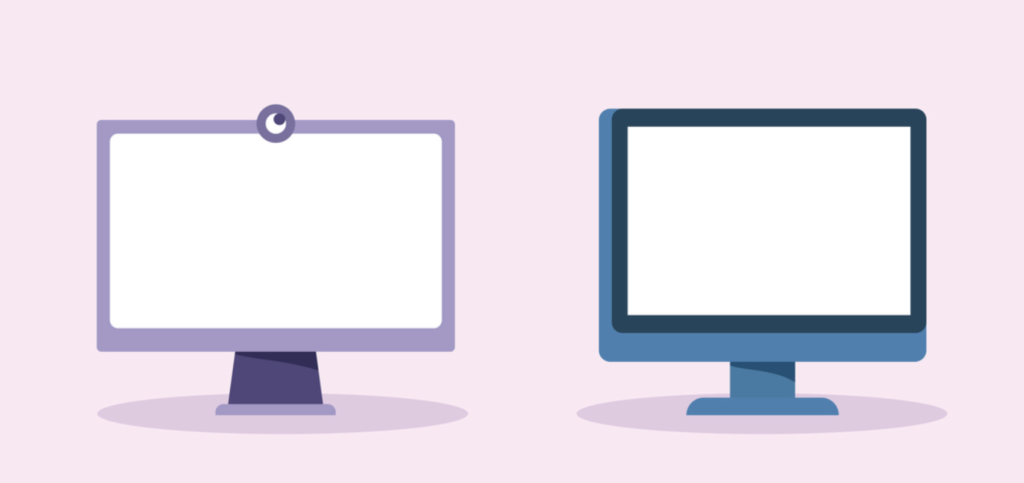
In my previous blog I discussed the impact the 2nd Digital Transformation is having on IT teams andd employee computing experiences around the globe. Understanding this massive shift from the perspective of IT leadership is all well and good, but what does this transformation look like from an employee standpoint? In other words, how are […]

As a Senior Product Owner here at Venn I get asked a variety of questions about our secure remote workspace, often revolving around the same concepts or fundamental aspects of the product. With most users accustomed to slow, clunky legacy VDI experiences, Venn’s unique set of features and capabilities represent deviations from the way most […]

The COVID-19 pandemic forced organizations around the world to rapidly design remote work programs that both protected their employees and ensured business continuity in turbulent economic times. From the onset of this shift to dispersed organization structures business leaders around the world naturally assumed that it was to be a disruption, not a complete reset, […]