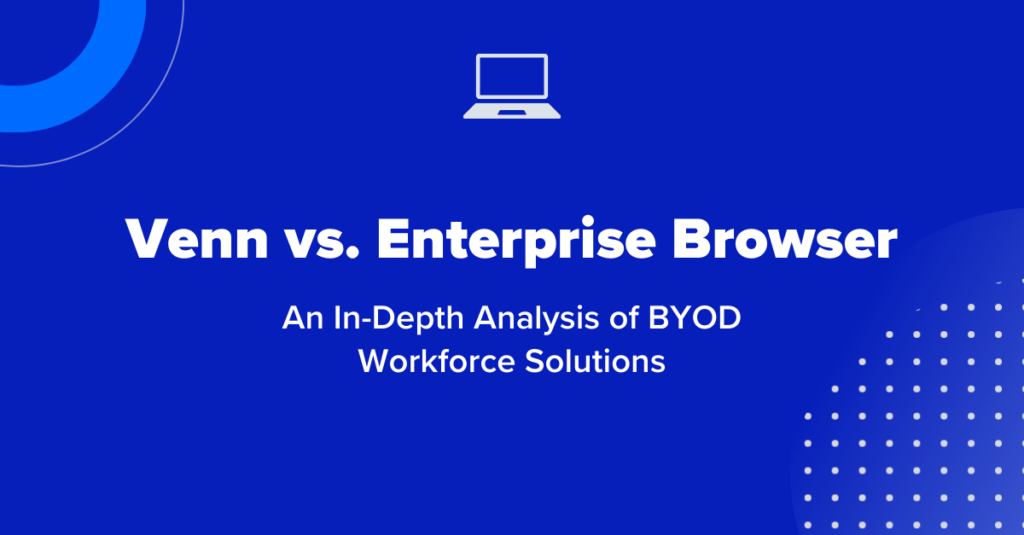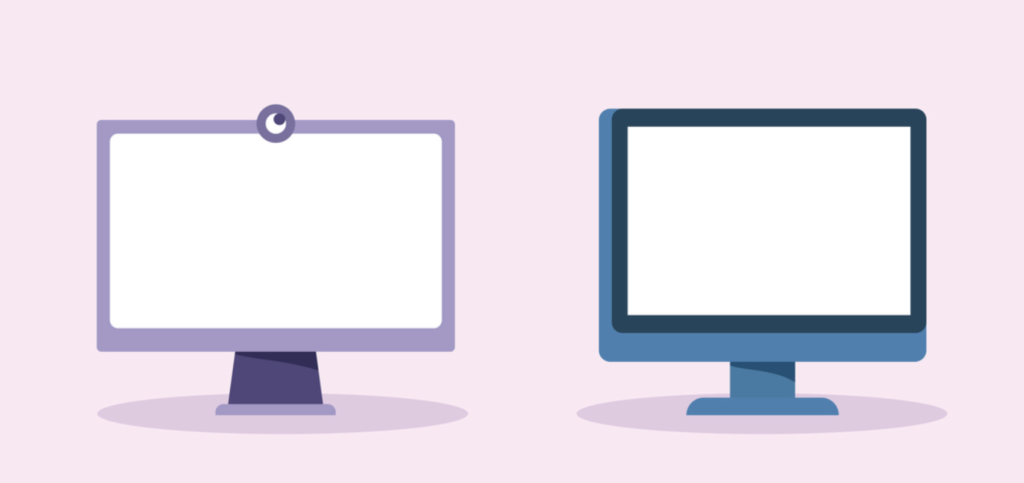Beyond the Browser: The Hidden AI Risk No One Is Talking About

AI Doesn’t Just Live in the Browser
From Microsoft Copilot that’s embedded across the entire Microsoft Office Suite to generative AI tools built into locally installed design, coding, and analytics apps – AI is no longer just a cloud service you access via a web browser. AI is built into the operating systems and natively installed apps we interact with each day. And it’s being used by employees, contractors, and third parties whether companies realize it or not – heightening AI risks.
That creates a serious problem you may NOT have considered. When you can’t control the device, how do you manage the risk to your valuable data and intellectual property?
Most AI governance strategies today focus on browser-based tools. Enterprise browsers, for example, promise control by restricting access to ChatGPT and similar web-based AI models. But these tools miss a massive blind spot: the AI features embedded directly into locally running applications and operating systems.
For organizations with a distributed workforce – especially those hiring contractors, consultants, and offshore teams – using personal or unmanaged devices is table stakes – and the risk becomes multiplied. Sensitive data can be ingested, summarized, or even auto-saved by AI features built into locally installed apps. Meaning, traditional browser controls do nothing to prevent this aspect of AI risk.
The Challenge: How Do You Govern What You Can’t Control?
Many IT and security teams respond by reaching for company-managed computers with endpoint management solutions or virtual desktops (VDI/DaaS.) But that’s a tough sell when your workforce is distributed, contingent, and especially reliant on BYOD.
Contractors don’t want agents on their personal machines. And VDI? It’s expensive, slow, and often leads to productivity backlash and shadow IT workarounds.
The Answer: Secure the Data, Not the Device
Instead of trying to control the entire device, organizations need to control only a portion of the environment where sensitive data and apps are accessed (and processed.) That’s where secure enclave technology comes in.
Secure enclave technology like Venn’s Blue Border™ creates a protected, local workspace on any unmanaged computer – separating work from personal.
The secure enclave isolates and protects work apps and data, enforces policy-based DLP controls like file transfers, copy/paste and screenshot restrictions – preventing unauthorized interaction with locally installed AI tools (ie upload, copy/paste, etc). Outside the secure enclave, personal activity remains private and untouched.
The result? You get AI governance where it matters – at the data and app layer – without needing to manage the entire device, thereby managing AI risk effectively.
Contractors use AI responsibly while IT stays in control of work data. And it all takes place beyond the browser.
Final Thoughts
AI is evolving rapidly, and so must your remote work security strategy. If your organization is relying on browser-only controls to holistically govern AI use, you’re already behind. AI risk is on the device just as much as it’s in the cloud.
Secure enclave technology offers a future-ready way to protect sensitive data in an AI-powered world – without compromising productivity or user experience.
Ready to see how secure enclave technology can safeguard your organization from unseen AI risks?
Schedule a demo with Venn.

Scott Lavery
SVP Marketing
More Blogs