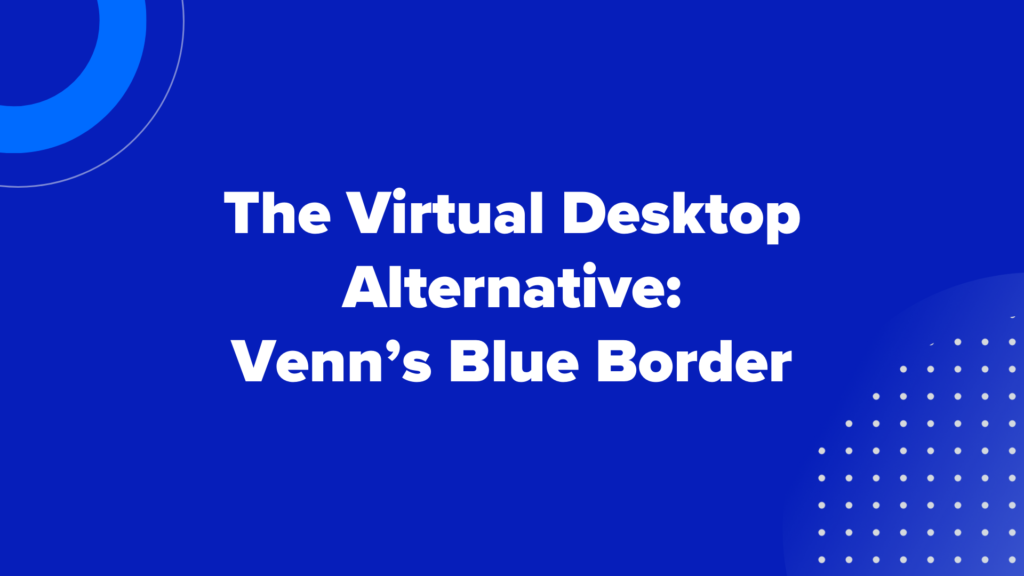Comparing Venn vs. Virtual Desktops – Securing Unmanaged Devices for Remote Work

Companies with remote employees have been mainly securing BYOD and unmanaged devices with VDI. But the cost of virtual desktops, the IT overhead required and the lacking user experience – call for a better alternative. In this blog post, we compare virtual desktop infrastructure (VDI) to Venn, a BYOD solution that runs on the endpoint device, and help you decide which one is better for you.
This blog post is based on the webinar, “Venn vs. VDI – Securing Unmanaged Devices for Remote Work,” which you can watch here.
The BYO-PC Shift: Phasing Out Managed Hardware
One of the major trends related to remote work is the use of BYOD for work, instead of corporate-owned devices. The vast majority of remote workers perform work tasks on their personal devices. This shift, catalyzed by remote work during the COVID-19 pandemic, is here to stay. As a result, companies are now looking for new, long-term solutions to secure work.
These solutions need to be:
- Simple
- Cost-effective
- User-friendly
- Scalable
According to Eric Grenier, Director Analyst at Gartner, maintaining a robust security posture in environments where user-owned/unmanaged devices access corporate applications and data requires a dedicated BYO-PC security initiative (“Deploy and Secure a ‘Bring Your Own’ Environment,” March 2024).
Secure BYO-PC: Approaches to Securing Remote Work
Companies today can choose between two main approaches to securing remote work on BYOD or unmanaged laptops:
- VDI/DaaS – The traditional solution that enables employees to remotely access virtualized remote environments.
- Venn – A modern solution that runs locally in a secure and high-performing manner.
VDI vs. Venn: Costs
The budget required for VDI compared to Venn is significantly different, and that does not only refer to the cost of subscription. There are additional hidden costs.
VDI costs comprise:
- Subscription costs
- Setting up a back-end environment
- Cost of scale – increased costs as traffic volumes grow
Here’s an example of the costs of VDI for a 1500-employee organization:
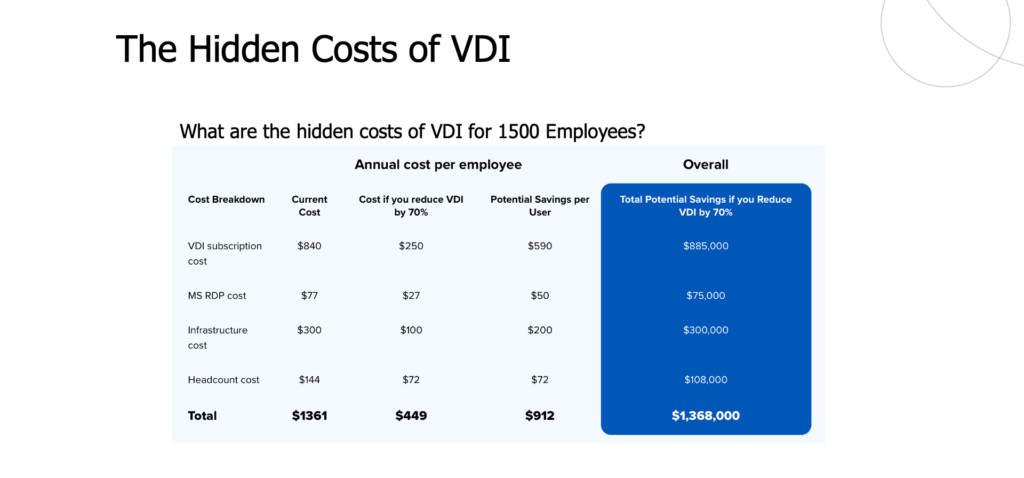
You can calculate your VDI costs here.
With Venn, these costs are significantly reduced because Venn runs locally on user devices, has zero back-end, provides reduced software costs and reduces IT requirements.
VDI vs. Venn: IT Overhead
IT teams can either be business enablers or firefighters. When dealing with a complicated solution, IT teams will find themselves chasing down tasks, rather than addressing strategic initiatives.
VDI is a complex solution. It requires skilled and experienced IT professionals to handle:
- Setup
- Management
- Patching
- Provisioning
- Onboarding users
- Offboarding users
- Answering support tickets
Venn, on the other hand, can be installed from a link and is simple and cost-effective to use and manage, for IT employees and end-users alike. The simple user experience directly impacts IT overhead as well.
Here’s how the architectures of the two solutions compare:
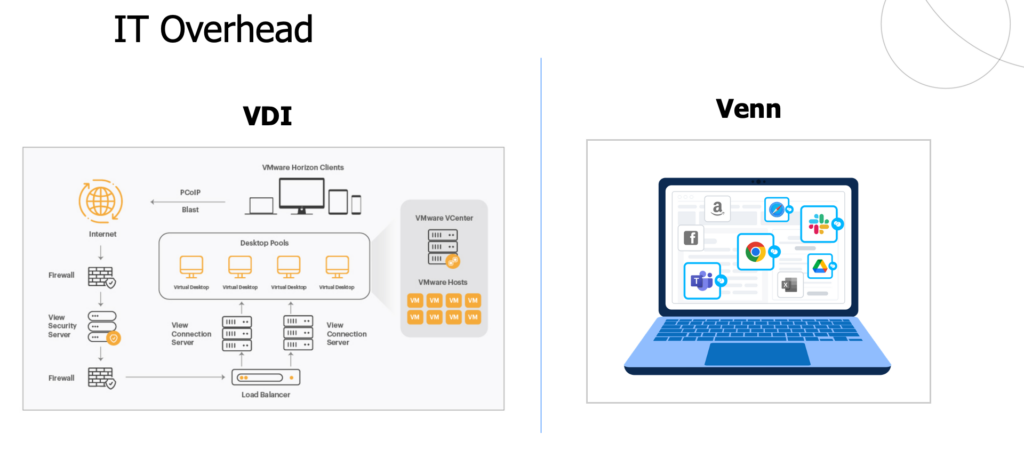
As you can see, the VDI architecture is convoluted, while with Venn, it only consists of the end-device and a friendly UI.
For example, a leading health, wealth and investments company onboarded 500 users to Venn in one week who were able to easily work on their BYOD laptops while keeping all their work data secure and separate from any personal use.
VDI vs. Venn: The User Experience
Satisfied employees are productive employees. Therefore, companies should provide them with a frictionless way to perform their tasks.
VDI was designed to provide remote users with access to their environments. However, VDI was not designed for modern applications like Zoom, Slack, Office, or Chrome. These applications run better locally.
As a result, VDI users often complain about the unfamiliar desktop, long boot times, slow application response times, cursor freezes and lagging videos. These are frustrating for any user. And in some cases, the impact is even more intensified. In industries like customer service, if the customer has to wait 10 minutes because of latency, this has a direct impact on the business bottom line.
Venn, on the other hand, puts the user first. Apps run locally with no latency. This allows users to use their own devices the way they are used to, including Macs.
Next Steps
When choosing a secure BYO-PC solution, it’s important to consider the long-term impact of your decision on your budget, IT team and employees.
- Take into consideration immediate and long-term costs, as the business scales and your data volume grows.
- Identify whether you’d like your IT team to be busy with setup and support or innovation and building.
- Map your users’ needs. If any of the following apply, a VDI might not be sufficient:
- Accessing SaaS apps
- Using a browser to connect
- Working remotely or off-shore
- Providing customer service
- Working in healthcare or finance
- Using a Mac
Before you make a decision, be sure to see a demo of how Venn works. You can watch the webinar or get a personalized demo here.
Ronnie Shvueli
Senior Digital Content Marketing Manager
More Blogs