Enterprise Browsers: 7 Key Features, Challenges & Best Practices

What Is an Enterprise Browser?
An enterprise browser is a web browser suitable for business use, offering enhanced security, control, and management features compared to standard consumer browsers. It aims to provide a secure and productive environment for accessing web-based resources, SaaS applications, and sensitive corporate data. Enterprise browsers can be dedicated, separate browsers or regular consumer browsers augmented by security technology.
Enterprise browsers come equipped with tools that enable secure access to internal and external web resources, enforce compliance, manage user activity, and support technical needs across large deployments. These browsers often integrate with enterprise IT frameworks and security architecture, allowing organizations to maintain oversight over how users interact with web content in a business setting.
Key features and benefits of an enterprise browser platforms include:
- Enhanced security: Enterprise browsers incorporate features like built-in security measures (encryption, malware protection, monitoring), isolation of enterprise apps from untrusted endpoints, and zero trust policies.
- Compliance: Many enterprise browsers offer built-in tools to help organizations meet data privacy regulations like GDPR, HIPAA, or CCPA.
- Granular control: IT teams can enforce company-wide policies, manage user access, and control browser activity through centralized management tools.
- Productivity: Enterprise browsers add security capabilities while aiming to minimize the impact on employee productivity.
- Centralized management: IT teams can manage and monitor all browsing activity from a single dashboard, simplifying administration and security management.
- Zero trust policies: Extending zero trust policies to the browser level enforces security based on user and app context.
This is part of a series of articles about browser security.
In this article:
Why Enterprises Need a Secure Browser Platform
As the browser becomes the central tool for employee productivity, traditional consumer-grade browsers fall short in providing the security and control enterprises require. A Forrester report highlights that 83% of employees can complete most or all of their work within a browser, driven by the widespread use of SaaS applications and the shift to hybrid work environments. This trend exposes enterprises to greater risk if browser activity is not tightly controlled and secured.
Dedicated enterprise browsers or security-augmented consumer browsers address these risks by embedding security directly into the browser session. Enterprise browser platforms offer native capabilities to isolate sessions, manage access to sensitive data, and protect against phishing or credential theft. Features such as phishing-resistant password managers eliminate reliance on insecure, plain-text credential storage by using token-based authentication. This reduces the likelihood of credential compromise during login and ensures secure access to corporate systems.
Additionally, enterprise browser platforms offer a consistent and secure experience across both managed and unmanaged devices. This makes them especially valuable for supporting contractors, remote workers, and bring-your-own-device (BYOD) scenarios where IT lacks full control over the endpoint. According to Gartner, enterprise browser platforms are expected to become the core platform for delivering secure productivity by 2030.
Key Features and Benefits of Enterprise Browser Platforms
1. Enhanced Security
Enterprise browsers are built with security as a foundational element. They include native support for security features such as browser session isolation, which separates corporate browsing activity from personal use to prevent data leakage. Some use virtualization or containerization to ensure that any malicious content encountered in a web session cannot impact the underlying system.
Phishing protection is integrated at the browser level, using real-time URL scanning and behavioral analysis to detect suspicious login pages and prevent credential theft. Unlike traditional browsers, enterprise variants can prevent users from entering corporate credentials on non-approved sites. Some also support secure enclave technologies and use encrypted memory regions to reduce attack surfaces.
Browser-native multi-factor authentication (MFA), certificate pinning, and secure token management enhance the identity verification process. These security capabilities allow enterprises to treat the browser as a trust boundary, enforcing consistent protections without relying on endpoint agents or proxies.
2. Compliance
Compliance is built into the design of enterprise browsers through auditing and data governance features. Detailed logs capture user actions, application access, data transfers, and policy violations within the browser. These logs can be forwarded to SIEM platforms for real-time analysis and long-term archiving, helping organizations meet audit requirements.
Some enterprise browsers integrate with compliance monitoring tools to flag policy violations in real time, such as unauthorized file downloads or attempts to access restricted applications. Data loss prevention (DLP) capabilities can be applied to browser activity, enabling granular inspection of data being copied, pasted, or transferred.
Support for region-specific policies (such as data residency or encryption mandates) ensures that enterprises can enforce regulatory boundaries at the point of browser interaction. This makes the browser not just a secure endpoint, but an enforcement point for legal and industry compliance.
3. Granular Control
Enterprise browsers provide fine-tuned control over how web applications and data are accessed and used. Admins can set conditional policies that vary by user group, device status, or geolocation. For example, a policy might allow read-only access to sensitive applications from personal devices but full access from managed endpoints.
Enterprise browser platforms include data loss prevention (DLP) measures that prevent risky activities like copying sensitive data to a web form or uploading files to unsanctioned cloud storage providers. URL filtering enables allowlisting of approved SaaS apps while blocking access to shadow IT or non-compliant services.
Enterprise browsers also allow for tight extension governance. Administrators can block unapproved add-ons or allow only a vetted list of extensions, reducing the risk of malicious or data-exfiltrating plugins.
4. Productivity
Productivity can be a weak point for enterprise browsers. Some secure browser technologies force users to switch away from traditional browsers to dedicated browsers provided by the organization, which can reduce functionality and create compatibility issues. This can often reduce productivity and lead to user dissatisfaction.
Enterprise browser platforms that allow users to continue working with existing browsers, adding layers of protection within a familiar environment, can provide similar productivity to consumer browsers, and is also more compatible with BYOD policies. This allows organizations to achieve the best of both worlds, securing the browser environment while allowing maximum productivity for users.
5. Centralized Management
A core feature of enterprise browsers is centralized control via a cloud-based management console. From here, IT teams can push browser configurations, update policies, and monitor usage across thousands of devices in real time. This eliminates the need to touch each endpoint individually or rely on OS-level management tools.
Policy templates and role-based access controls simplify configuration and delegation. Admins can create profiles for different user types, such as finance, engineering, or third-party contractors, ensuring each group has the appropriate level of access and restrictions. Changes can be rolled out globally or targeted to specific users, devices, or locations.
Centralized logging and alerting allow for continuous monitoring of browser activity. This data can be used for incident response, compliance checks, and optimization of browser policies. With automated patching and version control, enterprise browsers help ensure a consistent and secure browsing experience without manual intervention.
6. Zero Trust Policies
Enterprise browsers are built to support zero trust principles by verifying each access request in context. They can enforce strong identity checks at the browser level, integrating with identity providers and MFA tools to confirm user identity before granting access. They also assess device posture (checking for compliance with patch levels, antivirus status, or OS integrity) before allowing access to sensitive apps.
Access decisions are dynamically enforced using attributes such as user role, device type, location, and risk score. For example, a user accessing from a personal laptop might be allowed to view but not download data, while a user on a corporate device gets full access. These contextual controls make enterprise browsers well-suited for enforcing least-privilege access.
Integration with secure web gateways, CASBs, and ZTNA platforms enhances the zero trust posture by enabling adaptive access and continuous monitoring. Unlike traditional browsers, enterprise browsers act as active enforcement points, not passive conduits, making them a critical layer in zero trust architecture.
Use Cases for Enterprise Browsers
Here are some of the primary scenarios in which enterprise browsers are used by organizations.
Bring Your Own Device (BYOD)
The BYOD trend introduces security complexities because personal devices may lack the controls and management found on company-provided hardware. An enterprise browser platform running on BYOD endpoints can deliver secure, isolated sessions for work applications, enforcing access and data transfer policies even when IT has minimal device control. This reduces risk without requiring intrusive device-wide management.
With enterprise browsers, organizations can enable flexible work arrangements while protecting intellectual property and sensitive information. Security and compliance policies are enforced within the browsing environment, ensuring a consistent security posture for all users, whether on managed or unmanaged devices.
Securing Access for Third-Party Users
Contractors, partners, or vendors often require access to internal tools, creating challenges around granting necessary access without exposing excessive data or resources. Enterprise browser platforms help limit third-party access to designated apps and enforce controls like session recording, data masking, or data leakage restrictions directly within the browser.
This targeted approach ensures that external users have only the minimum required access, mitigating the risk of lateral movement or data exfiltration. It also provides detailed logging of third-party activity, aiding in oversight and compliance, and simplifying efforts to terminate access promptly when engagements end.
Protecting SaaS and Web Applications
Most organizations now rely on SaaS and web apps for critical operations, but web interfaces raise risks of data mismanagement and leak. Enterprise browsers provide secure gateways to these services, enforcing DLP policies, conditional access, and trusted device checks before allowing entry to sensitive apps. This enables IT teams to maintain tight control over data flows even in cloud environments.
Advanced browser features can also block unsanctioned downloads, prevent session hijacking, and authenticate users via SSO, EIAM, or MFA – all within the browser itself. This offers a consistent, manageable, and secure experience for users accessing SaaS resources across disparate networks or device types.
Malicious Extension Protection
Browser extensions are a frequent target for attackers, as malicious or poorly maintained extensions can exfiltrate data or inject malware. Enterprise browser platforms control which extensions can be installed, often restricting installs to administrator-approved lists or company-built add-ons only.
This preemptive defense prevents users from accidentally enabling risky components, and detailed monitoring helps detect unusual extension behavior. Centralized management enables swift removal or disabling of extensions organization-wide if vulnerabilities are discovered, keeping the browser fleet secure and compliant.
Challenges of Enterprise Browsers
There are several factors that can make it harder for organizations to implement an enterprise browser.
User Adoption and Resistance
Deploying an enterprise browser often encounters resistance from users, especially when it involves switching from mainstream browsers like Chrome or Safari to a dedicated browser. A new browser is often viewed as restrictive and unfamiliar, especially if it limits access to personal tools, disables certain extensions, or alters their workflow. This can result in reduced satisfaction and slower adoption rates.
Enterprise browser platforms that augment consumer browsers with security features address this issue, by allowing users to continue working in a familiar environment, while layering security and compliance features on top of traditional browser technology. This also reduces the risk of unauthorized use of unsecured browsers to overcome productivity issues.
Vendor Lock-In Risk
Enterprise browser platforms often come bundled with proprietary management platforms, security stacks, or identity systems. While this tight integration provides convenience and consistency, it can also create lock-in. If the vendor discontinues the product, changes pricing, or fails to keep up with security standards, switching to a different solution may be difficult and costly.
The risk is especially felt in organizations that heavily customize policies, workflows, or integrations around a vendor’s API or console. Transitioning to a new platform may require retraining staff, rewriting policies, and revisiting compliance audits.
Performance and Compatibility Issues
Dedicated enterprise browsers must be designed to support a wide range of web applications, including modern SaaS platforms, legacy intranet tools, and custom internal systems. Ensuring compatibility with all these environments can be challenging. In some cases, strict security controls like JavaScript restrictions or sandboxing may break application functionality or degrade performance.
This is particularly problematic in sectors like finance or healthcare, where critical apps may rely on outdated or non-standard technologies. Compatibility issues can lead to increased helpdesk tickets, user frustration, and lost productivity. Performance can suffer if the browser introduces latency through features like remote session isolation or real-time policy enforcement.
Most of these issues are addressed by enterprise browser platforms relying on consumer browsers with added security features. Consumer browsers are typically compatible with required SaaS and enterprise technologies, and there is much lower risk of broken website functionality.
They Don’t Secure Installed Apps
While enterprise browsers offer strong protections for web-based activity, they fall short when it comes to safeguarding company data in locally installed applications. Installed applications like Excel, Outlook, Zoom, and industry-specific desktop tools are still essential to daily workflows. Since enterprise browsers don’t protect data once it leaves the browser environment, that creates a critical blind spot.
To address this, some companies try to restrict employees to browser-only workflows. But that approach often backfires. Forcing users to abandon familiar tools can lead to frustration, reduced productivity, and the emergence of shadow IT, where users seek workarounds outside the company’s control to get their job done.
This challenge is especially pronounced in BYOD environments, where local apps may be unmanaged and security controls are limited. Without a way to extend protections to installed apps, organizations risk data leakage, inconsistent policy enforcement, and a growing gap between IT controls and actual user behavior.
Best Practices for Enterprise Browser Implementation
Organizations should consider the following practices before adopting an enterprise browser.
1. Conduct a Comprehensive Security Audit First
Before rolling out an enterprise browser, conduct a thorough audit of existing browser usage patterns, threat landscape, and security gaps. This includes identifying all web-based applications used across departments (both sanctioned and shadow IT) as well as reviewing how data is accessed, shared, and stored through the browser.
Assess how users interact with critical systems across different environments, such as managed vs. unmanaged devices and in-office vs. remote work. Pay close attention to risky workflows, such as third-party access, file downloads, and usage of legacy web apps. Evaluate the organization’s exposure to browser-based threats like phishing, credential reuse, and unauthorized data transfers.
The findings should inform the configuration of enterprise browser policies and guide implementation priorities. A well-scoped audit ensures the browser is deployed not just as a new tool, but as a targeted solution addressing actual risk scenarios within the environment.
2. Configure Granular Access Policies
An enterprise browser’s strength lies in its ability to enforce precise, contextual controls. To fully leverage this, define and apply access policies that adjust dynamically based on user identity, role, device trust level, and network location.
For example, allow full access to sensitive financial applications from managed corporate devices, while restricting the same applications to view-only access when accessed from personal or mobile devices. Limit actions such as copy/paste, screen sharing, or file uploads based on context, such as time of day, geo-fencing, or session duration.
Use policy inheritance to simplify administration. Create policy templates by user group or business unit, and avoid overly permissive defaults. Keep an audit trail of policy changes and user activity to identify gaps or abuses and refine policies over time. Regular reviews ensure policies evolve in step with organizational changes and threat models.
3. Train Users on Safe Browsing Habits
Technology alone cannot secure web activity: users must understand how to engage safely with browser-based tools. Develop training programs tailored to enterprise browser usage, covering both general security practices and the capabilities of the browser being deployed.
Explain why certain features are restricted (e.g., blocking downloads or third-party extensions), how to use secure authentication mechanisms like SSO and MFA, and how to handle browser alerts or session warnings. Provide real-world scenarios, such as how to recognize a spoofed login page or what steps to take if a session behaves unexpectedly.
Make training part of both onboarding and ongoing security awareness efforts. Use interactive modules, in-browser prompts, or microlearning tools to reinforce best practices. Empower users to report suspicious activity through easy-to-access channels, and clearly communicate the value of the enterprise browser in protecting both users and company data.
4. Enable Real-Time Threat Monitoring
Integrate the enterprise browser platform with the broader security monitoring infrastructure to capture telemetry in real time. Event data like blocked URLs, denied actions, extension usage, and policy violations should feed into SIEM, XDR, or CASB tools for continuous analysis.
Set up thresholds and alerts for behaviors that signal risk, such as repeated login failures, attempts to access restricted applications, or uploads to unapproved storage platforms. Tag browser sessions with device, user, and location metadata to allow for contextual investigation during incident response.
Also, consider proactive measures like triggering step-up authentication when unusual behavior is detected mid-session or initiating automated policy adjustments in response to real-time threat intelligence. By treating the browser as an active security sensor and control point, organizations reduce dwell time and improve response accuracy.
5. Security-Forward Configuration
From day one, configure the enterprise browser with a security-first mindset. Start by enforcing HTTPS-only connections, disabling support for outdated cipher suites and insecure web APIs, and preventing downloads from untrusted sources. Block all browser extensions by default, and allow only pre-approved, vetted extensions aligned with business needs.
Implement browser-native multi-factor authentication (MFA) and integrate with enterprise identity providers using modern protocols like SAML, OIDC, or SCIM. Use secure token management to eliminate password reuse, and restrict credential autofill to allowlisted domains. Apply certificate pinning for sensitive web services and sandboxing to isolate web sessions.
Disable unnecessary browser features such as peer-to-peer sharing, WebRTC, or legacy plugin support to reduce attack surfaces. Ensure browser updates and policy changes are deployed automatically and enforced uniformly across all endpoints. This configuration hardens the browser environment and ensures a secure baseline for all users.
6. Find Security Solutions for Out-of-Browser Apps
Enterprise browsers provide strong protections within the browser environment, but many business-critical workflows still involve out-of-browser applications, such as local productivity tools, legacy desktop software, and thick-client apps. These apps can present blind spots if not secured in tandem with browser-based access.
Start by mapping out which applications fall outside the browser and assess their integration with enterprise identity and access management (IAM) systems. Use application wrappers, virtualization, or remote desktop gateways to encapsulate legacy apps in secure environments. This enables consistent access policies and session controls when the app isn’t browser-based.
Use endpoint security tools like EDR and UEM to monitor and enforce policies on application behavior. Combine these with DLP rules to control data movement between browser sessions and external apps, preventing unauthorized copy-paste or file transfers. Where possible, restrict app usage to managed devices and use conditional access to limit functionality based on risk posture.
Venn Enterprise Browser Platform: Native Workflows + Security Inside the Browser You Already Use
Unlike dedicated enterprise browsers that force users into new workflows, Venn takes a different approach. Instead of only securing browser-based apps, Venn also protects company data accessed on locally installed applications. How? With its patented Secure Enclave technology.
With Venn, work lives in a company-controlled Secure Enclave – visually indicated by Blue Border™ – protecting and isolating business activity from any personal use on the same computer (PC or MAC) both inside and outside the browser. This means organizations can enforce security and compliance policies inside the browser users already know and prefer, while also extending those protections to installed apps and local workflows that traditional enterprise browsers can’t reach.
With Venn, organizations gain:
- BYOD enablement without invasive device control
- Full visibility, policy enforcement, and security across browser and non-browser workflows
- Seamless user experience with no need to retrain teams or change habits
Instead of trying to replace consumer browsers, Venn enhances them, making it easier to protect data, support hybrid work, and avoid the pitfalls of browser-only strategies.
More Blogs
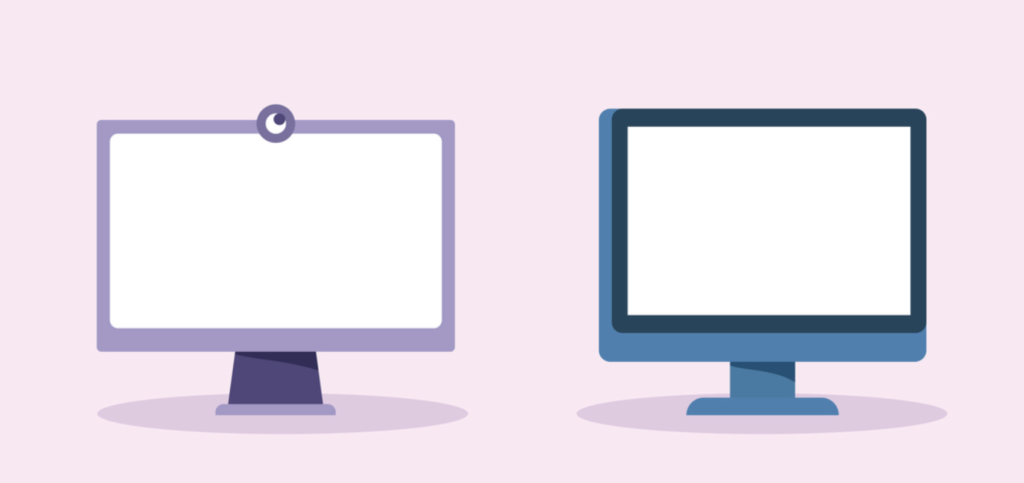
In my previous blog I discussed the impact the 2nd Digital Transformation is having on IT teams andd employee computing experiences around the globe. Understanding this massive shift from the perspective of IT leadership is all well and good, but what does this transformation look like from an employee standpoint? In other words, how are […]

As a Senior Product Owner here at Venn I get asked a variety of questions about our secure remote workspace, often revolving around the same concepts or fundamental aspects of the product. With most users accustomed to slow, clunky legacy VDI experiences, Venn’s unique set of features and capabilities represent deviations from the way most […]

The COVID-19 pandemic forced organizations around the world to rapidly design remote work programs that both protected their employees and ensured business continuity in turbulent economic times. From the onset of this shift to dispersed organization structures business leaders around the world naturally assumed that it was to be a disruption, not a complete reset, […]