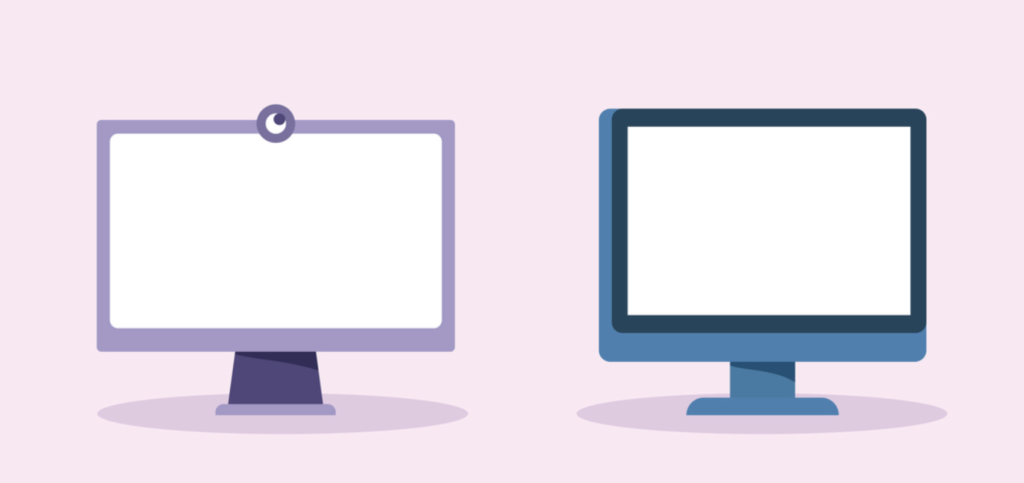Making the Transition from VDI to a Secure BYOD Solution

Remote work’s growing popularity has created an increased demand for secure remote connectivity solutions. However, traditional approaches to implementing secure remote work — such as virtual desktop infrastructure (VDI) — are costly, inefficient, and ill-suited to the needs of the modern enterprise.
Companies looking to modernize their remote work infrastructure should investigate secure BYOD (Bring Your Own Device) or BYO-PC (Bring Your Own PC) solutions. Secure BYOD offers the convenience and cost savings of a BYOD program, without the costs and complexities of VDIs. It also mitigates the security risks posed by working remotely, including from unmanaged, personal devices. Let’s explore.
Why Secure BYO-PC?
While many companies have implemented return to office (RTO) mandates, these often only require employees to be on-site for a few days of the work week and haven’t proven to make companies more valuable or productive. Remote employees, contractors, and business travelers can make up a significant percentage of a company’s workforce.
As remote work moves into the mainstream, companies need remote work solutions designed for the modern business:
- Easy to Set Up: For remote workers, configuring a remote work solution may be their first task as an employee or interaction with a company. A rapid, painless deployment process is essential for employee morale and productivity.
- Easy to Use: Remote workers need to use remote work solutions every moment of their working day. Even the slightest bit of lag or other friction in the user experience has significant negative impacts on workers and the company as a whole.
- Enables Work from Anywhere: True remote work policies enable employees to work from anywhere. They need to be able to do their jobs effectively, even if they don’t always have a stable, high-bandwidth network connection.
- Support Security and Compliance: Remote work can introduce significant security risks and compliance challenges for the business. Remote work solutions should alleviate these issues by enabling the company to effectively enforce corporate security and compliance policies, without disrupting the user experience.
Legacy remote work solutions are often inconvenient and create friction for the user. Modern solutions should prioritize the user experience, ensuring that remote employees can work effectively and eliminating the incentive to bypass corporate security solutions via shadow IT.
Additionally, IT and security are often seen as a cost center for the business, introducing requirements and solutions that get in the way of real work. Modern remote work solutions, such as secure BYO-PC, enable IT teams to contribute to the business since they actually drive productivity by supporting the flexibility of remote work.
Secure BYO-PC enables remote employees to work from their preferred devices while managing the risk that remote work poses to the enterprise. Employees can immediately start working from anywhere, at ease, without the complexities or relying on high-performing connectivity to access organizations resources. This enables modern, distributed enterprises to be more streamlined, efficient, and adaptable.
What Ever Happened to VDI for Remote Work Security?
Virtual Desktop Infrastructure (VDI) provides users with remote control over centrally-hosted virtual desktops. This concept has been around since the 1990s and has historically been a popular means of supporting remote work while managing the potential security risks.
However, while VDI was originally designed to address the modern challenges of remote work, the decades-old solution has significant downsides. Some of the most significant include:
- Network Dependency: VDI allows users to remotely control virtual desktops over the network. With corporate data and applications only accessible via these virtual desktops, remote employees can only work when they have access to sufficient, stable network bandwidth.
- Latency and Lag: Every keystroke, click, and mouse movement needs to travel from the user to the VDI environment, and, potentially, on to a SaaS app accessed via VDI. This multi-stage journey can introduce network latency, creating lag and harming the user experience. With today’s work relying heavily on video conferencing, employees are severely impacted by VDI latency, jitter and hangups.
- High Costs: VDI requires significant infrastructure investments to host virtual desktops and connect them with users and corporate applications via high-performance network links. As a result, VDI can be an expensive solution for implementing secure remote work.
Originally, VDI offered a good alternative for businesses looking to secure remote work while avoiding the challenges of shipping corporate devices to remote workers. However, VDI is now a thing of the past, and businesses need to look forward and be transformative and agile to keep up with the evolution of their IT environments and the cyber threat landscape.
How Secure BYO-PC Works
BYO-PC is the logical choice for most remote workers. Often, employees or contractors have their own devices that meet the requirements for a corporate laptop in terms of memory, performance, etc. Allowing remote workers to use their own devices both improves the employee experience and provides significant cost savings for the organization.
The main argument against BYOD is the security risks that unmanaged devices pose to the organization. A company can’t fully control personally-owned devices, which increases the risk that unsecured devices will be compromised and put corporate data at risk.
Secure BYOD addresses this issue by providing an organization with complete control over the portion of a personally-owned device where corporate data and applications reside. If these data and applications are isolated from the rest of the device, then an organization can impose the security controls it requires without infringing upon the owner’s personal use of their device. As a result, remote work is easily secured on any BYOD or unmanaged PC or Mac.
Next Steps for IT and Business Leaders
VDI’s heyday is now in the past, and IT and business leaders need to consider which solutions make sense for their organizations. Some next steps for leaders looking to modernize their remote work strategies include:
- Considering what’s right for their business and workforce: A secure remote work solution should be designed based on an organization’s unique business needs. Before trying to select and implement a solution, IT and business leaders should look at their IT infrastructures and workforces, and determine what their key requirements are, and what is merely ‘nice to have’. For example, some industries may prioritize support for “heavy” systems, like design or video, while others may have a focus on allowing employees to truly work from anywhere, including the road, client sites, etc.
- Determining what use cases to start with: Instead of attempting to roll out new technologies across the entire organization at once, select a few high-ROI use cases to start with. This reduces the impact on the organization and the effort involved while allowing the team to streamline and optimize deployment for additional use cases in the future. For example, a company may start with implementing remote work for sales teams, enabling them to work effectively and securely while traveling to client sites, events, etc.
- Planning ahead: Transitioning remote work infrastructures over from legacy solutions to modern alternatives takes time. Planning ahead not only enables the team to hit target deadlines but also ensures that the infrastructure can scale to meet demand. For example, an organization may plan and budget for a phased rollout — including implementing the necessary infrastructure, performing pilots on key use cases, and opening access to all employees — across multiple quarters to enable feedback to be incorporated and spread out costs.
- Looking at alternatives to VDI: VDI is a common remote work solution, but it wasn’t designed for modern IT infrastructures and work practices. Exploring modern alternatives to VDI offers the potential to enhance the employee experience while offering cost savings for the business. For example, eliminating the need to maintain a pool of virtual servers could dramatically decrease an organization’s cloud bill.
- Evaluating BYO-PC solutions: Exploring secure BYO-PC solutions enables an organization to manage the risk of remote work while avoiding the challenges of distributing and managing corporate devices for remote workers or dealing with VDIs. Additionally, BYOD and BYO-PC policies tend to have a positive impact on employee morale and productivity due to the ability to work from an employee’s preferred device.
- Planning budgets: Modernizing remote work infrastructure may come with up-front costs but will likely provide long-term cost savings as legacy solutions are phased out. Mapping out budgets helps both with planning a deployment and estimating the future ROI of the investment. For example, the cost of deploying a new solution may be offset in the long term by cost savings from eliminating VDI (cloud hosting, network bandwidth, etc.).
- Being innovative: IT environments are changing rapidly, and a solution designed for today may not be the best fit tomorrow. Secure remote work infrastructure should be customizable to an organization’s needs and be able to scale and evolve with the business. A more distributed remote work infrastructure — built around a BYO-PC model — offers greater scalability than centralized VDI.
To learn more about Venn’s Secure BYO-PC solution, click here.

Scott Lavery
SVP Marketing
More Blogs