VDI vs DaaS Explained (And an Alternative Worth Considering)

When businesses need to protect company data on unmanaged or BYOD computers, the conversation often starts with comparing VDI vs DaaS.
And with good reason. In 2024, the global average cost of a data breach was a record $4.88M, a 10% increase from 2023. As cybersecurity attacks grow more frequent and remote work/contractors become more common, IT and security teams are under more pressure than ever to find reliable ways to secure their distributed workforces.
For years, Virtual Desktop Infrastructure (VDI) has been the go-to solution for tackling security on BYOD computers. Other solutions, like traditional Virtual Private Networks (VPNs) and remote access tools, do provide some security benefits, but they fall short when it comes to delivering full security and compliance for unmanaged computers.
As such, companies looking for a comprehensive BYOD security solution often turn to VDI or DaaS, looking at factors like security, user experience, performance, and compliance. But many IT and security professionals are unaware of a third, superior alternative: Secure Enclaves.
Before we delve into what those are, let’s take a closer look at how VDI vs. DaaS compare.
In this article:
What Is VDI (Virtual Desktop Infrastructure)?
VDI (Virtual Desktop Infrastructure) is technology that allows organizations to run sensitive data on unmanaged computers by remotely hosting a desktop environment on those machines. By running applications and storing files in a data center or the cloud, IT and security teams can ensure that the data and applications within the virtual environment are secure. Users access the virtual desktop by connecting to the internet.
Virtual desktops give IT teams centralized control over operating systems, configurations, and security policies, which allows them to manage and protect business data on unmanaged computers. Virtual desktops can be deployed on-prem or in the cloud, but on-prem infrastructure is still common in many organizations, which makes those organizations’ IT teams responsible for hosting, maintaining, and scaling the environment.
Common use cases for VDI include organizations with strict compliance requirements or companies that need to support remote workers who must access sensitive data from BYOD or unmanaged endpoints. For example, a financial services firm might use VDI to give offshore contractors secure access to client records while maintaining FINRA compliance.
Despite these benefits, VDI isn’t without its challenges. Hosting and managing VDI environments is complex and costly, requiring serious IT expertise and investment. And performance issues like latency or slow load times are common pain points, especially when users are working from varied locations or over connections with low bandwidth.
However, many businesses still rely on VDI as a way to secure sensitive data.
VDI Pros and Cons
VDI does, in theory, secure data on unmanaged machines…but it is far from a perfect solution. Let’s delve into the pros and cons of using virtual desktops to secure data on unmanaged or BYOD devices.
VDI Pros
Here are the benefits of VDI:
- Centralized security: Since virtual desktops host information on secure servers rather than local machines, the risk of data loss or theft is reduced.
- IT control: Admins can manage OS updates, patches, and access policies from one place without needing to manage every endpoint.
- Compliance support: For regulated industries, VDI can help enforce consistent security and data handling policies.
- Data access limitations: Since users only interact with virtual environments, the risk of transferring data to personal devices is lower.
VDI Cons
Here are the most common challenges faced with VDI:
- High cost and complexity: Setting up and maintaining VDI requires significant infrastructure, licensing, and expertise; and even more so for on-prem deployments. This drives the cost of software as well as the cost of hiring people with expertise in maintaining VDI back-end infrastructure.
- User experience challenges: Users often suffer from lag, latency, or disconnections, especially over poor internet connections. For today’s modern workforce, where video conferencing calls are a part of day-to-day workflows, this can be extremely frustrating and lower productivity.
- Not BYOD-friendly: Using personal devices with VDI often feels clunky and restrictive, frustrating users and sometimes leading to workarounds that put sensitive company data at risk.
- Scaling issues: Rapidly onboarding contractors or offshore workers can strain existing VDI setups and delay time-to-productivity.
- Maintenance overhead: Even cloud-hosted solutions still require IT involvement to manage configuration, performance, and support.
What Is DaaS Desktop-as-a-Service?
DaaS (Desktop-as-a-Service) is a cloud-based solution that delivers virtual desktops over the internet, which allows users to access a secure work environment from almost any device. Instead of managing the infrastructure in-house, companies usually subscribe to a DaaS provider who hosts and maintains the environment in their own data centers or on public cloud platforms.
IT teams who use DaaS can still control desktop configurations, security settings, and access policies, but unlike with VDI, companies don’t have to build and manage all the backend infrastructure themselves. The service provider handles heavy-lift tasks like patching, updates, uptime, and scalability.
DaaS is often used by businesses that want the benefits of virtual desktops without the burden of hosting them. It’s especially popular with companies that need to scale quickly, like startups onboarding remote employees or large enterprises supporting global contractors. For example, a healthcare organization might use DaaS to give remote clinicians secure access to patient systems, while staying HIPAA compliant.
While DaaS does help offload complexity and improve flexibility, it also comes with some tradeoffs. Subscription costs tend to add up over time and performance is still heavily reliant on network quality and proximity to the cloud infrastructure. In many cases, companies find themselves choosing between the control of VDI and the convenience of DaaS, neither of which is perfect.
DaaS Pros and Cons
DaaS does benefit companies in the way that it offloads a lot of the infrastructure burden to a provider…but it’s not a silver bullet. Let’s explore the pros and cons of DaaS.
DaaS Pros
Here are the pros of DaaS for securing BYOD:
- Simplified infrastructure management: Since DaaS means that a provider hosts the environment in the cloud, internal IT teams don’t have to worry about building or maintaining physical infrastructure, which makes DaaS easier to stand up and maintain than traditional virtual desktops.
- Scalability: DaaS means the ability to quickly onboard temporary workers, offshore teams, or contractors, especially if demand fluctuates seasonally. You can spin up or shut down desktops relatively quickly.
- Predictable costs: Since DaaS is a subscription-based pricing model, it can offer a bit more financial flexibility compared to the upfront capital costs of VDI.
- Accessibility: Because DaaS is cloud-based, users can access their virtual desktop from anywhere with an internet connection, making it more suited to remote work than some older virtual desktops.
DaaS Cons
But DaaS comes with real limitations that can hinder performance, user experience, and security:
- Still suffers from latency: Because users are streaming an entire desktop experience over the internet, performance can lag, especially with video calls, large files, or lower-bandwidth connections. That leads to frustration and lost productivity, especially in today’s video-first world.
- Limited personalization: DaaS environments can feel generic or overly locked-down. For workers used to customizing their workflows, this can create friction and drive them to use unapproved tools.
- User privacy concerns: When employees use personal devices to access DaaS environments, they often worry about being monitored or exposing their personal data—especially if endpoint management tools are installed.
- Not seamless for BYOD: While DaaS theoretically works on personal devices, the experience is far from smooth. It often requires extra logins, apps, or restrictions, which can be frustrating for users and burdensome for IT.
- Ongoing vendor reliance: With DaaS, you’re handing the keys to your workforce’s desktop experience over to a third-party provider. Outages, support issues, or contract changes can all impact business continuity.
Frustrated by Lag and Latency from VDI/DaaS?
Discover how Venn’s local-first approach secures remote workforces without the complexity and latency of traditional VDI.
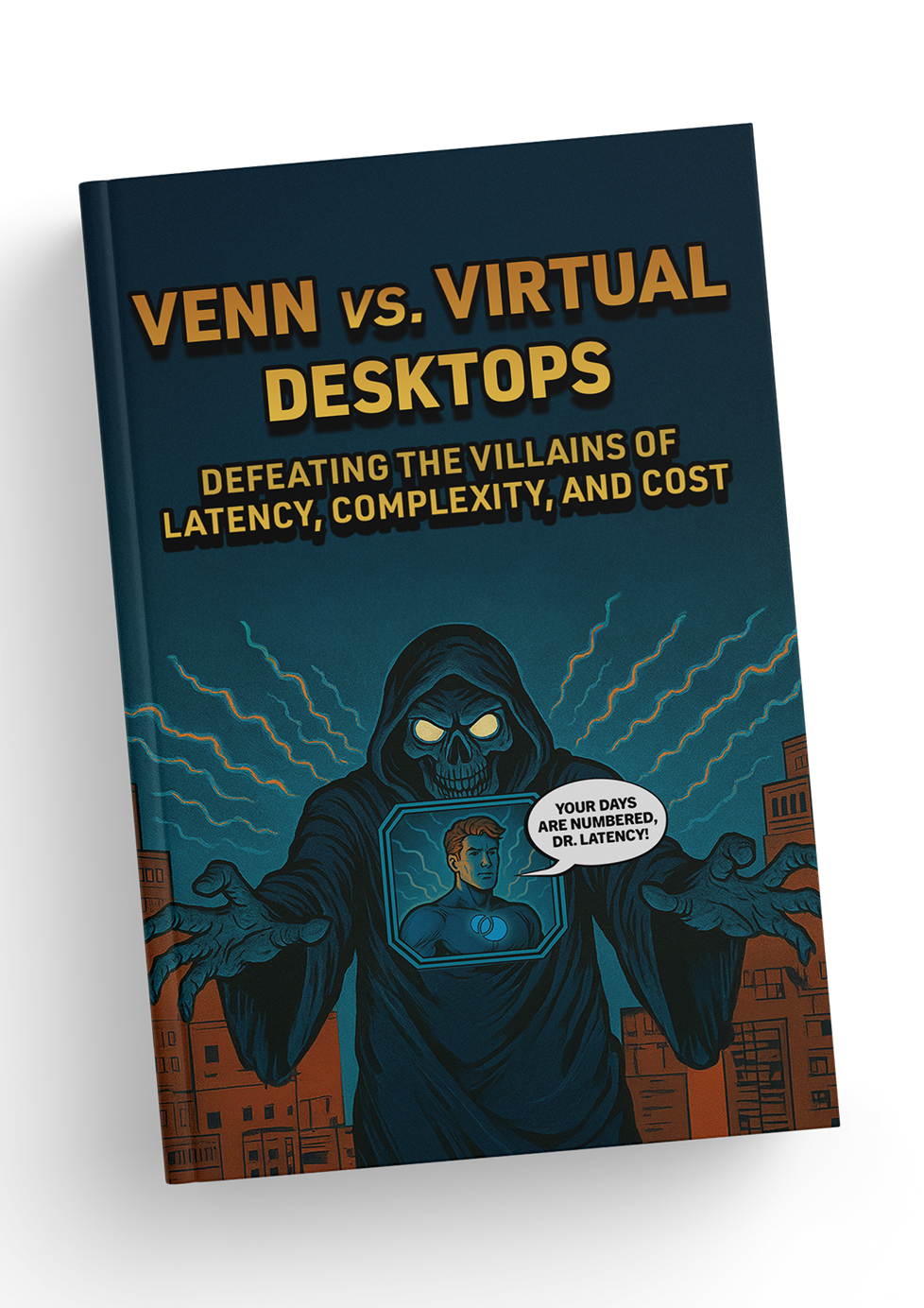
VDI vs DaaS: 5 Key Differences
While both VDI and DaaS are used to deliver virtual desktops to workers, they differ in where they’re hosted, how they’re managed, and what they demand from IT teams. VDI is typically self-managed and run in an organization’s own data center or private cloud, while DaaS is a cloud-hosted, subscription-based service handled by a third-party provider.
Here are five key differences to keep in mind for VDI vs. DaaS, especially if you’re considering one for enabling remote or BYOD workforces.
| Category | VDI | DaaS |
| Infrastructure & Management | On-prem or private cloud; IT handles setup, updates, and maintenance; complex and resource-heavy. | Fully cloud-hosted; provider manages infrastructure and updates; lower IT burden. |
| Cost Structure | High upfront CapEx (hardware, licenses); ongoing OpEx for maintenance; scaling can be costly. | Subscription-based OpEx; predictable monthly cost; easier to scale. |
| Security & Compliance | More customizable; requires in-house security expertise; full control, but more maintenance. | Built-in security from provider; consistent updates; less direct control but easier compliance. |
| Performance | Potentially better performance on a well-managed private setup; higher network dependency. | May introduce more latency, especially for high-performance apps; varies by provider. |
| Scalability & Flexibility | Slower to scale; provisioning new users takes time and effort; harder to adapt quickly. | Fast to scale up/down; easy to onboard remote or contract workers; highly flexible. |
VDI vs DaaS: Infrastructure and Management
Organizations that choose VDI have to build and maintain their own infrastructure, including everything from servers and storage to networking and ongoing updates. This leads to higher upfront complexity and a constant demand on IT teams to monitor and manage the environment.
Unlike VDI, DaaS shifts much of that management burden to an external cloud provider. There’s no need to maintain physical infrastructure, and updates and patches are handled externally. For IT teams, that translates to fewer hands-on responsibilities and a simpler overall management model.
VDI vs DaaS: Cost Structure
Since it’s a CapEx-heavy model when you factor in all the upfront costs for hardware, licenses, and setup, VDI typically requires companies to pay a substantial upfront investment. Over time, maintenance, patching, and upgrades continue to increase the total cost of ownership. It’s important to take all of these upfront and long-term costs into account when choosing how to secure BYOD devices.
DaaS, on the other hand, operates on a subscription-based OpEx model. This makes costs more predictable and spread out over time. As such, DaaS can be more financially flexible, especially for businesses with seasonal or fluctuating workforce needs.
VDI vs DaaS: Security
For companies who use VDI, security is largely in their hands. This includes network safeguards, data encryption, and access controls; all of which need to be implemented and maintained by in-house teams. While this offers companies a high level of control, it also puts more responsibility on the organization.
DaaS providers tend to offer built-in security measures that align with major compliance standards, including measures like data isolation and encryption, both at rest and in transit. The trade-off of DaaS is that companies have less customization and direct oversight.
At the end of the day, the better fit depends on whether an organization’s CISO prefers centralized, in-house control or a shared-responsibility model.
VDI vs DaaS: Performance Considerations
Performance of VDI or DaaS refers to how seamlessly the solution works for end-users, and it impacts everything from productivity to user satisfaction. VDI can provide slightly better responsiveness than DaaS, especially for graphics-heavy tasks, but that depends on how far away the data center is from users. If users are remote or the infrastructure is overloaded, performance is often less than ideal, with latency and hang-ups frustrating users.
DaaS performance is dependent on internet connectivity and the cloud provider’s geographic reach. While it can be optimized, latency or multimedia lag may be more noticeable in some use cases. Choosing between DaaS and VDI when it comes to performance often hinges on how critical speed and visual performance are to the work being done, as well as the location of users.
VDI vs DaaS: Scalability and Flexibility
Scalability and flexibility are also extremely important aspects to consider when comparing VDI vs. DaaS. Take time-to-deployment, for example. Spinning up new users in a VDI environment usually takes a lot of time and IT effort, since the system may need configuration updates or even new hardware. Additionally, it can take new users time to learn and adapt to the new technology.
DaaS’s outsourced model is designed for agility, and new users can be onboarded quickly, increasing scalability. This flexibility makes DaaS especially appealing for growing companies or those with a distributed, global workforce. In contrast, VDI may be more rigid to adapt as business needs (and the cost of upkeep) evolve.
The Alternative to Virtual Desktops: Secure Enclaves
As discussed, VDI and DaaS both come with quirks and nuances for securing company data on BYOD computers: latency, high costs, complex architecture upkeep, outsourcing security and therefore losing some control and visibility, etc.
And as organizations look for a more efficient and secure way to support their remote workforce, a new approach is needed. Enter a third option for securely enabling BYOD: secure enclave technology.
Secure enclave technology is similar to an MDM solution but for laptops. Work lives in a company-controlled secure enclave installed on a user’s personal PC or Mac, where all data is encrypted and access is managed. Work applications run locally within the Enclave, protecting and isolating business activity from personal use on the same computer.
What Is a Secure Enclave?
A secure enclave is an isolated, secure execution environment on a device.
Apple has featured this tech in its devices for over a decade to protect sensitive data like Touch ID and Face ID. Today, secure enclave technology is the ideal solution for BYOD environments, because it isolates work-related and personal activities to prevent cross-access. It also allows applications and data to run locally on the endpoint instead of being remotely hosted in a data center like VDI.
The Blue Border: Visually Separating Work and Personal Lives
Venn’s Blue Border is a visual and computational boundary designed to protect and isolate work activity from personal use on the same computer.
Applications launched from within Blue Border are outlined in blue, while personal apps look and behave as usual. This makes it simple to switch between the two worlds without mixing them. Behind the scenes, Venn enforces security policies and compliance inside the Blue Border, but everything outside remains private to the user and untouched by their company.
For IT and security teams, it provides the visibility and control needed to secure data and meet compliance requirements, without locking down the entire machine.
4 Reasons to Choose Secure Enclave Technology Over VDI and DaaS Solutions
Secure enclave technology offers a simpler, more user-friendly alternative to traditional virtual desktops and DaaS.
It runs applications and data locally on the endpoint, so there’s no latency or complex infrastructure to manage. Secure enclave technology is also more cost-effective because it eliminates the need for expensive backend systems or licenses. Users get a seamless and familiar experience, while IT teams get strong data protection and compliance controls that only apply to work instead of the whole device. Basically, it’s BYOD done right, without the trade-offs of older solutions.
1. Stronger Security and Easier Compliance
VDI and DaaS solutions put all your eggs in one (very expensive) basket, centralizing data in a way that can increase the attack surface and make it harder to meet regulatory requirements like HIPAA or GDPR.
Secure enclave technology flips that model by keeping sensitive work data isolated on the endpoint within a controlled and encrypted workspace. It has features like remote wipe and data encryption built-in to help enforce compliance while still giving users the flexibility of BYOD.
It’s a win for IT, who no longer have to chase down security gaps across legacy systems, and a win for businesses, who save on costly breaches and compliance headaches.
2. Simpler IT Management and Reduced Maintenance Costs
VDI and DaaS promise central control, but they come with complex infrastructure, ongoing maintenance, and bloated IT overhead.
Secure enclave technology takes a leaner approach. There are no servers to manage, no expensive infrastructure to maintain, and no massive upfront investments. IT can deploy in hours, not weeks, and manage security policies and compliance without locking down the whole device. The result: fewer help desk tickets, smoother onboarding, and more room in the budget to invest in other initiatives.
3. No Latency or Performance Issues
Have you ever waited for a virtual desktop to load or seen your image freezing on a Zoom call? Then you know the pain of latency. VDI often struggles to deliver consistent performance, especially for remote and offshore teams.
Secure enclaves solve this by running apps and data locally on the device, so users get native-speed performance without any delays or dropped connections. Productivity flows uninterrupted and users are happy.
4. Better User Experience and Improved Productivity
When work tools are slow and clunky, frustrated employees find workarounds, and security suffers. Since VDI and DaaS can feel like a step backward in usability with their latency challenges, these security solutions can actually end up leading to security vulnerabilities.
Secure enclaves change that by giving users seamless, intuitive access to the tools they already use on their personal laptops, just inside a protected workspace. With secure enclave technology, common day-to-day work activities like video conferencing and file sharing are seamless. The experience is familiar and easy, leading to happier, more productive users (which is what BYOD was supposed to feel like all along). Not to mention, their privacy is completely protected outside of the secure enclave.
Venn: The Future of Remote Work
The way we work has changed, but legacy security solutions like VDI and DaaS are struggling to keep up.
Venn’s Blue Border™, which utilizes secure enclave technology, offers a smarter, simpler alternative to traditional VDI and DaaS setups.
Blue Border is the world’s first purpose-built technology that protects company data and applications on the personal, unmanaged, or third-party managed computers used by contractors and remote employees. It keeps work data safe and compliant without slowing people down or locking down their devices. IT teams get stronger control with less overhead, while employees get a seamless, native experience that respects their privacy. With Venn, companies can achieve the cost savings and workforce agility of BYOD, while ensuring data protection and compliance with regulations like FINRA, SEC, HIPAA, NAIC, and SOC 2.
Want to see how it works? Take a look for yourself.