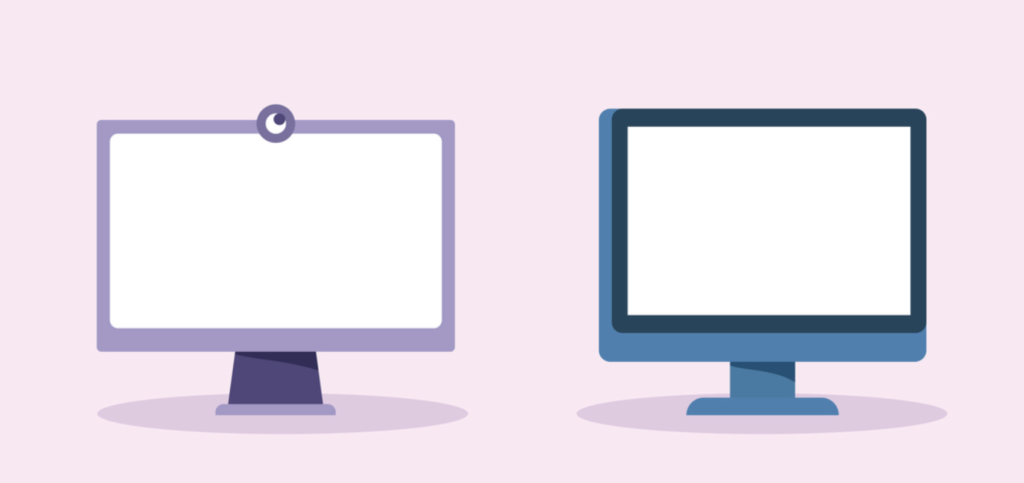Top 5 VMware Horizon Alternatives in 2025: Modern Remote Work Solutions vs VDI/DaaS

What Are the Alternatives to VMWare Horizon?
VMware Horizon is a virtual desktop infrastructure (VDI) platform that allows organizations to deliver and manage virtual desktops and applications from a centralized data center. It enables end users to access their Windows or Linux desktops and applications from various devices, including laptops, tablets, and smartphones.
VDI solutions like VMware Horizon work by hosting desktop operating systems and applications on centralized servers, then streaming them to users on demand, with the goal of improving security and simplifying management for end user devices. However VDI is considered by many as too costly, too complex, and too slow to support today’s hybrid workforce. Licensing fees, infrastructure overhead, and sluggish desktop performance are common pain points.
Many organizations are rethinking legacy VDI, and considering a new generation of modern remote work solutions. These solutions replace virtual desktops with nimble, isolated environments that install directly on local machines, compatible with Bring Your Own Device (BYOD) policies.
Several alternatives to VMware Horizon exist, offering various approaches to enabling secure remote work without requiring remote hosting or virtualization. Key options include Venn, a modern remote work solution optimized for BYOD that enables work data and apps to run locally on any unmanaged or BYOD laptop – and traditional VDI solutions like Citrix DaaS, Microsoft Azure Virtual Desktop, and Amazon WorkSpaces.
Why Are Companies Replacing VDI/DaaS Solutions Like VMware Horizon?
VDI/DaaS has been the go-to for quite some time. Now, companies are starting to look at remote work solutions with a BYOD (bring your own device) lens that isolate and protect work data and apps. This requires new types of systems that prioritize efficiency, built-in security and compliance, and enable 100% app performance (ie free from VDI/DaaS lag and latency.)
Here are a few reasons companies are looking for their VMware Horizon alternative:
- High costs with infrastructure overhead: Licensing, infrastructure, and maintenance costs can balloon quickly, especially when scaling across a growing remote workforce.
- Deployment can be complex and lacks a streamlined system: Current systems require significant backend setup and ongoing upkeep, including servers, connection brokers, and load balancers.
- User frustration: Performance lags to local apps create friction that impacts productivity.
- Scalability hits bottlenecks: Rapid onboarding for contractors, freelancers, or part-time staff becomes difficult and time-consuming.
VDI was once the standard for securing unmanaged laptops. Now, companies are looking for more. Laggy connections and poor support for local workflows slow down the entire process. When your team is remote, global, and using their own devices, they require a system that supports their work.
Why Should You Replace VMware Horizon with a Modern Remote Work Solution?
Modern remote work solutions are now available that are optimized with the BYOD world, reduce costs and complexity, and provide a superior user experience. Here are a few reasons to consider switching from a DaaS/VDI paradigm of remote hosting to a modern remote work solution that enables work data and apps to run locally (and securely) on any endpoint.
1. No Virtual Desktop Needed
Modern remote work solutions eliminate the need for remotely hosting a desktop. Users work locally and natively on their own machines with the installed apps they’re already familiar with. Solutions like Venn let the entire team operate within a secure, company-controlled environment, on the device of their choosing.
Here are a few of the benefits:
- Run applications like SAP, Outlook, Word, CAD, Dev, Slack, or Zoom locally & securely
- Everything runs seamlessly; not bottle-necked by bandwidth or servers
- No duplicate environments or change management issues
2. Lower Total Cost of Ownership (TCO)
VDI requires centralized infrastructure, while remote work solutions don’t. That’s a massive advantage for organizations looking to reduce capital and free up IT resources. This is one of the leading reasons there’s a search for a VMware Horizon alternative.
These are some of the reasons why remote work solutions can achieve lower TCO:
- Eliminate VDI licensing, backend servers, and third-party add-ons
- Cut shipping and provisioning costs by letting workers use their own machines
- Onboard and offboard users in minutes instead of days for faster time-to-productivity
3. Enhanced Security and Compliance
With remote work solutions, IT teams retain complete control over what activities are allowed on end-user devices:
- Encrypted files and communications
- Block file transfers or uploads to personal cloud storage
- Cut/copy/paste restrictions
- Remote wipe and access revocation
- Auditing and policy enforcement
For example, Venn’s Blue Border™ – powered by Secure Enclave technology – aligns with Zero Trust principles and supports compliance with stringent regulations like HIPAA, PCI, SOC 2, FINRA, and SEC.
4. User Privacy and Device Freedom
Typical VDI solutions monitor all activity taking place during a work session. Modern remote work solutions respect personal boundaries and allow users to toggle between work and personal data and apps in the same workflow – without fear that personal activity is captured during a work session. This has several advantages:
- Employees feel safe using their own devices
- Personal apps and files are never scanned or accessed
- IT can enable BYOD policies with minimal friction or pushback
For example, Venn’s Blue Border™ creates a secure enclave on any unmanaged or BYOD PC or Mac, ensuring everything outside Blue Border™ (ie the Secure Enclave) remains untouched and invisible to the organization. This keeps personal data separate from company data.
5. Faster, Simpler IT Operations
Remote work should empower IT. Remote work solutions streamline operations by eliminating the need for provisioning multiple systems, supporting, or locking down physical machines.
- No more imaging laptops or shipping hardware
- No VDI required
For example, with Venn, users just install Blue Border™ and immediately begin working securely inside their Secure Enclave.
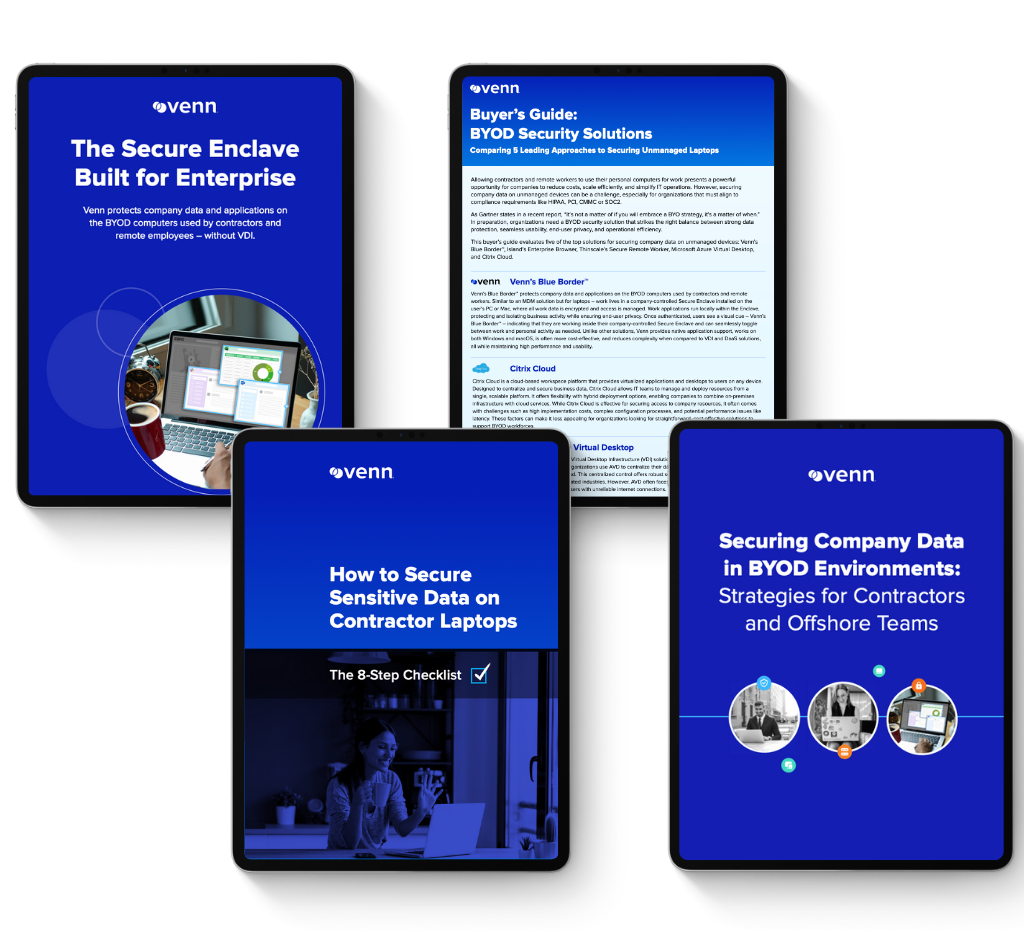
BYOD Security Toolkit: A Multi-Asset Guide to Securing Contractors and Remote Workforces
Unlock the 4 essential assets you need to secure company data on unmanaged laptops.
Introducing Venn: A Modern VMWare Horizon Alternative Supporting BYOD

Venn is purpose-built to secure remote work without the baggage of legacy virtual desktops or company-managed devices. Instead of remotely hosting applications, with Venn, work lives in a company-controlled Secure Enclave installed on the user’s PC or Mac, where all data is encrypted and access is managed. Work applications run locally within the Enclave – visually indicated by Venn’s Blue Border™ – protecting and isolating business activity while ensuring end-user privacy.
There’s no need to rely on a virtual desktop or to take over the entire device. Venn, one of the leading VDI alternatives, prioritizes experience, privacy, and security.
Key features of Venn include:
- Local app support with secure isolation: Run commonly used apps like SAP, Chrome, Outlook, VoIP apps like Zoom, and Microsoft Office directly on the user’s machine within the Secure Enclave, without relying on remote streaming or virtual desktops.
- Blue Border™: Clearly delineates work from personal activity. Apps running inside the Secure Enclave are visually wrapped in a Blue Border™, so users always know when they’re operating in the secure environment.
- Data and activity controls: IT can set granular policies such as disabling copy/paste, printing, screen capture, and file transfers for apps inside the enclave, helping enforce compliance with data security mandates.
- Remote wipe and access revocation: If a device is lost or a user is offboarded, IT can revoke access and wipe corporate data from the Secure Enclave without touching personal files.
- Encrypted and policy-governed workspace: All data within the Secure Enclave is encrypted at rest and in transit. Policies are centrally managed, supporting compliance standards like HIPAA, PCI, SOC 2, FINRA, and SEC.
- No infrastructure required: Venn eliminates the need for backend infrastructure like virtual desktops, servers, or VPNs, reducing complexity and lowering total cost of ownership.
- Fast user onboarding: New employees or contractors can be onboarded in minutes by installing the Secure Enclave, avoiding the delays of shipping devices or setting up remote desktops.
- Privacy-First BYOD Enablement: Personal files and apps remain outside the enclave and invisible to IT, ensuring employee privacy and increasing acceptance of BYOD policies.
Traditional VMware Horizon Alternatives
If your organization decides to stay in the VDI/Desktop as a Service paradigm, here are some traditional alternatives to VMware Horizon which might be a better fit.
1. Citrix DaaS
Citrix DaaS (Desktop as a Service) is a cloud-based platform for delivering virtual desktops and applications to users on different devices. It centralizes app and desktop management while supporting hybrid deployments across on-premises infrastructure and public clouds like Azure, AWS, and Google Cloud. It helps IT teams maintain control over security, access, and user policy while offloading much of the setup and infrastructure management to Citrix.
Key features include:
- Hybrid and multi-cloud support: Deploy workloads across on-prem data centers and cloud providers, including Azure, AWS, and Google Cloud.
- Simplified management: Web-based Studio console for configuring, deploying, and monitoring apps and desktops.
- Delivery options: Deliver virtual desktops or just applications, with support for both single-session and multi-session environments on Windows or Linux.
- Citrix managed Azure: Optional managed Azure subscription handled by Citrix to reduce infrastructure overhead and speed deployment.
- Cloud-based control plane: Offloads management of delivery controllers, databases, and licensing to Citrix Cloud, reducing setup and maintenance tasks.
Source: Citrix
2. Microsoft Azure Virtual Desktop
Azure Virtual Desktop (AVD) is a desktop and application virtualization service hosted on Microsoft Azure. It enables organizations to deliver Windows desktops and apps to users on various devices. AVD supports both single-session and multi-session deployments, including Windows 11, Windows 10, and Windows Server.
Key features include:
- Full or app-only access: Delivers entire Windows desktops or individual applications using RemoteApp.
- Windows multi-session support: Helps reduce VM and OS overhead by hosting multiple user sessions on a single machine with Windows 11/10 Enterprise multi-session.
- Microsoft 365 optimization: Runs Microsoft 365 Apps for enterprise with optimizations for virtual environments.
- Flexible deployment and management: Supports using Azure Portal, PowerShell, CLI, or REST API to configure host pools, workspaces, and user assignments.
- Hybrid deployment options: Hosts workloads in Azure or on-premises using Azure Local for hybrid environments.
Source: Microsoft
3. Amazon WorkSpaces
Amazon WorkSpaces is a cloud-native virtual desktop service that delivers secure, managed desktops to users on supported devices. Built on AWS, it provides IT teams with the ability to provision and scale virtual desktops on demand, reducing the need for traditional hardware and infrastructure. WorkSpaces supports persistent desktops for individual users and API-driven infrastructure for third-party VDI platforms.
Key features include:
- Cloud-native virtual desktops: Delivers persistent desktops for Windows or Linux users from the AWS cloud.
- Flexible deployment options: Users can choose from fully managed desktops with Amazon WorkSpaces or use WorkSpaces Core with VDI vendors like Citrix, Omnissa, Workspot, and Leostream.
- Security built on AWS: Provides the security controls and compliance capabilities of AWS.
- Pay-as-you-go pricing: Organizations avoid overprovisioning by paying only for what they use.
- Microsoft 365 integration: Brings Microsoft 365 Apps for enterprise licenses and runs them on WorkSpaces services.
Source: Amazon
4. Nutanix EUC
Nutanix EUC is a hybrid multicloud platform for delivering virtual desktops and applications across datacenters, public clouds, and edge environments. It reduces complexity in hybrid cloud deployments by providing a consistent operating model and unified management across infrastructure environments. Nutanix supports both VDI and DaaS solutions in partnership with brokers like Citrix.
Key features include:
- Hybrid deployment: Runs desktops and apps identically across datacenter, cloud, and edge environments without image conversion or reconfiguration.
- Cloud-native integration: Nutanix Cloud Clusters (NC2) run on bare metal in public clouds like AWS and Azure
- Resource scaling: Uses autoscaling to dynamically adjust compute and storage resources based on demand.
- Unified management: Helps manage all EUC deployments through a single interface.
- GPU-accelerated desktops: Helps deliver GPU-powered virtual desktops and applications without provisioning high-end hardware to every user.
Source: Nutanix
VDI Is Not the Best Choice in a BYOD World
Legacy VDI platforms were never designed for a BYOD world. They assume IT owns the hardware and controls the network. A VMware Horizon alternative like Venn flips that model.
With Venn, your employees and contractors work locally on the devices they already have. Your IT team stays in control of company data. Your organization saves time, money, and frustration.
Venn is the VMware Horizon alternative built for how work is happening today. Organizations with remote or hybrid workforces, especially those in regulated industries, gain this type of immediate value when they make the switch:
- Stay compliant with FINRA and SEC while letting contractors and employees work on personal laptops
- Support compliance requirements without locking down and shipping laptops
- Secure client data across a distributed workforce
- Reduce helpdesk load while improving security posture
A VMware Horizon alternative like Venn gives your team a secure, compliant way to keep growing productivity – securely.
Establish a Secure VMware Horizon Alternative with Venn
Remote work demands flexibility, and legacy virtual desktops aren’t keeping up. Teams are requiring a faster and more secure way to work from any device.
Venn’s Blue Border™ offers a perfect VMware Horizon alternative. Venn’s company-controlled Secure Enclave secures sensitive data locally on the user’s personal PC or Mac and eliminates the headaches of provisioning, shipping, and locking down corporate laptops.
Ready to ditch complex VDI? Request a demo and see how easy secure BYOD can be.
FAQ
What is the best VMware Horizon alternative?
For organizations seeking a lightweight, secure solution for remote work and enabling BYOD, Venn is a top VMware Horizon alternative. It replaces complex virtual desktops with a local, company-managed Secure Enclave on the user’s device that isolates and protects work data and apps from personal use on the same computer.
How does Venn differ from VDI?
Unlike VDI, Venn doesn’t remotely host the desktop or employ virtualization of any kind. Instead, Venn creates a secure work environment directly on the personal computer by way of Blue Border™. This enables fast, local app performance without backend infrastructure.
Does Venn enable regulatory compliance?
Yes. Venn supports compliance with industry regulations, including HIPAA, PCI, SOC 2, FINRA, CMMC, and SEC. All data within the Secure Enclave is encrypted, monitored, and governed by policy.
Can users access local apps in Venn?
Absolutely. One of Venn’s key benefits is letting users run local apps (like Microsoft Office, Chrome, VoIP apps like Zoom) inside the Secure Enclave. This provides a seamless experience with no lag, latency or disruption of workflows.
Who should use Venn?
Venn is ideal for organizations with remote or hybrid teams using personal or unmanaged devices. It’s especially valuable for IT, security, and compliance teams in regulated sectors looking to simplify operations while improving data protection.
Ronnie Shvueli
Senior Digital Content Marketing Manager
More Blogs