
Companies with a remote workforce or with third-party contractors can experience significant logistical and security challenges. Remote workers may use personal devices under a bring-your-own-device (BYOD) or bring-your-own-PC (BYO-PC) program, which may not be compatible with corporate applications. Companies also face data security challenges, including ensuring that sensitive corporate data accessible to remote workers is not leaked or breached.
In order to address these challenges, many organizations have turned to Virtual Desktop Infrastructure (VDI). What is VDI? VDI is a software tool that grants employees secure remote access to a virtual desktop hosted within an organization’s data center or cloud infrastructure. This architecture ensures that employees can access corporate apps from any device — since these apps are actually hosted on or accessed by the virtual desktop — and an organization’s sensitive and valuable data remains under its control because it never leaves the company’s network environment
However, companies using VDI to support their remote workforce still face
security risks, such as the potential for vulnerabilities in the company’s VDI architecture. When designing and implementing VDI, an organization should consider the associated VDI cyber security benefits and risks, and ensure that VDI actually meets the company’s performance and security
needs.
Below, we discuss some of the key components of a VDI solution, the security
risks that may arise, and best practices that organizations should implement in order to ensure a secure VDI environment.
Why Use VDI?
VDI is a popular solution because it promises to address the significant challenges that companies with a remote workforce face.
For example, one of the major pain points associated with remote work is securing an organization’s sensitive data. Employees and contractors may require access to an organization’s intellectual property, which can be damaging if breached. Similarly, they may have access to sensitive data, which can carry regulatory penalties, legal consequences, and the chance of brand damage if breached.
If remote workers use systems under the organization’s control, a company can
better manage these risks. The risk of a data breach is reduced because data never leaves the company’s control. Malware infections and other endpoint security threats are manageable because the company can enforce the use of endpoint security solutions and can ensure that virtualized endpoints are kept up to
date.
VDI solutions have their downsides, including poor performance, complex
management, and the risk of security vulnerabilities. However, their ability to mitigate some of the security challenges of remote work may outweigh these limitations for some organizations.
VDI Security Benefits
VDI’s primary selling point is that it offers a more secure, usable method of supporting a remote workforce than an unmanaged BYOD program. Some of the primary security benefits of VDI include:
- Data Security: With VDI, an organization’s sensitive data remains on corporate systems at all times. Employees working remotely are simply provided with access to this data. By keeping data in-house, an organization reduces the risk of data leaks and breaches and can more easily fulfill its regulatory compliance obligations.
- Disaster Recovery: With VDI, remote workers perform all of their duties on virtual desktops that they access remotely. This use of centralized, virtualized desktops can help an organization’s disaster recovery efforts because virtualized systems can be easily restored from snapshots, and centralized infrastructure is easier to back up and manage.
- IT Control: In an unmanaged BYOD program, it is difficult for an organization to enforce its security policies and ensure that remote workers’ systems are protected against cyber threats. With VDI, remote workers work from virtualized desktops that are under IT’s control, enabling IT to enforce security policies, perform security monitoring, and keep systems secure and up-to-date.
Frustrated by Lag and Latency from VDI/DaaS?
Discover how Venn’s local-first approach secures remote workforces without the complexity and latency of traditional VDI.
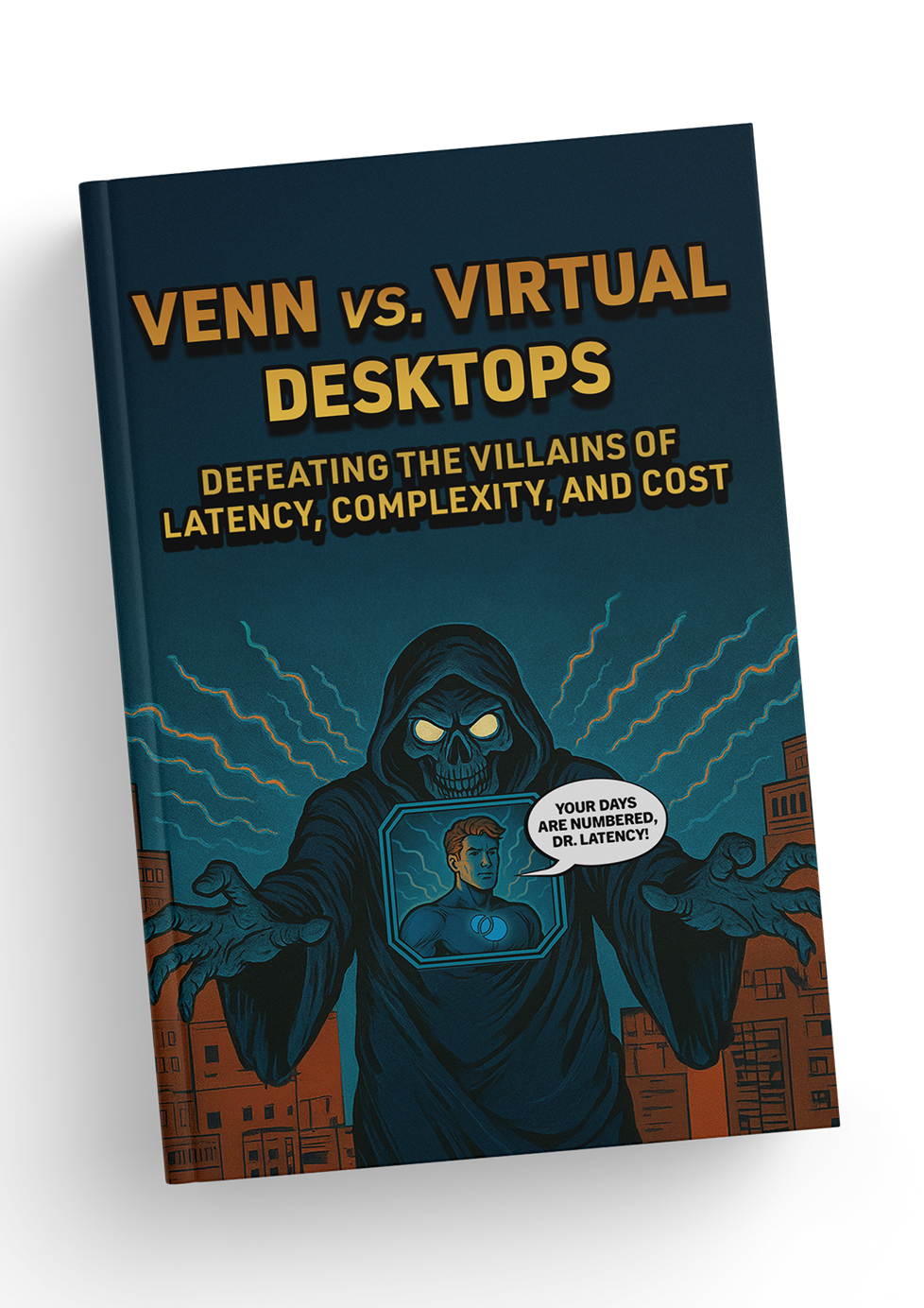
VDI Security Architecture
VDI is primarily billed as a secure option for remote work. To deliver on this promise, VDI needs to be implemented with a complete security architecture. Some key components of a secure VDI solution include the following:
- Unified Management: VDI infrastructure can be complex, and security vulnerabilities can easily slip through the cracks. A VDI architecture must include unified management to ensure that all of an organization’s virtualized desktops can be monitored and secured from a single location.
- Compliance Monitoring:
An organization’s regulatory compliance responsibilities extend to its remote workforce as well. Virtualized desktops must be monitored to ensure that data is protected and security controls are in place in accordance with compliance requirements. - Vulnerability Scanning:
Virtual desktops and the software that runs on them may contain software vulnerabilities. An organization should perform regular scans of its VDI architecture to identify any vulnerabilities and should promptly fix these vulnerabilities before they are exploited by an attacker. - Data Loss Prevention (DLP): VDI keeps corporate data on corporate systems, but it can be moved outside of the organization’s control by a rogue employee or attacker with access to a compromised virtualized desktop. DLP solutions should be in place to detect and prevent the exfiltration of sensitive corporate data from its VDI infrastructure.
- Remote Response: VDI is part of an organization’s remote work infrastructure. An organization should have the capability to perform incident response for issues arising from remote work, including compromised personal devices used to access VDI infrastructure.
VDI Security Risks
VDI is billed as a secure solution for remote work. However, VDI security issues do exist, including the following:
- Hypervisor: Multiple VDI virtual desktops are hosted on the same machine and managed by a hypervisor, which keeps these systems isolated from one another. Vulnerabilities in the hypervisor may be exploited by an attacker or a rogue employee to break this isolation and gain access to the underlying server or other virtual desktops hosted alongside theirs.
- Network: VDI offers a means of securing the endpoints that remote workers use to do their jobs. However, these virtual desktops are still connected to corporate apps and other systems over the network. If a corporate network has security vulnerabilities, misconfigurations, or other issues, it may be possible to attack the organization from a compromised virtual desktop or gain access to a virtual desktop over the network.
- Employees: VDI may solve an organization’s infrastructure security risks, but employees also pose a significant risk. With VDI infrastructures, companies need to ensure that monitoring solutions and security controls are in place to prevent employees from harming the company, either intentionally or inadvertently.
- Unpatched Virtual Machines: Virtual machines are still computers, and computers have software that can contain vulnerabilities and needs regular updates. If an organization doesn’t perform regular vulnerability scans and keep its virtual machines up-to-date, then it may be at risk of exploitation by an attacker.
VDI Security Best Practices
While VDI can be a useful tool for managing the security risks associated with remote work, these types of solutions do carry security risks and can be a liability if improperly designed, deployed, configured, or managed.
Some best practices to ensure the security of an organization’s VDI environment include the following:
- Security Controls: VDI
workstations are used to access sensitive data that can put the company at risk or endanger the organization’s regulatory compliance. To manage these risks, the company must put security controls in place to control how employees use these systems and protect them against attack. - Access Management: VDI provides employees with remote access to an organization’s data, applications, and network. To reduce the risk of cyberattack and minimize the impacts of an intrusion, VDI solutions should include access management policies that limit users’ access based on the principle of least privilege.
- Encryption: VDI solutions may store or access sensitive data. To ensure that this data is properly protected and maintain regulatory compliance, sensitive data should be encrypted while at rest and in transit.
- Employee Training: VDI solutions can be difficult to use, and employees are a major security risk in a VDI environment. Employees should be trained on how to use the system and corporate security policies to help manage these risks.
- Security Patching: VDI hypervisors, virtualized workstations, and corporate applications may contain exploitable vulnerabilities. An organization should have patching processes in place to ensure that these issues are identified and remediated before they can be exploited by an attacker.
- Multi-Factor Authentication (MFA): VDI provides remote access to corporate resources, which makes a compromised user account a serious threat to the organization. The use of MFA can help to reduce this risk by ensuring that the organization doesn’t rely solely on passwords for its security.
Virtual Desktop Alternatives
VDI provides security solutions for remote work, which is invaluable as companies increasingly support remote and hybrid workforces. However, VDI also comes with significant downsides in terms of usability, complexity, and security. When planning a remote work infrastructure, it is wise to consider VDI alternatives that provide the same security benefits without the downsides.
Venn is a VDI alternative that offers the security benefits of VDI for remote work while eliminating the downsides of VDI. Instead of providing remote workers with access to a virtualized desktop only accessible with a network connection, Venn creates a secure company-managed enclave on a user’s device. All corporate data and applications remain inside this secure enclave, where the company can enforce its security policies and employees can securely access corporate apps and systems.
FAQ
What are the security risks of VDI?
VDI security risks include the potential for vulnerabilities within the virtual desktops and hypervisors and the risk that improperly configured virtual desktops could be attacked over the network.
What are the disadvantages of VDI?
Some disadvantages of VDI include the fact that it requires significant network bandwidth to operate suffers from latency, and is difficult for IT admins to configure, manage, and secure.
What are the challenges of working on VDI?
Working on VDI is challenging due to the complexity of the VDI infrastructure. IT admins need to configure and secure the underlying servers, hypervisor, virtual
machines, and network to ensure a secure and user-friendly remote work experience.
Is VDI safer than VPN?
VDI is safer than a VPN. The reason for this is that a VPN does nothing to manage the risks of a compromised endpoint, while VDI provides users with remote access to a managed, virtualized desktop within an organization’s network.
How do you secure a VDI environment?
Securing a VDI environment requires implementing various security policies and controls, such as access controls, vulnerability scanning, patch management, data encryption, and compliance monitoring for an organization’s virtual desktops and the systems that host them.