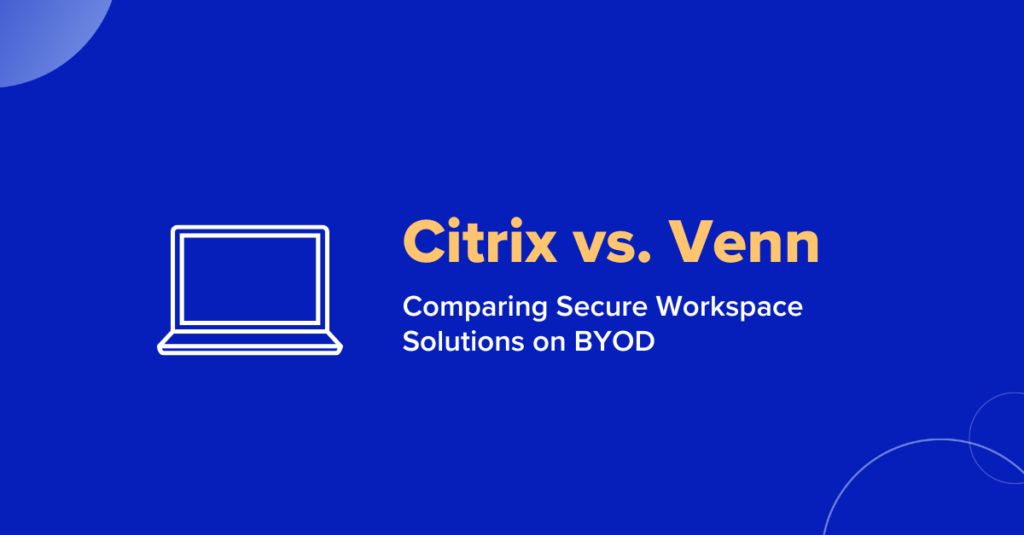Top 10 Citrix Competitors for Secure Remote Work in 2025

With the rise of remote and hybrid workforces, the increase in BYOD (bring-your-own-device), and the shift to cloud-first strategies, IT and security teams need solutions that go beyond traditional models. That’s where secure remote access tools come in, and Citrix has long been one of the most recognizable names in the space.
Citrix built its reputation by delivering virtual desktops and applications in a centralized, controlled environment. For years, it helped IT teams keep data secure while enabling employee flexibility. But as workforces evolve and employee expectations shift toward speed and simplicity, many companies are finding that Citrix’s complexity, high costs, and latency aren’t keeping up.
The market is seeing a wave of alternative solutions designed to solve the same issues, but faster and at lower costs. In this blog post, we’ll discuss the top 10 Citrix competitors that companies should consider for securing remote work in 2025.
What Is Citrix and Why Look for Alternatives?
Citrix is notorious for its virtual desktop solution, ‘Citrix Virtual Apps and Desktops,’ as well as ‘Citrix Hypervisor’. These solutions help organizations provide remote workers with secure access to corporate resources, and have been a staple for enterprise IT teams who need to maintain compliance with strict regulatory requirements.
And certainly, there are upsides to Citrix. Its solutions have many features and offer support for complex IT environments, serving many customers around the world. Industries like healthcare, finance, and government have historically turned to Citrix for securing remote work.
But with all of its benefits, Citrix also comes with challenges:
- Set up and maintenance is highly complex and often requires specialized experts and third-party integrators
- There is a high total cost of ownership when you account for the licensing, infrastructure, support, and ongoing maintenance needed
- Architecture is rigid, which can leave businesses feeling locked in and unable to adapt quickly, especially as many shift toward more agile, cloud-focused strategies
These pain points are driving many IT teams to explore newer, more flexible Citrix competitors that offer a better balance of security, simplicity, and cost.
Top 10 Citrix Competitors for Secure Remote Work
This list of the top 10 Citrix competitors is based on a variety of factors, including functionality, scalability, ease of integration, user experience, security, cost, and vendor reputation.
Keep in mind that each of the Citrix competitors has its own unique approach to delivering virtual desktops, application access, or secure remote work. The list covers a range of solutions, from cloud-native platforms and simplified VDI to remote access tools, so that you can find the best fit for your organization’s needs.
1. Venn

Best for: Compliance-driven organizations embracing remote or hybrid workforces looking for a secure, cost-effective alternative to VDI that secures locally running work data and apps without remotely hosting the desktop or utilizing virtualization. This ensures no lag, latency or infrastructure to manage. Most effective especially when users are working on unmanaged or BYOD PC or Macs.
Overview
Venn is a modern solution that is purpose-built for securing remote work, especially for companies embracing BYOD (bring-your-own-device) policies for some or all of their workers. Instead of relying on virtual desktops or DaaS models, which remotely host desktops, Venn takes a fundamentally different approach. Venn’s Blue Border runs applications locally on unmanaged and BYOD computers inside a Secure Enclave, where all data is encrypted and access is managed. This patented technology separates work and personal use on the same device without the need for complex back-end infrastructure.
Unlike Citrix, which often requires heavy backend setup, constant maintenance, and high licensing costs, Venn eliminates back-end dependencies altogether. IT teams can easily onboard contractors, offshore workers, and employees with minimal friction while still maintaining enterprise-grade security and compliance. For companies looking to reduce costs, complexity, and end-user frustration, Venn’s Blue Border, one of the top Citrix competitors, offers a fresh and streamlined alternative.
Key features
- Secure Enclave:
- Creates a protected workspace directly on the user’s computer, keeping corporate data encrypted and isolated from personal use on the same device
- No backend infrastructure required:
- Eliminates the need for virtual desktop servers, gateways, and VPNs, cutting down on IT complexity and cost
- Runs locally:
- Work applications run directly on the device, eliminating the frustrating latency and glitching Zoom sessions that users experience with virtual desktops
- Supports major compliance standards:
- Helps organizations meet HIPAA, PCI DSS, SOC 2, and other security requirements.
- Protects end-user privacy:
- Keeps personal use fully separate from work, giving users peace of mind on their own devices
- Fast deployment:
- Teams can be up and running in hours, not weeks, making it ideal for scaling remote or distributed workforces
- Works offline:
- Because work apps run locally, users can continue working even when internet connectivity is limited
- Enhanced user experience:
- Users get to enjoy their native desktop environment and workflows without logging into a virtual OS
- Policy enforcement and audit:
- Admins can enforce security policies and have visibility into work activity without intruding on end-user privacy
- Reduced TCO:
- With no VDI infrastructure to buy or maintain, Venn lowers total cost of ownership while improving the user experience
2. Omnissa Horizon 8

Best for: Enterprises seeking a mature VDI platform with strong centralized management capabilities.
Overview
Previously known as VMware Horizon, Omnissa Horizon 8 is a relatively popular Citrix alternative for organizations seeking scalable virtual desktop infrastructure. It’s known for its reliability, high performance, and ease of management, and it’s often favored by larger companies or those with hybrid and multi-cloud strategies in place.
Omnissa Horizon 8 is known for its agile deployment options and integration with existing infrastructure. It supports a variety of hypervisors and offers IT control through a centralized management plane, making it relatively easy for teams to manage large-scale environments. While it does still require significant backend infrastructure and expertise (similar to Citrix), it offers tools that can help simplify deployment and operations.
Key features
- Instant clones:
- Quickly provisions virtual desktops from a single golden image, lowering provisioning time and storage needs
- App volumes:
- Allows applications to be dynamically attached to desktops, making it easier to manage and update apps for multiple users
- Horizon control plane:
- Centralized management portal provides visibility and control over desktop environments, regardless of whether it was deployed on-prem or in the cloud
- Support for multiple hypervisors:
- Offers flexibility in how and where virtual desktops are hosted, including support for VMware vSphere and third-party hypervisors
- Flexible deployment options:
- Can be deployed on-prem, in public clouds like AWS or Azure, or in hybrid configurations
- Enterprise integration:
- Integrates smoothly with existing VMware tools and environments, making it easier for organizations already invested in VMware to adopt
3. Microsoft Azure Virtual Desktop (AVD)

Best for: Organizations already invested in the Microsoft ecosystem looking for a cloud-native remote desktop solution.
Overview
Microsoft Azure Virtual Desktop (AVD) is a cloud-based desktop and app virtualization service that’s integrated closely with Azure and Microsoft 365. Since it’s a Microsoft offering, AVD is an appealing choice for companies that already rely heavily on Microsoft tools and want a seamless experience that takes into account infrastructure, productivity, and security.
AVD enables IT teams to scale virtual desktop environments quickly using Azure’s global infrastructure. It also supports Windows 10 and 11 multi-session, allowing multiple users to share a single VM, which can drive down costs while maintaining performance. For companies looking to move away from traditional VDI like Citrix, AVD offers a flexible, cloud-first alternative that’s built to scale with modern business needs and is one of the well recognized Citrix competitors.
Key features
- Microsoft 365 integration:
- Connects smoothly with Outlook, Teams, OneDrive, and other Microsoft apps
- Supports Windows 10/11 multi-session:
- Supports multiple users per virtual machine, reducing infrastructure and licensing costs
- Scalable deployment with Azure:
- Quickly scale resources up or down based on demand using Azure’s global infrastructure
- Azure Active Directory support:
- Simplifies user authentication and access control across virtual desktops
- Built-in security and compliance:
- Leverages Microsoft Defender and other tools to support enterprise-grade security
- Centralized management:
- Configure and monitor users, desktops, and apps through the Azure portal
4. Amazon WorkSpaces & Amazon AppStream 2.0

Best for: Organizations that want highly scalable and cost-efficient DaaS with flexible configuration options.
Overview
Amazon WorkSpaces and AppStream 2.0 are AWS-managed services that deliver secure virtual desktops and applications to users in any place. WorkSpaces is used for persistent desktops, while AppStream is ideal for streaming apps on demand.
Both are easier to manage than traditional virtual desktops, and scale quickly to meet business needs. With support for Windows and Linux, simplified setup, and pay-as-you-go pricing, these solutions offer a modern, cloud-native alternative to Citrix without the high overhead.
Key features
- Flexible scalability:
- Provision between one or thousands of desktops or app sessions as business needs evolve
- Cross-platform support:
- Accessible from Windows, macOS, Linux, Chromebooks, iPads, and web browsers
- Customizable configurations:
- Choose desktop images, storage tiers, and compute power based on user requirements
- Pay-as-you-go pricing:
- Eliminate upfront infrastructure costs with flexible hourly or monthly billing
- Built-in security and compliance:
- Inherits AWS security infrastructure with encryption, identity management, and compliance standards
- Simplified management:
- Ability to administer users and resources through the AWS Management Console and API
5. Parallels RAS

Best for: Companies looking for a cost-effective, all-in-one alternative to Citrix with simplified deployment and management.
Overview
Parallels Remote Application Server (RAS) delivers virtual desktops and apps through VDI, Remote Desktop Services (RDS), and Azure integration. It’s designed to simplify remote access while maintaining strong security and performance, and it has an all-inclusive licensing model.
What sets Parallels RAS apart is its ease of use and predictable pricing. With smart deployment tools, single-pane-of-glass management, automation tools, and support for virtually any device, it’s a strong fit for organizations that want enterprise-grade capabilities without the complexity or high cost of Citrix.
Key features
- Smart deployment wizards:
- Guided automation simplifies setup and configuration
- Single-pane management console:
- You can control the entire environment from one interface
- Cross-platform access:
- Supports Windows, Linux, macOS, iOS, Android, and HTML5 browsers
- Load balancing and auto-scaling:
- Ensures consistent performance across dynamic workloads
- Multi-cloud and hybrid support:
- Deploy on-prem, in Azure, or in hybrid setups
- Granular user access policies:
- Customize permissions for roles, devices, and apps
- All-inclusive licensing:
- One subscription includes all features
6. Inuvika OVD Enterprise

Best for: Organizations looking for a streamlined, cost-effective alternative to Citrix with strong security and cross-platform support.
Overview
Inuvika OVD Enterprise delivers virtualized Windows and Linux applications through a single platform. It’s designed for simplicity, cross-platform compatibility, and claims up to 60% lower total cost of ownership than Citrix.
With native multi-tenancy, centralized management, and a Zero Trust security model baked-in, OVD Enterprise is great for teams that need secure access but want to avoid complex infrastructure.
Key features
- Unified app delivery:
- Provides seamless access to both Windows and Linux applications
- Zero Trust security model:
- Built-in safeguards ensure secure access and minimize risk
- Multi-tenancy support:
- Manage multiple clients or business units from a single environment
- Lightweight infrastructure:
- Uses up fewer resources than traditional VDI solutions
- Simple deployment and updates:
- Designed to be installed, managed, and updated with low effort
- Centralized management:
- Admins can control users, sessions, and resources from one dashboard
7. AnyDesk

Best for: Small and medium businesses that need straightforward, affordable remote access and control.
Overview
AnyDesk focuses on delivering simple, fast remote desktop access, file sharing, and session management. It’s highly rated among small and medium businesses for its ease of use and cost-effective approach, making it a popular choice for smaller teams that don’t require the full complexity of Citrix.
As one of the Citrix competitors, AnyDesk offers a much simpler setup with no fees for personal use, which makes it ideal for companies looking for reliable remote access without the high costs or heavy infrastructure.
Key features
- Cross-platform remote desktop access:
- Connect from Windows, macOS, Linux, Android, and iOS
- File transfer:
- Easily share files during sessions
- Session recording:
- Record remote sessions for training or auditing
- Wake-on-LAN support:
- Power on remote devices as needed
- No setup fee:
- Quick to deploy with free personal use options
- Low latency:
- Smooth and responsive remote control experience
8. V2 Cloud

Best for: Businesses looking for a simpler, more affordable VDI alternative to Citrix for security.
Overview
V2 Cloud is a fully managed virtual desktop platform built for companies that need secure and reliable remote access without the usual IT complexity. It’s designed to be easy to deploy and manage, even for companies without very technical teams.
Compared to Citrix, V2 Cloud is loved for its straightforward pricing, hands-off maintenance, and built-in security, which makes it a solid choice for small to mid-sized businesses looking to avoid the overhead of traditional VDI.
Key features
- Fully managed cloud desktops:
- End-to-end virtual desktop solution with no server setup needed
- Built-in security:
- Includes antivirus, firewalls, and multi-factor authentication by default
- Fast deployment:
- Launch cloud desktops in minutes, not days
- Simple pricing:
- Transparent, all-inclusive monthly plans
- Admin dashboard:
- Centralized control for managing users and resources
- Support for remote teams:
- Optimized for distributed workforces across devices and locations
9. Thinfinity Workspace

Best for: Organizations seeking browser-based VDI with Zero Trust security and simplified deployment.
Overview
Thinfinity Workspace offers a streamlined approach to desktop and application virtualization, combining VDI and Zero Trust Network Access in one platform. It’s designed to simplify deployment and management, making it a strong Citrix alternative for teams that want full functionality without the overhead.
With support for both browser-based and client-based access, users can securely connect from virtually any device. It has a lightweight setup and focus on secure delivery, making it ideal for businesses looking to reduce IT complexity while maintaining control.
Key features
- Browser-based access:
- Run apps and desktops via any modern web browser without any installs required
- Zero Trust architecture:
- Encrypted WebSocket tunnels ensure secure, policy-based access
- Cross-platform support:
- Works on Windows, macOS, Linux, iOS, and Android
- Hybrid and cloud deployment:
- Flexible hosting options on both on-prem and cloud
- Simplified management:
- Centralized console for user and resource administration
- Application virtualization:
- You can deliver individual Windows apps without full desktop sessions
10. GO-Global

Best for: ISVs and businesses needing a cost-effective way to deliver Windows apps remotely.
Overview
GO-Global is purpose-built for delivering Windows applications to users on any device, anywhere, without the need for full virtual desktops. It is a lightweight, efficient alternative to Citrix for organizations with straightforward remote access needs.
It’s popular with independent software vendors and MSPs, as it stands out for its simplicity, low infrastructure requirements, and cost savings. This solution, one of the Citrix competitors, is ideal for teams that want fast and secure access to apps without the complexity of traditional virtual desktop solutions.
Key features
- Remote app delivery:
- Securely delivers Windows applications to any device without deploying full desktops
- Low infrastructure overhead:
- Minimal hardware and setup required when compared to VDI solutions
- Cross-platform access:
- Users can connect from Windows, macOS, Linux, and mobile devices
- Scalable performance:
- Supports both small deployments and larger environments as needs grow
- Session security:
- Provides encrypted sessions to protect data in transit
- Easy integration:
- Designed to integrate with existing systems with minimal disruption
How to Choose the Right Citrix Alternative
Now that we’ve detailed the top 10 citrix competitors for 2025, you hopefully have the information needed to choose which one is right for your organization.
When deciding, it’s good to take into account the following considerations:
- Solution requirements
- Does your organization need full VDI? Simple remote access? Or a secure BYOD workspace?
- Ease of deployment and management
- Is minimizing IT complexity and the need for ongoing maintenance a priority for you? If so, be sure that the solution you choose prioritizes these.
- Security & compliance
- If you need robust security, data protection, and regulatory compliance, make sure that the solution you choose addresses these requirements.
- User experience
- Make sure to consider the UX of whichever solution you choose. Seamless, low-latency experiences and offering a familiar user experience can be the difference between solution adoption vs. adoption friction/shadow IT.
- Total cost of ownership
- Be sure to not just compare the cost of licensing itself, but also the cost of infrastructure, support, and any other hidden costs.
The Future of Secure Workspaces Starts with Venn
Out of the top 10 Citrix competitors, Venn stands out.
Its Secure Enclave technology secures work on any device without the latency or high cost of virtual desktops. Since Venn doesn’t require any complex back-end infrastructure, it is far simpler for IT teams to manage and it is also more cost-effective. With robust security, turnkey compliance, and an excellent user experience, Venn is a top choice for anyone looking to get rid of Citrix.
If you want to learn more about Venn, you can book a demo of our secure workspace solution.
More Blogs