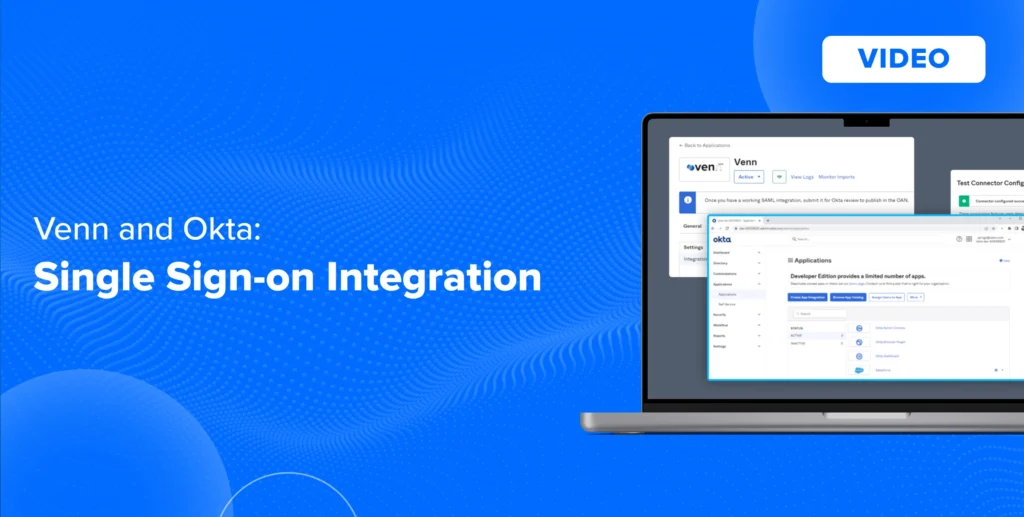How to Eliminate VDI Latency with a Local Alternative
Why does VDI feel so slow? Because virtual desktops are exactly that: virtual. Every click and every keystroke has to travel from the user’s device to a data center and back to the device. This constant back and forth creates lag and latency, making even simple tasks feel sluggish.
And when it comes to voice and video calls on apps like Zoom, Teams, and Slack, the problem becomes painfully obvious: choppy audio, frozen video, and frustrated users. But it’s not just voice and video apps. Any business app running in a hosted virtual desktop is impacted by latency. And in a world where users expect one hundred percent app performance, VDI simply can’t deliver.
This is especially true for contractors and third parties using unmanaged or BYOD computers, as latency can get worse across different devices.
So why are organizations still using VDI? Because for years VDI was considered the de facto solution for securing remote work. But now there’s a better way.
Venn secures work data and installed apps locally and natively. No hosting and no virtualization whatsoever. Voice and video calls run smoothly. Business apps perform as intended. Users stay happy. Plus, IT teams can eliminate or reduce the cost and complexity of VDI without sacrificing security and compliance.
Say goodbye to VDI latency and hello to smooth and secure remote work. That’s the power of Venn.
More Videos