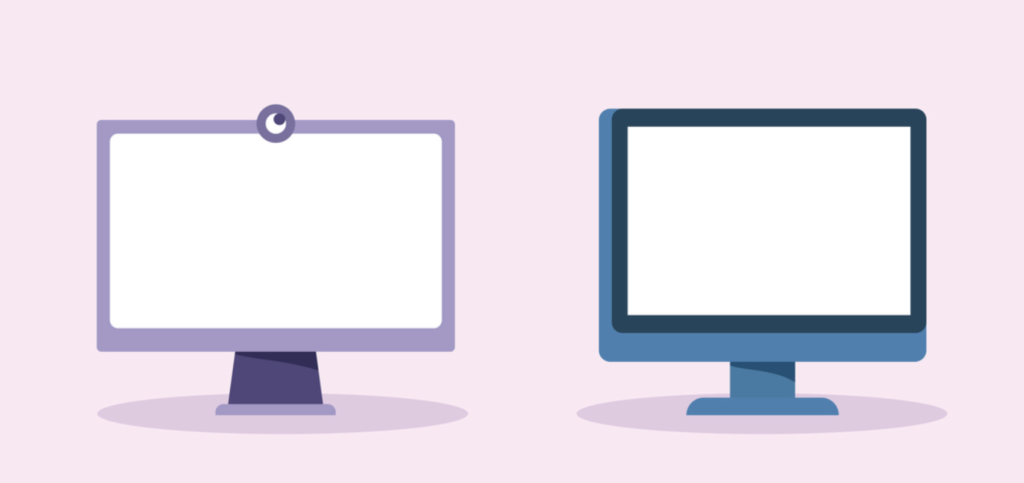DaaS Solutions: 5 Platforms to Compare and a Game-Changing Alternative

Companies have long been enabling remote workers to use personal, BYOD computers for work. But when securing unmanaged devices for remote work, the right security solutions are needed. DaaS solutions (Desktop as a Service) are one such category of products that companies utilize to ensure company data security for remote employees and contractors.
DaaS solutions basically create a secure, cloud-hosted desktop that employees can access from most devices, from most locations. It’s a popular way to keep company data off personal machines while still giving people the flexibility to work how and where they want. And for IT teams, it can take some of the headache out of managing remote endpoints.
But not all DaaS platforms are created equal. Some shine when it comes to user experience, others are better for strict compliance requirements, and pricing can vary wildly. In this blog, we’ll walk through what to look for in a DaaS solution, and break down the top five DaaS platforms to help you figure out which one might be the right fit for your organization.
What Is a DaaS Solution?
DaaS solutions are cloud-based offerings that provide virtual desktops to users over the internet. Instead of relying on a traditional, physical desktop or laptop to run applications and access files, users connect to a virtual desktop that’s hosted remotely and managed by a third-party provider.
With DaaS, the computing power, storage, and infrastructure all live in the cloud. Users can log in from just about anywhere, on nearly any device, and access a secure desktop environment.
DaaS providers handle the backend infrastructure, which includes the required servers, storage, networking, and security. Companies can choose how many virtual desktops they need and how those desktops are delivered.
What Are the Benefits of a DaaS Solution?
Companies can gain many benefits from utilizing a DaaS solution, such as ensuring data security on unmanaged laptops, being able to scale quickly, lowering the cost of data security solutions, and minimizing the time that IT teams spend locking down and shipping laptops to workers.
Let’s discuss each benefit in greater detail.
Data Security
DaaS is effective in the way that it prevents sensitive company data from ever truly existing on the endpoint. Instead, it is secured in the cloud, which reduces the risk of data loss and breaches. As such, companies often utilize DaaS for maintaining data security.
Scalability
In addition to maintaining data security, DaaS is also effective for companies who want to be able to scale their workforce quickly. Why? Because their virtual desktop environment can be provisioned and then de-provisioned very quickly as per a company’s needs.
If, for example, a company has a lot of seasonality and needs to onboard a lot of workers quickly during the on-season, they can do so with DaaS. Similarly, if they have to offboard a lot of workers speedily, that can be done with DaaS solutions, too.
Lower Costs
It’s no surprise that buying, locking down, and shipping laptops across the globe racks up serious costs. And that’s before you factor in the pricey software licenses needed to secure them.
DaaS solutions offer a more cost-effective alternative. By tapping into the efficiencies of the cloud, companies can avoid the heavy expenses of traditional desktop setups. Most DaaS solutions follow a pay-as-you-go model, with pricing based on monthly or yearly subscriptions, so you only pay for what you actually use.
Minimal IT Time
Another benefit companies stand to gain from DaaS is giving IT teams back valuable time.
Deploying, maintaining, and upgrading VDI is extremely time consuming, and when IT teams are responsible for all of that, they are wasting time they could be spending on more strategic initiatives. DaaS solutions allow IT teams to outsource this work to DaaS providers, freeing up their time to focus on other responsibilities.
Key Considerations When Choosing a DaaS Solution
When choosing which DaaS solution is right for your organization, you should consider service tiers, security protocols, memory and storage, and the location of data centers.
Service Tiers
Different DaaS providers offer different levels of service and features. For example, depending on the tier you choose, you may or may not receive hybrid multi-cloud workload support, mobile device management, secure access to web and SaaS apps, and enterprise-wide deployment. Before choosing a DaaS solution, make sure the tier you’re choosing provides you the features you need.
Security Protocols
Another key consideration when choosing your DaaS provider is which security protocols are included. Does your organization need compliance management, backup processes, or to maintain compliance with organizations such as FINRA, SOC, or HIPAA? Different DaaS solutions offer different security protocols, so be thorough when considering different options.
Memory and Storage
Memory and storage is another key consideration when evaluating DaaS solutions.
Some Desktop-as-a-Service solutions only offer 4 GB or 8 GB RAM, which may not be enough for your organization. More storage often means a higher cost, so you have to find the right fit for both your budgetary and memory/storage requirements.
Location of Data Centers
Lastly, you should consider the location of data centers when choosing a DaaS solution. Why? Because proximity to data centers directly impacts the performance and latency of your desktop. If your users are extremely far away from the data center, there’s a higher likelihood of poor performance and frustrating latency. The closer it is, the better the performance, and the more productive your employees and contractors will be.

5 DaaS Solutions for 2025
Now that we’ve unpacked the benefits of DaaS solutions and what key considerations organizations should consider when choosing a solution, let’s explore the 5 best DaaS solutions for 2025.
1. Citrix App and Desktop Virtualization 
Citrix App and Desktop Virtualization is a comprehensive DaaS solution that allows organizations to deliver virtual desktops and applications to users on a device of their choosing. It provides flexible deployment options, including on-premises, cloud, or hybrid environments, and ensures seamless user experiences. With Citrix, companies can centralize IT management while providing employees with a secure, personalized workspace.
While Citrix is good at delivering a secure environment, some users have mentioned challenges with occasional latency issues, particularly during periods of high traffic or when using remote locations. Additionally, the complexity of setup and configuration may require specialized knowledge, potentially increasing the initial investment in time and resources.
Key features:
- Virtual desktop and application delivery
- Flexible deployment options (cloud, on-premises, hybrid)
- Secure remote access with centralized management
- Integrated multi-cloud management capabilities
- Advanced security features, including encryption and identity protection
2. V2 Cloud DaaS 
V2 Cloud offers a Desktop-as-a-Service (DaaS) solution that enables businesses to deploy virtual desktops in the cloud, providing secure and flexible remote access for users across various devices. With a pay-as-you-go pricing model, V2 Cloud is good for businesses looking to increase their cloud infrastructure without significant upfront investments.
While V2 Cloud’s pricing is competitive, some users have noted that certain advanced features are limited to higher-tier plans, which may increase costs for businesses requiring comprehensive functionalities.
Key features:
- Pay-as-you-go pricing with flexible plans
- Secure remote access to virtual desktops from any device
- Daily backup snapshots with a 7-day retention period
- API access for integration with existing systems
- White-label option for businesses to rebrand the service
3. Parallels DaaS 
Parallels DaaS is a cloud-native Desktop-as-a-Service solution that enables users to securely access virtual applications and desktops from any device. It simplifies IT management by offering quick onboarding, an intuitive management portal, and seamless integration with existing cloud environments. The platform’s architecture enhances security by isolating control and data layers, ensuring that sensitive information remains within the organization’s environment.
While Parallels DaaS is a robust solution, some users have reported performance issues, such as slow responsiveness and system crashes, particularly when running resource-intensive applications. Some users have also noted that the initial setup process can be more complex than anticipated, potentially requiring more time and technical expertise.
Key features:
- Cloud-native architecture for scalable and resilient desktop solutions
- Ability to scale desktop infrastructure to meet growing demands
- Isolates control and data layers, enhancing data security
4. Anunta 
Anunta offers a comprehensive Desktop-as-a-Service (DaaS) solution designed to provide businesses with secure, scalable, and flexible virtual desktop environments. Their offerings, including Packaged DaaS and Enterprise DaaS, are built on regulatory-compliant platforms, which allows users to access virtual desktops from any location. Anunta’s solutions aim to enhance productivity, fortify security, and optimize IT spending through a pay-as-you-go model.
While Anunta’s DaaS solutions offer numerous benefits, some users have reported concerns regarding performance and reliability. Additionally, the reliance on a stable internet connection is crucial, and any disruptions can lead to connectivity challenges.
Key features:
- Flexible access to virtual desktops from any device with an internet connection
- Enterprise-grade security to protect sensitive data and ensure compliance
- Scalable solutions that accommodate growing business needs
- Pay-as-you-go pricing model to optimize IT spending and resource allocation
5. Cloudalize 
Cloudalize provides a GPU-powered Desktop-as-a-Service (DaaS) solution that transforms any device into a workstation. Users can access the desktop through standard web browsers on devices like iPads, MacBooks, Android, and Windows, and run specialized applications remotely. The platform emphasizes real-time collaboration, scalability, and cost-effectiveness, which makes it a good fit for industries like architecture, engineering, and construction.
While Cloudalize’s DaaS offers robust features, its data centers are primarily located in London, UK, and Piscataway, near New York, USA. This geographic distribution may result in higher latency for users in regions like Asia-Pacific and the U.S. West Coast, potentially affecting performance.
Key features:
- Users can access virtual desktops from any device with an internet connection, offering flexibility
- Powered by GPU acceleration, ensuring high-performance for graphics-intensive applications
- Pay-per-use pricing model
- Enables real-time collaboration, allowing multiple users to work together seamlessly on shared virtual desktops
Try The Best DaaS Alternative: Venn
When it comes to enabling remote work and data security on BYOD computers, Venn’s Blue Border™ offers advantages over traditional DaaS solutions.
Although DaaS solutions offer some benefits, they also often introduce latency and restrict native app access. Venn, on the other hand, protects company data and applications on BYOD computers used by contractors and remote employees without VDI. Unlike virtual desktops, Venn keeps users working locally on natively installed applications without latency – all while extending corporate firewall protection to business activity only.
Plus, with Venn, there’s no privacy overreach, so your employees can securely access work resources on their own devices, without their company intruding on their personal data.
Another key benefit of Venn is the level of control it gives you over your IT environment. With no reliance on outsourcing, you maintain full control of your systems and data, while still minimizing the administrative burden on your IT team. This allows you to focus on more strategic priorities instead of getting bogged down with device management or security compliance.
Want to see Venn in action? Book a demo today to find out about our proprietary Secure Enclave technology.
Ronnie Shvueli
Senior Digital Content Marketing Manager
More Blogs