Data Exfiltration Prevention: How to Secure Unmanaged Devices
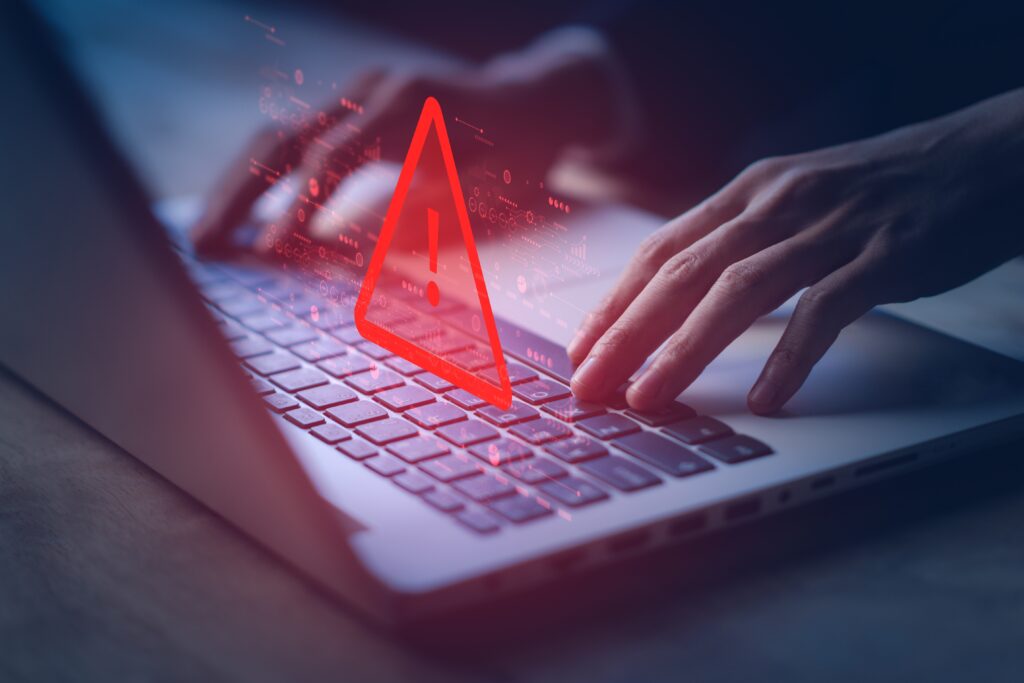
As more companies embrace remote and hybrid work, data exfiltration prevention has become a top concern for IT and security leaders.
The reality is, while BYOD (bring your own device) policies help cut costs and improve flexibility, they also introduce a growing security risk: sensitive company data leaving through unmanaged devices. These personal devices can easily become a blind spot where malicious actors or well-meaning employees move data outside the company’s control.
From intellectual property to customer information, data exfiltration can jeopardize compliance and erode business continuity/trust. And when devices aren’t company-owned, traditional perimeter-based security strategies fall short. That’s why more and more companies are rethinking how they protect data, regardless of the device or location. Understanding the real risks of remote work is the first step.
In this blog post, we’ll share practical, modern ways to prevent data exfiltration on unmanaged devices, including policy best practices and new technologies that enable flexibility without sacrificing security.
What Is Data Exfiltration?
Data exfiltration is the unauthorized and intentional transfer of data from a system. This typically occurs without the knowledge or approval of the organization that owns it. Think of it as digital theft, where sensitive information quietly slips out through emails, cloud uploads, or even USB drives, often without setting off alarms until it’s too late.
When discussing this, it’s important to distinguish between data exfiltration, data leakage, and data loss. While all three involve the exposure of sensitive information, they often differ in intent and method.
- Data leakage is typically unintentional, like a misdirected email.
- Data loss can refer to the unavailability or destruction of information.
- Data exfiltration is almost always deliberate and malicious.
Why should companies be especially focused on data exfiltration prevention?
The rise in remote work, cloud-based services, and BYOD policies has widened the attack surface for data exfiltration. Sophisticated threats are exploiting the cracks between corporate resources and personal endpoints. Everything from customer data and financial records to intellectual property and source code can be a target. It’s not just governments and Fortune 500 companies at risk; it’s any organization that holds valuable data.
Common Data Exfiltration Methods and Vectors
Data doesn’t always walk out the front door. Sometimes it gets snuck out through backchannels or clever workarounds. Here are the most common methods attackers (and sometimes employees) use:
- Malicious outsiders
- Cybercriminals sometimes use malware, phishing, and remote access tools to infiltrate systems and extract data
- Insider threats
- Disgruntled employees or careless contractors may intentionally or unintentionally move data off-network
- Shadow IT and workarounds
- Employees may email documents to personal accounts, take screenshots, or use unsanctioned file-sharing apps, sometimes in the name of getting work done faster
- Removable media
- USB drives and external hard drives, especially on unmanaged devices, are easy routes for data to walk out
- Misconfigured cloud storage
- Public-facing storage buckets or folders that were never meant to be shared widely are another method of data exfiltration
Each of these vectors becomes even riskier when devices aren’t under centralized IT control or don’t have the proper security software in place.
The High Cost of a Data Breach
Data exfiltration isn’t just a technical problem; it’s also a business crisis waiting to happen. The consequences of a data breach can be severe:
- Financial losses
- Costs can pile up fast when you take into account breach response, legal fees, and regulatory fines
- Reputational damage
- Customers and partners lose trust, negative headlines follow, and deals can fall through
- Compliance penalties
- Violations of regulations like HIPAA, CCPA, or GDPR can lead to significant fines
- Loss of competitive advantage
- When proprietary information or trade secrets are stolen, innovation stalls and rivals benefit
In short: the impact of a data breach is far-reaching. It can negatively affect brand perception, revenue, and strategic direction, in addition to the monetary damages.
How to Prevent Data Exfiltration: Key Strategies
Now that we’ve discussed how much havoc a data breach can wreak, let’s discuss how to prevent such losses.
Preventing data exfiltration requires more than a single solution; it calls for a layered, proactive approach. Here are the foundational strategies every organization should consider:
PS – You can explore more on remote work security here.
Implement Data Security Policies
Start with the basics, but don’t stop there.
Clear, well-documented policies are the foundation of any data protection strategy. These should:
- Outline acceptable use of company systems
- Include data classification guidelines
- Share how sensitive information should be stored and shared
- Specify rules for accessing data remotely
For organizations embracing BYOD, it’s especially important to define what business activities are permitted on personal devices and what controls will be in place.
But just writing a policy isn’t enough. Incorporating regular training and easy-to-understand documentation help ensure employees actually understand the rules. Make sure these policies are accessible, enforced consistently, and updated frequently to reflect changes in how and where work gets done.
Strengthen Access Controls
Next: the fewer people who can access sensitive data, the lower the risk of it walking out the door.
That’s the principle behind access control, and it starts with role-based permissions. Employees should only have access to the data and systems necessary for their specific job functions.
Implementing multi-factor authentication (MFA) adds an extra layer of security by requiring users to verify their identity in more than one way, which greatly reduces the risk of unauthorized access (especially in cases where credentials are compromised).
Regular access reviews are also essential. Over time, employees change roles, projects, or departments, and access levels need to be adjusted accordingly to prevent privilege creep.
Deploy Data Loss Prevention (DLP) Tools
Data Loss Prevention (DLP) tools are essential for keeping sensitive data from leaving the organization; whether accidentally or on purpose.
These systems work by identifying, monitoring, and controlling data movement based on rules and patterns that are predefined. They can block actions like emailing confidential files to external addresses, uploading proprietary documents to personal cloud drives, or printing customer records.
A strong DLP strategy includes coverage across endpoints, networks, and cloud platforms to ensure data is protected everywhere it moves.
When integrated with other tools like SIEM or endpoint protection, DLP becomes part of a broader security posture that can adapt as threats evolve.
Here’s a deeper dive on what DLP is and how it works.
Encrypt Data at Rest and In Transit
Encryption is one of the most effective ways to keep data secure, even when other defenses fail.
Encrypting data at rest means protecting information stored on drives, servers, or cloud environments, ensuring that even if those storage systems are compromised, the data remains unreadable.
Encrypting data in transit means securing data as it travels over networks, whether it’s between two employees collaborating remotely or a user accessing cloud resources.
Strong encryption standards, such as AES-256, should be enforced across the board. And just as important, encryption keys must be securely managed.
It’s also worth auditing third-party services to confirm they meet your encryption requirements, especially if they handle customer or regulated data.
Educate Employees
No matter what you do, technology alone can’t stop a data breach, especially when the human element is involved.
Security awareness training can turn employees from potential liabilities into active defenders. Regular, role-specific training should cover the basics (like password hygiene and email phishing) as well as more advanced topics, like how to identify social engineering attempts or report suspicious activity.
Make sure the training is engaging and relevant. Simulated phishing attacks, short videos, or gamified quizzes can improve retention, and encouraging a “see something, say something” culture helps ensure that small issues get reported before they turn into major incidents.
In BYOD environments, this training should also cover the secure handling of company data on personal devices.
Monitor Network Traffic and Endpoint Activity
To stop data exfiltration before it turns into a breach, detection is critical. Continuous monitoring of both network traffic and endpoint behavior helps security teams identify suspicious patterns such as large file transfers, access from unusual locations, or repeated failed login attempts.
SIEM (Security Information and Event Management) tools help compile and analyze logs across the environment, giving teams visibility into potential threats. EDR (Endpoint Detection and Response) adds further protection by monitoring individual devices for signs of compromise. Together, these tools offer real-time alerts and the capabilities needed to investigate incidents thoroughly.
Manage and Secure Endpoints
Endpoints are often the last line of defense, and in the case of BYOD, the most unpredictable. Keeping operating systems and software up to date through patch management helps close known vulnerabilities. Endpoint protection software, including antivirus, anti-malware, and firewalls, adds another layer of security to detect and block threats locally.
But the reality is, IT can’t fully control what happens on entire devices they don’t own. That’s why organizations need solutions purpose-built for BYOD; tools that protect work activity and data on personal devices without invading the user’s privacy.
Solutions like Venn help create a company-managed secure workspace on BYOD devices, where company data is encrypted and protected, isolating it completely from anything else happening on the device.
Detecting Data Exfiltration Attempts
Even the best prevention strategy needs backup. Early detection helps stop small incidents from becoming major breaches.
Key Warning Signs
- Unusual outbound traffic to unknown IPs or personal accounts
- Large file transfers outside normal patterns
- Login attempts from odd times or locations
- Data hoarding by users with no clear reason
- Use of shadow IT like unsanctioned apps or drives
Detection Tools That Help
- SIEM: Correlates logs to flag suspicious behavior
- UEBA: Spots unusual activity by comparing to normal patterns
- IDS/IPS: Detects exfiltration attempts over the network
- EDR: Monitors endpoints for signs of compromise
Lastly, don’t make sure to skip an Incident Response Plan (IRP). Make sure to know who investigates, how you would contain a threat, and what recovery would look like.
How to Secure Your Remote Workforce and Unmanaged Devices
Traditional endpoint agents can’t reach every personal laptop, much less guarantee employees will keep them patched. Venn solves that gap with Secure Enclave technology, which is purpose‑built for remote and BYOD workforces.
What Venn Does
- Encrypts work data in a company-controlled Secure Enclave on any unmanaged Mac or PC, and blocks copy/paste, screenshots, and printing
- Blocks risky actions by default: No screen captures from inside the enclave, no drag‑and‑drop or copy/paste to the personal side, and no printing unless explicitly allowed
- Applies policies in real time: Conditional access, DLP rules, and MFA live inside the enclave, so IT can push updates without touching the underlying OS
With Venn, BYOD users and contractors/offshore workers get flexibility, and IT gets full control over what matters: the data itself.
Strengthen Your Defenses Against Data Exfiltration With Venn
Data exfiltration prevention succeeds when technology, policy, and people work together.
To recap:
- Establish clear policies and training so employees know the rules and the stakes.
- Limit access with least‑privilege permissions, MFA, and regular checks.
- Deploy layered controls (encryption, DLP, network segmentation) to close easy escape routes.
- Implement continuous monitoring with SIEM, UEBA, IDS/IPS, and EDR to catch anomalies early.
- Prepare an incident response plan and practice it before it is needed.
- Protect the data; not the entire device; on every unmanaged or BYOD device.
Venn’s Secure Enclave delivers that final layer, keeping sensitive work confined, auditable, and protected wherever employees choose to log in.
Want to see it in action? Book a demo and learn how to prevent data exfiltration without sacrificing the flexibility today’s workforce demands.
Ronnie Shvueli
Senior Digital Content Marketing Manager
More Blogs


