Enterprise Browser Security: Features, Technologies, and Best Practices
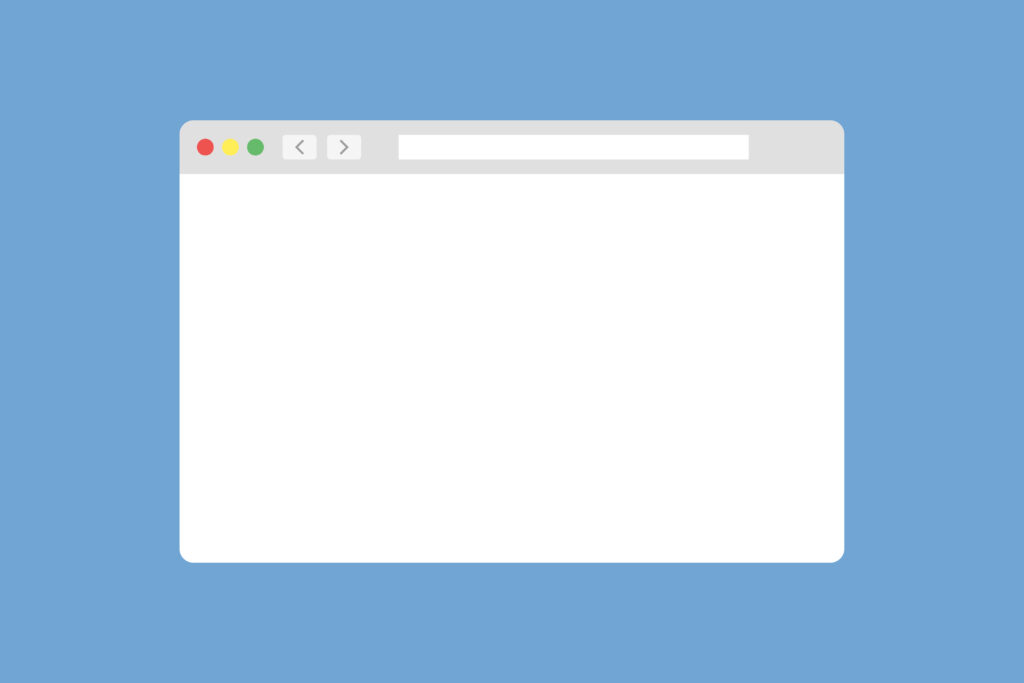
What is an Enterprise Browser?
An enterprise browser is a web browser designed specifically for secure, managed use within business environments. Unlike consumer browsers, which prioritize speed and convenience, enterprise browsers are built to enforce company policies, protect sensitive data, and give IT teams visibility and control over web activity, especially on unmanaged or BYOD endpoints.
These browsers are typically deployed to address security and compliance requirements for distributed workforces, enabling secure access to corporate resources without the need for traditional infrastructure like VDI or VPN. Some are delivered as standalone browsers, while others integrate as browser security platforms layered on top of existing browsers. They may include native security features or integrate with third-party identity providers, CASBs, or endpoint protection tools.
Enterprise browser security is increasingly used to enable secure access for contractors, remote employees, and third-party vendors who use personal or unmanaged devices; without giving full control over the device itself.
Key Features of Enterprise Browsers for Security
What are the key features of enterprise browsers? Let’s dive in.
Centralized Management
Enterprise browsers provide IT with a single console for managing security settings, user access, and compliance policies across all devices. This centralized control lets administrators push configuration changes, deploy security updates, and enforce policy changes in real time without needing to touch each endpoint individually. Teams can implement universal settings like blocking unapproved URLs, enforcing HTTPS, and controlling access to browser features like autofill or password saving. This not only streamlines operations but also reduces the risk of misconfigurations that can occur when policies are enforced manually or inconsistently.
Granular Access Controls
Unlike traditional browsers, enterprise browsers allow security teams to define access policies at a very detailed level. Controls can be applied per user, per group, or per application, covering permissions such as whether users can take screenshots, copy data to their clipboard, print documents, or download files. For example, a contractor might be allowed to view a customer database but blocked from exporting data. These granular controls are useful for limiting the blast radius of insider threats or accidental data exposure, and they provide a strong foundation for Zero Trust principles.
Integrated Threat Protection
Enterprise browsers come with built-in or integrated threat protection features that can detect and block malicious activity before it compromises the system. This often includes phishing protection that scans URLs in real time, sandboxing that isolates potentially harmful code, and content filtering that blocks known bad domains or scripts. Some enterprise browsers also integrate with third-party threat intelligence feeds to catch newly emerging threats. By analyzing web traffic at the browser level, these protections act as a frontline defense, which is especially important for unmanaged or BYOD devices that may not be covered by traditional network perimeter tools.
Data Loss Prevention (DLP)
Enterprise browsers can block or control data movement actions like copying and pasting, uploading files to external sites, or downloading sensitive documents to local storage. For example, a user may be allowed to view a confidential report but restricted from downloading it or sharing it via a messaging app. By enforcing these rules directly in the browser, companies can maintain a high level of data control without needing to install invasive software on a personal device, making DLP practical even in BYOD and contractor-heavy environments.
Session Monitoring
Session monitoring is a core feature of enterprise browsers that provides visibility into user activity without requiring full device surveillance. IT teams can log actions such as login times, IP addresses, accessed web apps, file transfers, and other session behaviors. These logs can be crucial for detecting anomalous activity, responding to incidents, or proving compliance during audits. Additionally, session data can feed into SIEMs or other security analytics tools, helping organizations better understand usage patterns and spot early warning signs of potential threats, even when users are working remotely or on personal laptops.
Enterprise Browsers Security Mechanisms and Technologies
Now that we’ve covered key features of an enterprise browser, let’s unpack what security mechanisms and technologies they use to ensure data security.
Sandboxing
Enterprise browsers implement OS-level sandboxing to limit what each browser process can access. Individual tabs or renderer processes run in isolated environments with restricted system privileges, such as no direct file system access, limited memory usage, and strict network constraints. If malicious code is encountered, it runs in a confined space and cannot access other tabs, the host system, or company resources outside its process. This containment helps prevent privilege escalation and lateral movement.
Site Isolation
Enterprise browsers utilize site isolation to protect against cross-origin data leakage and side-channel attacks. This means that each origin or site runs in a separate renderer process, preventing one tab from accessing cookies, DOM, or execution context from another. This also prevents exploitation of browser engine bugs across tabs, so that even if one renderer is compromised, others remain insulated.
Browser Isolation
Enterprise browser security incorporates browser isolation. Remote Browser Isolation (RBI) ensures that all browsing occurs in a cloud or data‑center container, and only a sanitized visual rendering reaches the endpoint. No active content (scripts, iframes, downloads) executes locally, making RBI a good option for neutralizing zero‑day threats before they touch the device.
Extension Management
With enterprise browsers, administrators can enforce a whitelist and disable installation of unapproved extensions, blocking any that might introduce vulnerabilities or enable data exfiltration. Extensions run in separate isolated processes, and access to APIs is limited per policy. This control helps ensure browser hygiene and reduces the risk from malicious add-ons.
Zero Trust Architecture
Enterprise browsers act as real-time policy enforcement points within a Zero Trust framework. By integrating with identity providers, an enterprise browser continuously verifies user identity. Device posture is also consistently assessed, including checking OS versions, disk encryption, and presence of endpoint agents. During a session, if risk factors change due to connectivity shift, antivirus disabled, or abnormal behavior, access can be downgraded, re-authentication required, or the session terminated entirely.
Go Beyond the Browser. Secure All Apps.
Learn how Venn secures both browser-based AND locally installed apps on unmanaged devices.
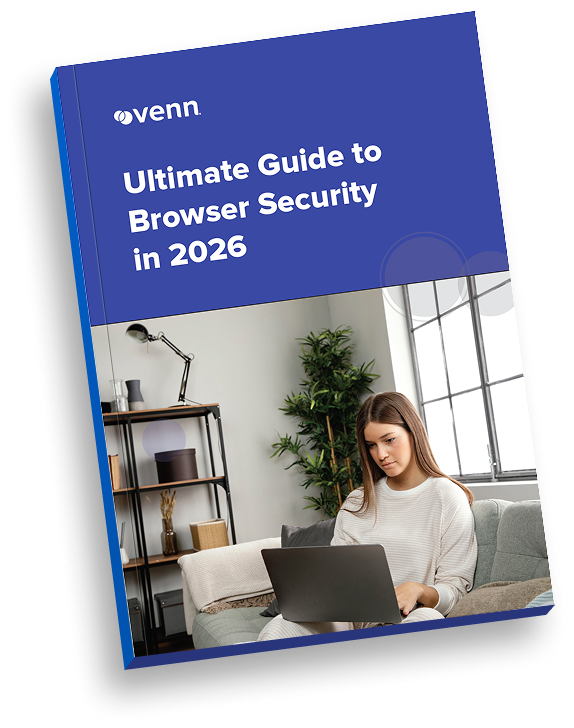
Enterprise Browsers Security: Common Use Cases
Now that we’ve discussed common features and security mechanisms of enterprise browsers, let’s discuss common use cases for implementing enterprise browser security.
- Secure access for remote work: Enterprise browsers can provide a secure arena for remote workers using unmanaged devices, preventing malware or data leaks.
- Contractor and third-party access: With an enterprise browser, contractors and third parties can access your systems via a secure browser session without risking your network, eliminating the need to provision devices.
- BYOD: Bring-Your-Own-Device (BYOD) policies are common, but present risk without a strong security tool in place. Enterprise browsers are one such security tool that enable employees to use personal laptops safely.
- Compliance and Regulatory Adherence: For companies in regulated industries like healthcare or finance that need to meet strict compliance regulations like HIPAA, PCI-DSS, GDPR or other, enterprise browsers can help.
Enterprise Browser Security Implementation Challenges
Although enterprise browsers are a solid choice for implementing data security and compliance on unmanaged laptops, there are some implementation challenges that are important to mention.
Out of Browser Workflows
Although some employees have workflows that exist solely in the browser, many do not. Applications like Zoom, Excel, SAP, CAD, and developer tools either have limited functionality in the browser or do not function within a browser. In these instances, an enterprise browser is not sufficient security on an unmanaged or BYOD laptop.
Solutions like Venn’s Blue Border, which utilizes Secure Enclave technology, secure both web-based apps as well as locally installed applications, making for an excellent BYOD security solution.
User Resistance
People are creatures of habit. Asking workers to switch to an entirely new browser (and to work only within a browser) is inevitably going to be met with some friction and protest. As mentioned before, many users are used to using the locally installed versions of common applications like Zoom, Excel, and Slack. It is vital to make sure that workers are not causing shadow IT workarounds just because they don’t like being confined within a browser.
Integration Complexities
Another implementation challenge of enterprise browser security is the integration complexity. Enterprise browsers need to tie into identity systems, proxy servers, DLP engines, and more. Each link in that chain adds potential for misconfigurations, which requires strong planning and testing on the IT side.
Performance Overheads
Lastly, sandbox, site isolation, and remote rendering can consume more CPU and memory. When not tuned right, users may notice lag or battery drain. IT leaders must take these into consideration when choosing a BYOD security solution.
Best Practices for Enterprise Browser Security
To maximize the security benefits of an enterprise browser, it’s not enough to rely on built-in features alone. The following best practices help ensure consistent enforcement of policies, reduce risk exposure, and align browser use with a company’s broader organizational security strategies.
Implement Consistent Policy Enforcement
- IT teams should use centralized management consoles to define and deploy security policies across all users, regardless of device or location
- These policies might include restrictions on data movement, access to specific web applications, or session timeout rules
- Once configured, this automated policy enforcement can help eliminate human error and ensure that all users (internal employees, contractors, or third-party partners) are all held to the same security standards
Combine Browser Security with Network Security Tools
- Combining browser security with broader network security tools like secure web gateways (SWGs), cloud access security brokers (CASBs), and data loss prevention (DLP) solutions, adds critical layers of defense
- This approach enables deeper traffic inspection, anomaly detection, and real-time threat prevention, which helps organizations better protect data as it flows between devices and locations
Regularly Monitor and Update Browser Configurations
- Attackers frequently target browsers due to their central role in everyday work. This makes regular updates essential
- IT teams should continuously monitor browser configurations to ensure they align with current security policies and respond to new threats, including applying the latest software patches, reviewing access logs for suspicious behavior, and validating that users haven’t bypassed policy controls
- Scheduled audits and proactive configuration management also help maintain a hardened browser environment
Conduct Ongoing Security Training for Employees
- Even with the best technical controls in place, user behavior will always be a major risk factor
- Ongoing security awareness training helps employees recognize phishing attempts, avoid unsafe websites, and understand the importance of data handling policies
Assess Third-Party Integrations Thoroughly
- Security teams should thoroughly vet any third-party services connected to the browser environment, checking for vulnerabilities, data access permissions, and compliance with internal security policies
- Conducting regular security reviews of integrations helps ensure they don’t create unintended gaps in protection
Conclusion
Enterprise browser security offers a focused and flexible way to secure today’s increasingly distributed and device-diverse workforce. Enterprise browsers shine in browser-based environments, enabling secure access, centralized control, and detailed visibility without needing to lock down entire devices. But they’re not a silver bullet. For organizations with mixed workflows that rely on both web apps and installed software, enterprise browsers may fall short on their own. That’s why it’s critical to weigh their benefits against real-world needs and consider complementary solutions (like Venn’s Blue Border) that can extend security beyond the browser. The right strategy doesn’t just protect data; it makes secure work possible, wherever and however work happens.