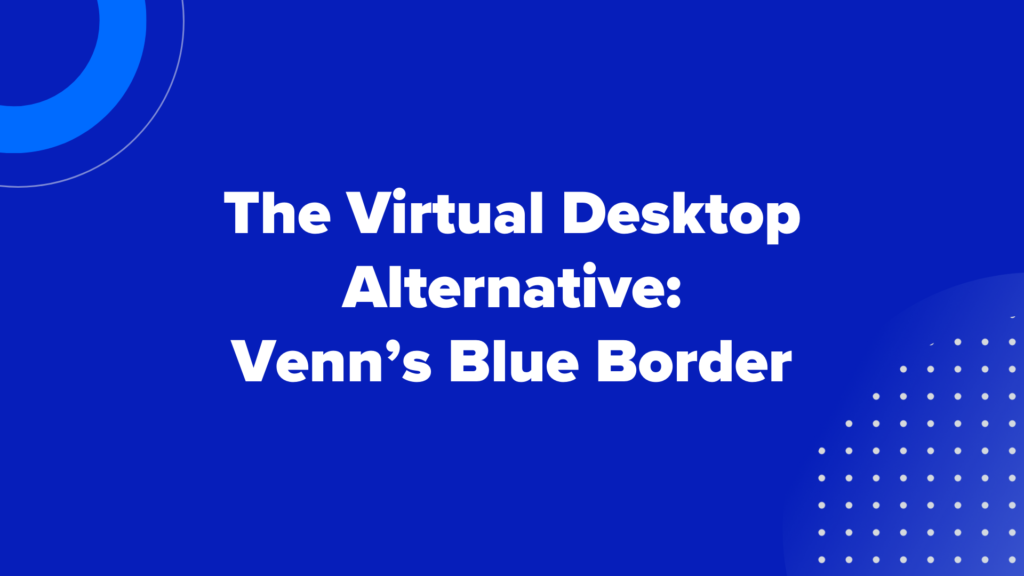VDI Issues Slowing You Down? Try a Local Alternative

VDI issues are undermining the very goals they were meant to achieve. Instead of simplifying IT and securing company data, they’re creating new problems. Users face sluggish performance, dropped connections, and frustrating login processes. On the other side, IT teams are stuck managing complicated systems and fielding a constant stream of support tickets, often stemming from bandwidth or infrastructure constraints. These issues only worsen in BYOD (bring-your-own-device) environments, where traditional VDI models frequently fall short.
In this article, we will unpack the most common VDI issues and VDI security vulnerabilities, and reveal how they often stem from deeper challenges like network latency, resource contention, and overprovisioning. We will also introduce a better solution for BYOD: one that delivers a fast, stable, and secure workspace without the complexity of traditional VDI.
Persistent Headaches of VDIs
VDIs are meant to give IT control and secure access, but in reality, they often cause more problems than they prevent, particularly for end users. Here are some of the common issues:
Slow performance
Performance issues are one of the most common VDI issues. Applications get sluggish, desktops load slowly, and even simple tasks start to lag (often due to network latency). Because VDI relies on a constant connection to a remote data center, any delay directly impacts the user experience.
Resource contention also plays a major role. When too many users share virtual infrastructure, competition for CPU, memory, and storage slows everything down. Overprovisioning, when you deploy more virtual desktops than the system can handle, only makes it worse.
Connection failures
Reliability is another common pain point. Users often face dropped sessions, failed logins, or timeouts, usually due to unstable networks or fragile VPN dependencies.
In BYOD environments, where employees connect from varied personal devices and networks, these issues become even more frequent. Every stalled connection or crashed session doesn’t just frustrate users; it disrupts productivity.
VDI Security vulnerabilities
Security is a key reason many organizations turn to VDI, but it can also be a vulnerability. Centralized systems attract attackers, and gaps like outdated software or misconfigured policies create risk. Some organizations assume VDI is secure by default and neglect additional safeguards.
BYOD adds more complexity. When employees use personal devices, the risk of data leaks, malware, and unauthorized access rises. Traditional VDI can’t always enforce consistent security, leaving blind spots that IT might miss.
The Underlying Culprits
Day-to-day VDI issues often stem from deeper architectural limitations that are baked into how traditional VDI is built and deployed. To fix VDI, you have to understand why it breaks down in the first place:
Network latency
VDI performance depends heavily on the speed and proximity of the user’s connection to the data center. When that data center is hundreds or thousands of miles away, every click and keystroke must make the round trip, creating noticeable lag. Even with fast local internet, long-haul network routes introduce latency that degrades the user experience.
The problem worsens in BYOD environments, where users connect from diverse locations and devices with varying network quality and reliability.
Resource contention
VDI environments often host multiple virtual desktops on shared infrastructure. When several users are active simultaneously, they compete for the same CPU, RAM, and disk I/O, slowing the system for everyone.
Without careful resource planning and ongoing performance tuning, this contention is inevitable, especially during peak hours or in under-resourced deployments.
Overprovisioned systems
To cut costs, many organizations deploy more virtual desktops than their infrastructure can reliably support. This overprovisioning spreads resources thin, leading to degraded performance and greater instability. The result is a system that appears efficient on paper but delivers a frustrating user experience, especially when IT is forced to scale quickly without matching backend capacity.
These infrastructure flaws don’t just slow systems down. They also open the door to VDI security vulnerabilities that hackers can exploit, especially in decentralized, BYOD environments.
Rethinking VDI: Why Venn’s Secure Enclave Technology Is the Answer
Traditional VDI was never designed for the realities of a remote, BYOD-enabled workforce. It’s a legacy solution straining under modern demands: lagging, crashing, and leaving security holes behind. What’s needed is a rethink, not a patch. That rethink is Secure Enclave technology.
What is Secure Enclave technology?
Secure Enclave technology creates a protected, isolated workspace directly on the user’s device. It’s like having a secure vault for work; separate from the rest of the system, controlled by IT, but running locally for maximum performance. Unlike traditional VDI, there’s no reliance on a remote data center or constant connectivity.
Why Secure Enclave solves the VDI problem
Venn’s Blue Border™, powered by Secure Enclave technology, fixes what VDI gets wrong. It’s fast, reliable, and built with endpoint security in mind, all without requiring full control of the employee’s device. Here’s how:
- Local performance, centralized control: Unlike VDI, which routes every keystroke and screen refresh through a remote server, Secure Enclave runs applications locally on the user’s device, eliminating lag, slow screen draws, and network delays. Meanwhile, IT retains full control over what runs inside the enclave, without affecting the rest of the machine.
This delivers a faster, more responsive experience that doesn’t disrupt user workflows, and therefore minimizes shadow IT workarounds.
- Always-on access, fewer failures: Because the secure enclave runs apps directly on the endpoint, users stay productive without a constant connection to a remote server. Whether they’re at home, in a café, or on a plane, their environment remains stable, secure, and ready to go. This setup minimizes access issues and support tickets while enabling employees to work anywhere without frustration.
- Built-in BYOD security: Unlike VDI security vulnerabilities, Secure Enclaves create a clear boundary between work and personal environments. They keep enterprise data encrypted, contain work files, and prevent sensitive activity from spilling into the rest of the device. IT enforces policies like copy/paste restrictions, data handling rules, and activity monitoring, all without full-device control or invasive software.
That separation matters, especially for BYOD, where employees want privacy and freedom. Secure Enclave technology delivers strong corporate security without compromising personal freedom.
Venn’s Secure Enclave: Purpose-Built for BYOD
Venn’s Blue Border™, powered by its patented Secure Enclave technology, gives IT full control over work data on any device without sacrificing user experience. Installed directly on the user’s computer, it creates a dedicated, IT-managed workspace visually separated by the Venn Blue Border™. Everything inside runs locally for fast, reliable performance; no virtual desktop needed.
Ready to move beyond frustrating VDI issues? Request a free demo and experience a better way to work.
More Blogs