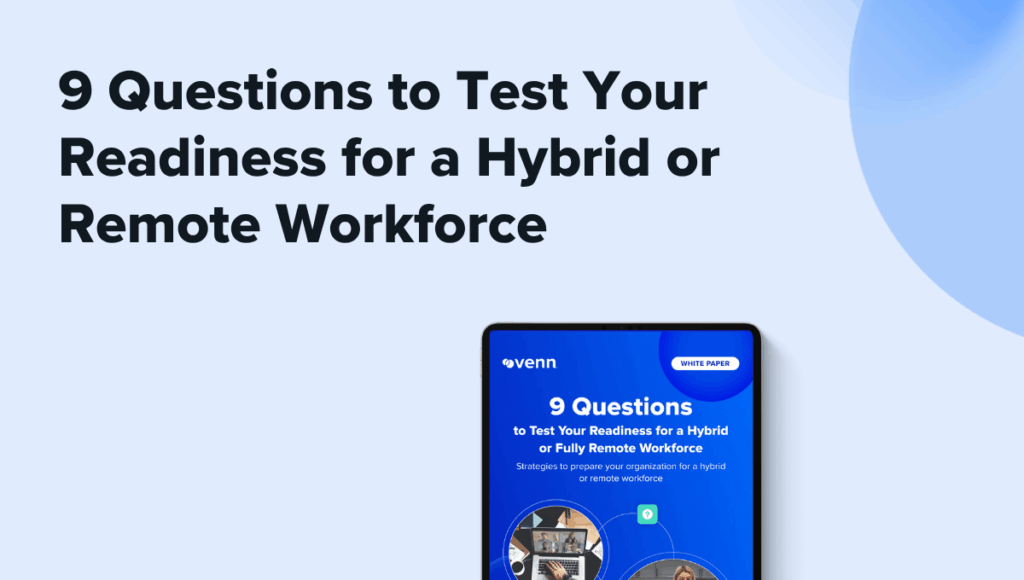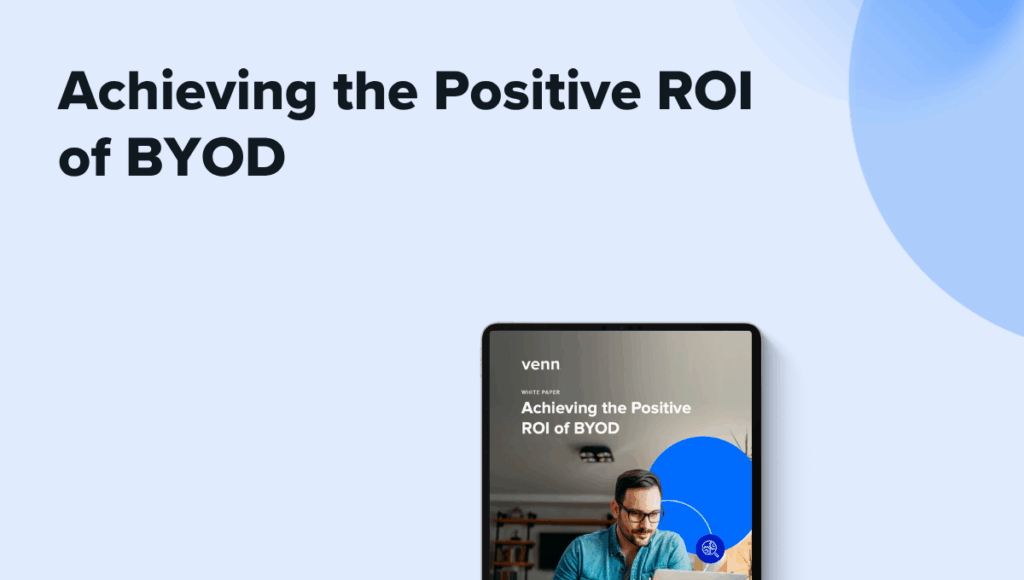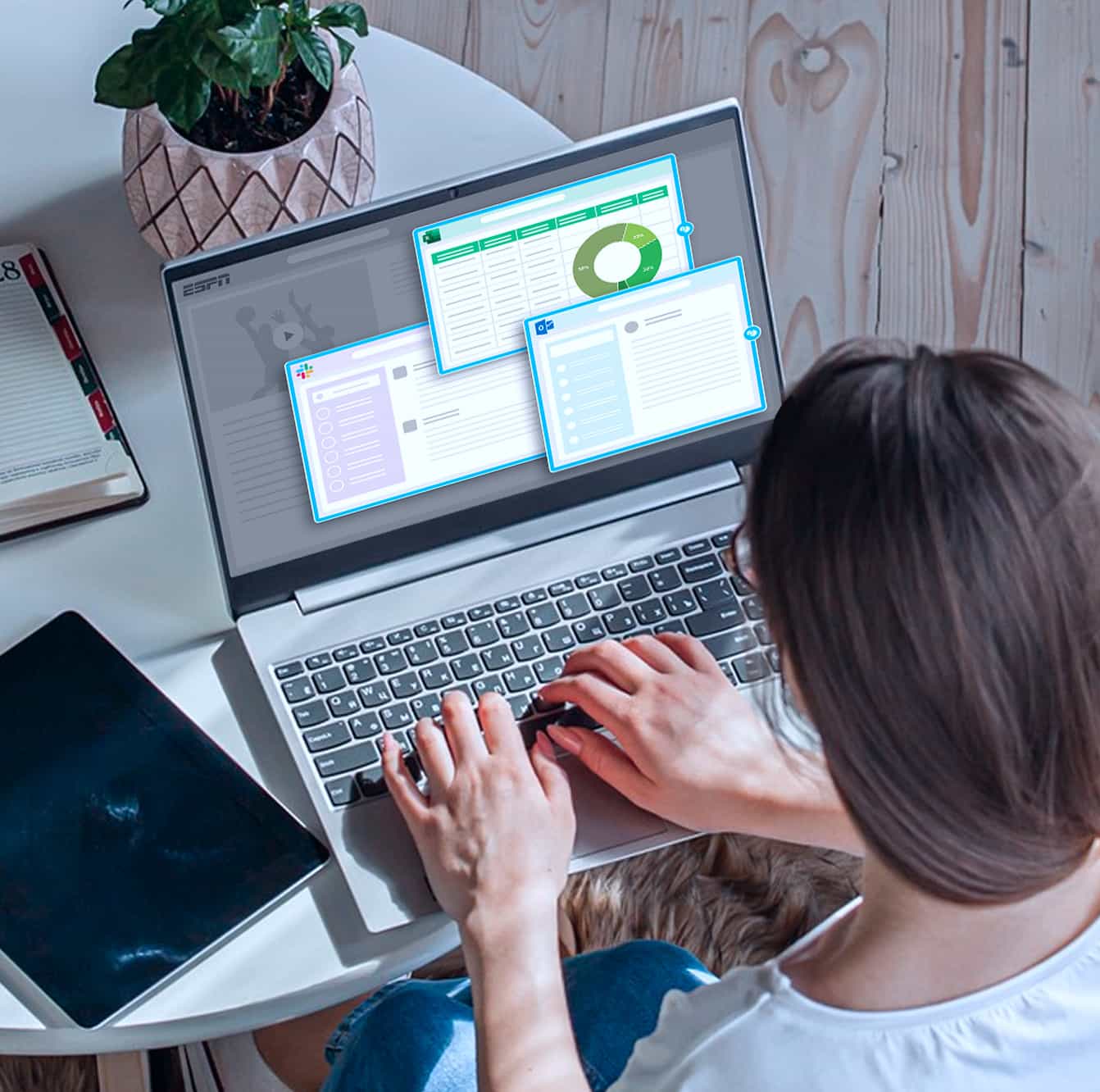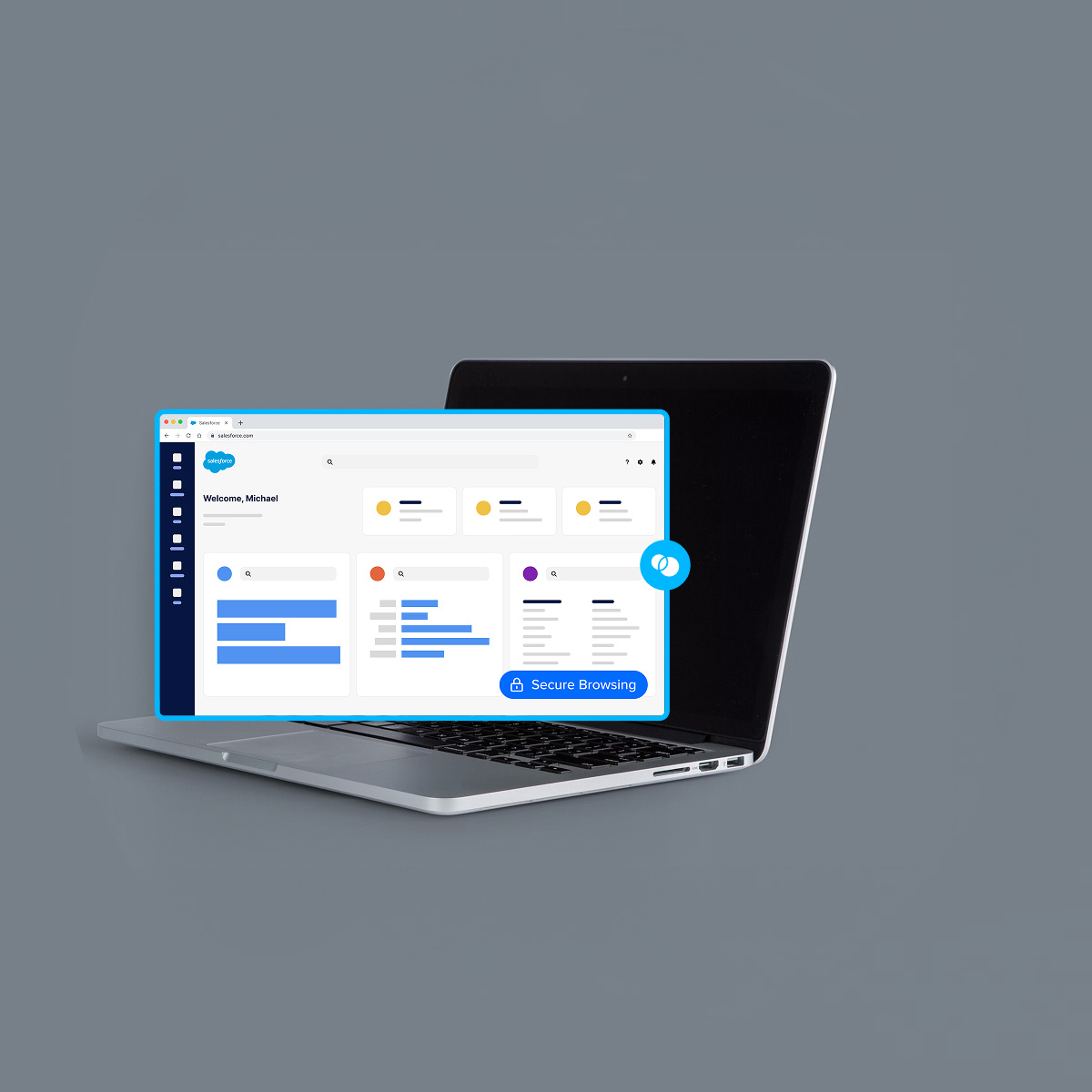
Venn vs. UEM
Unified Endpoint Management (UEM) was built for managing devices – Venn was built for managing work. While UEM solutions like Intune take over the entire device, Venn isolates and protects (only) work data and apps on a user’s PC or Mac. No full device management.
UEM Takes Over the Entire Device. Venn Just Secures What Matters
Unified Endpoint Management (UEM) was designed for a work landscape where IT controlled every device. But in the era of remote work and BYOD, employees expect to use their personal devices without giving IT full control – in fact, they demand it.. UEM requires intrusive agents, complex configurations, and often creates privacy concerns that lead to pushback and workarounds.
Venn offers a better way. Instead of managing the entire device, Venn creates a Secure Enclave on only a portion of a BYOD computer, isolating and protecting company data and applications – while leaving the rest of the device private and untouched. IT gets the security and compliance they need, and employees maintain their personal privacy.
How Venn Differs From UEM Solutions
| Features |

|
Unified Endpoint Management (UEM) |
|---|---|---|
Security
Venn
Secures only work apps and data in a Secure Enclave
Unified Endpoint Management (UEM)
Takes control of the entire device, including personal apps
|
Secures only work apps and data in a Secure Enclave | Takes control of the entire device, including personal apps |
User Privacy
Venn
No access to personal files, apps, or activity outside of the Secure Enclave
Unified Endpoint Management (UEM)
IT can monitor, remote wipe, or restrict personal device use
|
No access to personal files, apps, or activity outside of the Secure Enclave | IT can monitor, remote wipe, or restrict personal device use |
User Experience
Venn
Employees work as usual, with no intrusive agents
Unified Endpoint Management (UEM)
Users face restrictions, monitoring, and potential data loss
|
Employees work as usual, with no intrusive agents | Users face restrictions, monitoring, and potential data loss |
Change Management
Venn
Minimal disruption or personal impact
Unified Endpoint Management (UEM)
Requires device enrollment, policy enforcement, and user compliance
|
Minimal disruption or personal impact | Requires device enrollment, policy enforcement, and user compliance |
Deployment
Venn
Fast and simple – deploys without managing the device
Unified Endpoint Management (UEM)
Complex setup with ongoing policy management and user support
|
Fast and simple – deploys without managing the device | Complex setup with ongoing policy management and user support |
Venn is Both IT and User-Friendly. UEM is Not.