Considering DaaS? Top 11 DaaS Best Practices and Considerations

Desktop as a Service (DaaS) is a cloud-based offering that delivers virtual desktops to end-users over the internet. Providers manage the backend infrastructure, including servers, storage, and networking, so organizations do not have to build or maintain virtual desktop infrastructure (VDI) environments themselves.
DaaS best practices include defining clear goals, selecting appropriate DaaS providers, planning for data migration and integration, implementing strong security measures and data governance, ensuring network reliability, training users, monitoring performance and costs, and preparing for scalability. A phased approach with a pilot program can help identify issues before a full rollout, and continuous monitoring and optimization are essential for long-term success and cost-efficiency.
However, before proceeding with a DaaS deployment it’s important to take note of several key considerations.
Key considerations:
- Assess whether DaaS supports your BYOD strategy without introducing performance or control issues.
- Validate the user experience under real-world conditions to avoid post-deployment surprises.
- Explore secure enclave alternatives like Venn’s Blue Border for better performance and data separation on personal devices.
Best practices:
- Run a pilot before full rollout: Implement DaaS with a pilot program for a smaller group to test viability and identify issues before a full-scale rollout.
- Choose the right desktop model: Ensure the DaaS solution seamlessly integrates with your existing systems and applications.
- Optimize and simplify images / golden masters: [add 1-2 line description]
- Plan for network, latency, and connectivity resilience: Project future capacity needs, considering factors like user growth and seasonal fluctuations, and plan for both scaling up (more resources per VM) and scaling out (more VMs).
- Use unified / integrated management tooling: [add 1-2 line description]
- Implement strong identity, authentication, and access controls: Work with your provider to establish robust security protocols, including data encryption, multi-factor authentication, access controls, and host-checking capabilities.
- Monitor, analyze, and adapt in production: Regularly monitor performance, user activity, and costs to make necessary adjustments and optimize resource allocation and efficiency.
- Have a solid support and operations plan: Assess potential DaaS providers based on their service offerings, data security measures, compliance certifications, and customer support.
Looking for a DaaS alternative?
Unlock best practices for securing remote access on unmanaged laptops – without any remote hosting or latency.
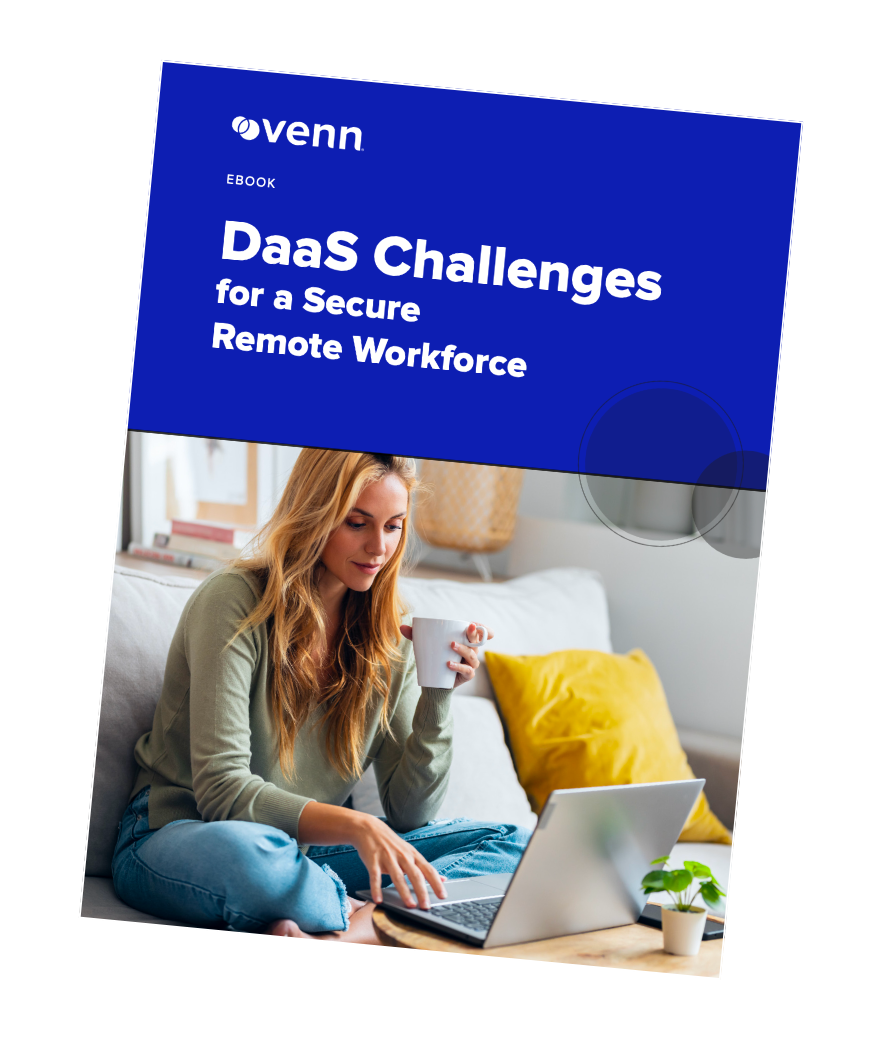
In this article:
Key Considerations for DaaS Implementation
1. Evaluate Suitability of DaaS for BYOD Environments
DaaS is often marketed as a solution for enabling bring-your-own-device (BYOD) environments, but its fit is limited. In traditional DaaS, all user activity is routed through a remote virtual desktop, which can lead to poor performance on personal devices with limited processing power, high latency, or unstable connectivity. This model also requires IT teams to enforce strict access and control policies that may conflict with personal device usage and user expectations.
Furthermore, DaaS does not solve the core challenges of BYOD: data leakage prevention, seamless user experience, and compliance on unmanaged endpoints. Installing agents or requiring users to log in to full desktops may feel intrusive or cumbersome, reducing productivity and increasing support demands. Organizations should carefully evaluate whether DaaS aligns with their BYOD goals, or if alternative approaches like secure enclave technologies are better suited to support personal device use without compromising control or user satisfaction.
2. Test User Experience of the Proposed Daas Solution
User experience is one of the most critical factors in DaaS adoption. Latency, input lag, and degraded audio/video performance are common issues, especially in scenarios involving real-time collaboration tools or graphics-intensive applications. These problems may not surface during technical planning but can severely impact productivity and user satisfaction once deployed.
To prevent surprises, conduct hands-on testing with actual end-users across different locations, device types, and workloads. Simulate real-world conditions such as low bandwidth, mobile access, and VPN usage. Pay special attention to application compatibility, particularly with legacy or customized software, and involve users in validating usability. Early testing not only highlights technical gaps but also builds user trust and sets realistic expectations for performance and functionality.
3. Consider Secure Enclave Technology Like Venn’s Blue Border
Secure enclave technology offers an alternative approach to DaaS, especially in BYOD environments where traditional DaaS or VDI solutions fall short. Instead of streaming desktops from a remote data center, secure enclaves run work applications locally inside an isolated and encrypted environment on the user’s device, which provides a vastly superior user experience with no latency and compatibility issues.
A secure enclave creates a protected area on a personal laptop or desktop where business data and applications are kept separate from the user’s personal environment. For example, solutions like Venn’s Blue Border draw a visible and computational boundary around work apps, making it easy to distinguish between personal and professional activity on the same device.
This model offers IT teams greater visibility and control without the need to lock down the entire device. It also supports compliance and data protection by ensuring that company information stays encrypted and confined to the secure environment.
Best Practices for Successful DaaS Deployment
4. Run a Pilot Before Full Rollout
Launching a pilot project is a critical step before committing to organization-wide DaaS deployment. The pilot should involve end-users from multiple departments with varying workloads to expose real-world usage patterns, identify issues related to performance, application compatibility, user experience, and support needs. This early testing phase sheds light on unforeseen challenges that might not be obvious during initial planning stages.
Monitoring the pilot’s outcome enables your IT team to refine desktop images, adjust configurations, optimize resource allocation, and address workflow gaps before scaling up. A successful pilot will provide concrete data and user feedback, giving stakeholders the confidence needed to proceed with full-scale DaaS implementation.
5. Choose the Right Desktop Model: Persistent vs Nonpersistent
Selecting between persistent and nonpersistent desktops is a foundational design decision in any DaaS deployment. Persistent desktops provide each user with a unique, personal desktop that retains changes, files, and settings across sessions, making them suitable for power users or staff with specialized profiles.
Nonpersistent desktops reset with every login, ensuring a clean, consistent environment and are typically easier to maintain, ideal for task workers or shared workstation scenarios. The choice should be aligned with use case requirements and IT management capabilities.
Persistent desktops offer flexibility but increase storage usage and backup demands, while nonpersistent models deliver operational simplicity but may require more upfront planning for profile management and application delivery strategies. A mixed model (deploying persistent and nonpersistent desktops side-by-side) may best suit organizations with diverse user groups and needs.
6. Optimize and Simplify Images / Golden Masters
Creating simplified desktop images, or “golden masters,” helps reduce management complexity and improves scalability in DaaS environments. Optimal images include only essential applications and updates, minimizing the attack surface and resource consumption. Regularly updating these master images ensures consistency, security, and compliance across the user base.
Avoid installing unnecessary tools or legacy components that could complicate troubleshooting and patching. A well-maintained image simplifies endpoint deployment, shortens onboarding times, and reduces compatibility issues. Automation tools can further assist in image creation, management, and deployment, ensuring rapid recovery and rollback in case of problems.
7. Plan for Network, Latency, and Connectivity Resilience
Networking is a critical factor in DaaS performance. Since virtual desktop traffic traverses the internet or corporate WAN, bandwidth limitations and latency can directly impact end-user experience. Conduct a thorough assessment of network capacity and implement quality-of-service (QoS) policies to prioritize virtual desktop traffic. Plan for redundancy and failover paths to reduce the risk of single points of failure.
Connectivity resilience requires proactive measures. Establish continuous monitoring to detect bottlenecks or outages, and consider deploying DaaS instances in multiple geographic regions to serve distributed user bases more effectively. Leverage modern WAN optimization and cloud connectivity solutions such as SD-WAN or Direct Connect to deliver consistent and reliable virtual desktop access regardless of user location.
8. Use Unified / Integrated Management Tooling
Unified management tools simplify DaaS deployment and ongoing operations by consolidating reporting, user provisioning, monitoring, and policy enforcement into a single pane of glass. With integrated tooling, IT can efficiently manage large desktop fleets, apply updates, and remediate issues without juggling disparate systems. This also fosters standardization, which reduces operational risk and improves auditability.
Comprehensive solutions accelerate onboarding and troubleshooting while delivering better visibility into resource utilization and user activity. Choose DaaS providers or platforms that offer deep integration with existing directory services, identity providers, and endpoint management. Automation features within unified tools help eliminate manual work and support agile scaling as business needs shift.
9. Implement Strong Identity, Authentication, and Access Controls
Robust identity and access management (IAM) is vital for securing DaaS environments. Enforce multi-factor authentication (MFA) for all users to mitigate stolen credential risks and integrate with centralized identity providers for policy consistency. Clearly define access roles and least-privilege principles to restrict user and administrator actions to what is strictly necessary, reducing the attack surface and exposure from misconfigurations.
Regularly review and update IAM policies to adapt to emerging threats or organizational changes. Automate provisioning and de-provisioning to reduce the chance of orphaned accounts and ensure compliance. Additionally, leverage conditional access controls based on device health, geographic location, and behavioral analytics to further secure authentication and prevent unauthorized access to sensitive data and applications.
10. Monitor, Analyze, and Adapt in Production
Effective DaaS strategies require continuous monitoring and analytics. Implement monitoring systems that track performance, resource utilization, user experience, and security incidents in real time. Use these insights to identify trends, preempt capacity problems, and uncover patterns that may indicate misconfigurations or attacks.
Beyond routine monitoring, apply analytics to optimize cost and performance by dynamically adjusting compute and storage allocations based on demand. Regularly analyze user feedback and operational data to guide updates or changes, ensuring the environment continues to meet evolving needs. Agile adaptation minimizes business disruption and maintains a productive end-user experience as workloads and threats change.
11. Have a Solid Support and Operations Plan from Day 1
Comprehensive support and operations planning is critical for successful DaaS adoption. Before going live, define escalation paths, service-level agreements (SLAs), and roles for both in-house IT and DaaS provider support. Ensure staff are trained to handle DaaS-specific issues, such as user provisioning, desktop troubleshooting, and security events. Documentation and self-service resources will reduce support tickets and empower users.
Operational plans should include disaster recovery procedures, regular update schedules, and communication protocols for downtime or incidents. Continually review and improve these processes based on real-world experience and user feedback. By planning for support from the outset, you can reduce friction during transitions, minimize outages, and maintain user satisfaction throughout the DaaS lifecycle.
Related content: Read our guide to DaaS solutions
Venn: Ultimate DaaS Alternative
Unlike DaaS, Venn takes a fundamentally different approach to securing remote and BYOD workforces. Instead of hosting desktops in the cloud, Venn secures company data and applications locally on unmanaged computers used by contractors and remote employees.
Similar to an MDM solution but for laptops, work lives in a company-controlled Secure Enclave installed on the user’s PC or Mac, where all data is encrypted and access is managed. Work applications run locally within the Enclave – visually indicated by Venn’s Blue Border™ – protecting and isolating business activity while ensuring end-user privacy.
With Venn, you can eliminate the downsides of dealing with DaaS. Unlike virtual desktops, Venn keeps users working locally on natively installed applications without latency – all while extending corporate firewall protection to business activity only.
Key features include:
- Secure Enclave technology: Encrypts and isolates work data on personal Mac or PC computers, both for browser-based and local applications.
- Zero trust architecture: Uses a zero trust approach to secure company data, limiting access based on validation of devices and users.
- Visual separation via Blue Border: Visual cue that distinguishes work vs. personal sessions for users.
- Supports turnkey compliance: Using Venn helps companies maintain compliance on unmanaged Macs with a range of regulatory mandates, including HIPAA, PCI, SOC, SEC, FINRA and more.
- Granular, customizable restrictions: IT teams can define restrictions for copy/paste, download, upload, screenshots, watermarks, and DLP per user.