Endpoint Security: Top 6 Threats and 9 Defensive Technologies

What Is Endpoint Security?
Endpoint security refers to the practice and solutions used to protect devices, such as laptops, desktops, and mobile phones, that connect to a network. It protects these “endpoints” from cyber threats like malware, ransomware, and data breaches by employing various tools like antivirus, endpoint detection and response (EDR), and endpoint protection platforms (EPPs). The goal is to prevent unauthorized access to an organization’s sensitive data and network by securing these entry points before attacks can escalate into major incidents.
What are endpoints?
Endpoints are the entry points for attackers into a network and include devices such as: Desktops and laptops Mobile devices (smartphones, tablets) Servers IoT devices
Endpoint security is important for:
- Network entry point: Endpoints are the most common targets and the most vulnerable entry points for cybercriminals to gain access to a corporate network.
- Data protection: It protects sensitive data, intellectual property, and critical systems from theft and compromise.
- Preventative measures: Effective endpoint security prevents attacks like malware, ransomware, and phishing from occurring in the first place.
- Modern workforce needs: It is critical for enabling secure remote work by protecting devices outside the traditional network perimeter.
What are the key technologies in endpoint security?
- Antivirus /antimalware: Traditional tools that scan for and block known threats based on signatures.
- Endpoint protection platforms (EPPs): Offer advanced protection against file-based malware and other malicious activities.
- Endpoint detection and response (EDR): Provides deeper visibility, allowing for the detection of sophisticated threats like fileless malware and the response to security incidents.
- Extended detection and response (XDR): A more comprehensive approach that correlates threat data across various security systems for broader visibility.
- Remote workforce protection: Secures devices outside the corporate perimeter by isolating work data, enforcing access controls, and ensuring safe connectivity for remote and BYOD users.
- Data loss prevention (DLP): Monitors and blocks unauthorized sharing of sensitive information from endpoints.
- Managed detection and response (MDR): Provides outsourced monitoring and incident response by security experts who detect, analyze, and contain endpoint threats.
- Mobile device management (MDM): Enforces security policies on smartphones and tablets, enabling encryption, remote wipe, and application control for mobile endpoints.
- Unified endpoint management (UEM): Centralizes management of desktops, laptops, mobile devices, and IoT endpoints under one platform.
The growing use of remote work and personal devices increases the attack surface, making endpoint security a core component of any cybersecurity strategy. Unlike traditional perimeter-based security, endpoint security operates on the assumption that threats can originate both inside and outside the network. By focusing on device-level protections such as antivirus software, encryption, and real-time monitoring, organizations can better detect and respond to incidents before they escalate.
This is part of an extensive series of guides about cybersecurity.
Better Endpoint Security for Contractors – on Unmanaged Devices
Discover the top solutions for providing secure remote access to contractors on unmanaged laptops. No shipping hardware, no VDI.
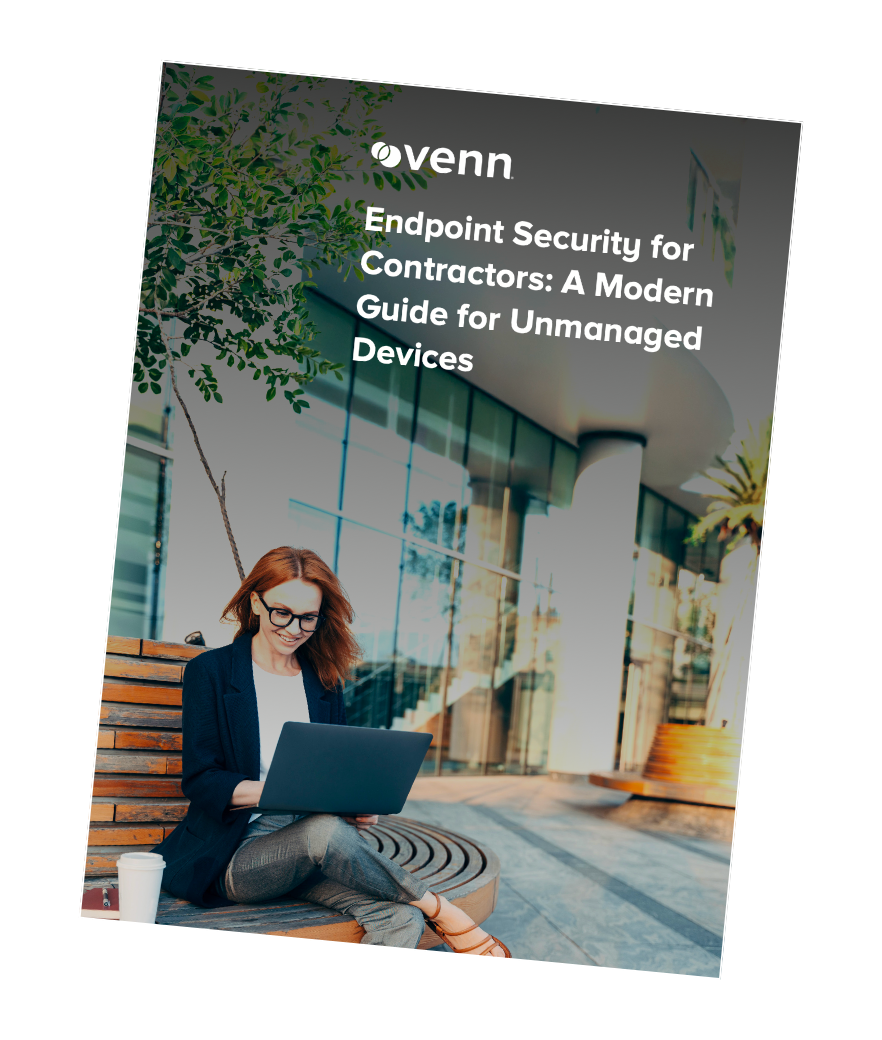
In this article:
Defining Endpoint Devices
Endpoints are any devices that connect to a network and interact with its data and resources. Common examples include:
- Desktop computers
- Laptops
- Smartphones
- Tablets
- Servers
- Internet of things (IoT) devices like printers, smart TVs, or security cameras
Each endpoint represents a potential entry point for attackers, especially if it’s poorly secured, outdated, or otherwise misconfigured.
The diversity and sheer number of endpoints in modern organizations create significant security challenges. Employees often use a mix of company-owned and personal devices, sometimes across multiple locations. As endpoints multiply, so do the vectors for potential threats, requiring scalable security solutions that can manage different device types.
Common Endpoint Security Risks
1. Malware and Ransomware
Malware and ransomware are among the most persistent threats targeting endpoints. Malware can steal data, spy on users, or act as a launching point for further attacks. Ransomware, a type of malware, locks or encrypts data on a device, demanding payment for its release. Endpoints are frequent targets because they’re often less protected than central network systems, making them vulnerable points of entry.
These threats can arrive through various channels: malicious email attachments, infected downloads, or compromised websites. Once installed, malware can spread across networks, escalate privileges, or even evade detection by disabling security tools. Effective endpoint security solutions must provide real-time threat detection and automatic response to minimize damage and prevent lateral movement.
2. Insecure Remote Work and BYOD
Remote work and Bring Your Own Device (BYOD) policies significantly expand the enterprise attack surface. Employees logging in from home or on personal devices often bypass corporate firewalls, use insecure networks, or neglect critical software updates. These endpoints are then more susceptible to malware, phishing, and credential theft. Without proper security controls, devices used off the corporate network become weak links.
Organizations need solutions that enforce consistent security policies across managed and unmanaged endpoints, regardless of location. Enabling secure virtual private networks (VPNs), strong authentication, and centralized device management helps maintain a high security standard and reduces the risks associated with remote work and BYOD.
3. Phishing and Social Engineering
Phishing remains one of the most effective cyberattack strategies, frequently leveraging endpoints as a primary target. Attackers use deceptive emails or messages to trick users into clicking harmful links or providing sensitive credentials. Social engineering campaigns often rely on manipulating human behavior, bypassing technical defenses by convincing users to grant access or execute malicious payloads themselves.
Endpoints become vulnerable when employees open suspicious attachments or interact with fraudulent login screens. Even with advanced filtering and analysis tools, attackers continuously adapt their tactics to exploit weaknesses. Regular user training and email security integration at the endpoint help reduce the risk, but vigilance and adaptable defenses are crucial due to the evolving nature of social engineering.
4. Credential Theft and Unauthorized Access
Credential theft is a critical endpoint security risk, enabling attackers to bypass authentication and gain direct access to sensitive systems or data. Common techniques include keylogging malware, phishing, and brute-force attacks. Stolen credentials can be leveraged to move laterally within a network, escalate privileges, or access cloud applications and resources.
Endpoints holding cached credentials or auto-login information are especially appealing to attackers. Once a device is compromised, unauthorized access can go undetected for extended periods, providing attackers with ample time to achieve their objectives. Multi-factor authentication, access controls, and regular credential audits play a vital role in mitigating this threat and limiting the impact of credential-based attacks.
5. Insider Threats
Insider threats involve risks originating from within an organization, either from negligent employees or malicious actors. An insider may knowingly steal data, sabotage systems, or unwittingly compromise security through careless behavior, such as sharing passwords or ignoring security protocols. Endpoints used by insiders can become launch pads for data exfiltration or other harmful activities.
Detecting insider threats is challenging because the perpetrators already have legitimate access to resources. Endpoint security tools must monitor user behavior and data movements for patterns that indicate suspicious actions. Regular user awareness training, combined with robust monitoring and least-privilege access policies, helps reduce the risk posed by negligent or malicious insiders.
6. Advanced Persistent Threats (APTs)
Advanced persistent threats (APTs) are complex, prolonged cyberattacks often orchestrated by skilled adversaries, such as nation-states or organized cybercriminal groups. These attackers target endpoints as part of sophisticated campaigns designed to remain undetected for months or even years. APTs often employ a combination of malware, social engineering, and lateral movement techniques to achieve their objectives.
Endpoints compromised by APTs may serve as a foothold for extensive reconnaissance, data exfiltration, or sabotage. The persistence and stealthiness of these threats make detection difficult using traditional signature-based tools alone. Effective defense against APTs requires advanced monitoring, threat intelligence, and rapid response capabilities at the endpoint level.
Types of Endpoint Security Solutions and Technologies
1. Antivirus /Antimalware
Antivirus and antimalware tools are the oldest form of endpoint security, designed to detect and remove known threats based on signatures. They scan files, processes, and applications for malicious code, blocking threats before they can execute. While effective against common and well-documented malware, these tools are limited when facing zero-day exploits or advanced attacks that do not match existing signatures.
Modern antivirus solutions combine traditional signature-based detection with heuristic and behavioral analysis. This allows them to identify suspicious patterns that may indicate unknown or evolving threats. Although no longer sufficient on their own, antivirus and antimalware remain a foundational layer of endpoint defense.
2. Endpoint Protection Platforms (EPP)
Endpoint protection platforms are solutions that guard against known malware, fileless attacks, and basic endpoint threats using signature-based and behavioral analysis methods. EPPs often include firewall capabilities, device control, and application whitelisting. They provide a centralized console for administrators to enforce security policies, run updates, and view threat reports across all managed endpoints.
EPPs are designed for rapid threat response and rollback functionality, allowing compromised endpoints to be quickly restored to a safe state. Integration with cloud-based intelligence feeds improves protection against emerging threats. By centralizing control and reporting, EPPs simplify security management and ensure a consistent baseline of defense across the organization.
3. Endpoint Detection and Response (EDR)
Endpoint detection and response (EDR) platforms provide real-time monitoring, mapping suspicious behavior, and responding to active threats on endpoints. EDR tools collect and analyze large volumes of endpoint events such as process launches, file modifications, and network connections, enabling rapid detection of malicious activities that may evade conventional signature-based defenses.
Upon identifying abnormal patterns or indicators of compromise (IOCs), EDR tools can automatically isolate affected endpoints, block processes, or initiate remediation steps. By providing forensic capabilities and detailed incident timelines, EDR helps security teams investigate breaches more efficiently and learn from successful or attempted attacks.
4. Extended Detection and Response (XDR)
Extended detection and response (XDR) broadens the scope beyond endpoints by correlating threat data from multiple sources: endpoints, networks, servers, cloud workloads, and email platforms. XDR solutions aggregate security signals and automate threat detection across the entire digital estate, reducing alert fatigue and improving incident response times.
XDR’s integrated approach breaks down silos among security tools, presenting unified dashboards and automated playbooks that coordinate response actions across environments. By connecting endpoint signals with broader infrastructure data, XDR increases visibility, context, and the ability to contain attacks before they escalate.
5. Remote Workforce Protection
Protecting remote workers and BYOD (Bring Your Own Device) environments requires endpoint solutions that go beyond traditional device management. Legacy approaches like virtual desktop infrastructure (VDI) often introduce high costs, complexity, and user frustration due to performance limitations and restrictive workflows. Modern solutions address these challenges by isolating corporate applications and data within a secure cnclave on the user’s personal device, without virtualizing the entire desktop environment.
A secure enclave creates a clear boundary between work and personal activities on the same machine. Business applications run natively on the device but are contained within this isolated environment. Security policies such as data loss prevention (DLP), encryption, and access controls apply only within the enclave, ensuring company data stays protected without infringing on user privacy or requiring full device control.
6. Data Loss Prevention (DLP)
Data loss prevention solutions are focused on tracking and stopping unauthorized transmission of sensitive information from endpoints. DLP tools inspect data in motion, at rest, and in use, flagging or blocking actions like copying confidential files to USB drives, uploading to unapproved cloud services, or sending sensitive data via email.
With content inspection and contextual awareness, DLP systems can prevent accidental or intentional leaks, supporting compliance with industry regulations such as GDPR or HIPAA. Applied at the endpoint, DLP works in tandem with network-based solutions to provide layered security and reduce the risk of critical data leaving the organization unlawfully.
7. Managed Detection and Response (MDR)
Managed detection and response services provide organizations with outsourced threat detection, investigation, and response capabilities, delivered by specialized security experts. MDR vendors operate 24/7 security operations centers (SOCs), offering continuous monitoring of customer endpoints and network environments to catch threats that internal teams may miss.
MDR solutions typically combine proprietary technology stacks with human expertise, ensuring advanced threats are identified, investigated, and contained quickly. These services can be especially valuable for organizations lacking the in-house resources or expertise required to operate an effective endpoint security program.
8. Mobile Device Management (MDM)
Mobile device management platforms focus on securing smartphones, tablets, and other mobile endpoints. MDM solutions enable centralized enforcement of security policies, such as device encryption, remote wiping, and application restrictions. They are essential in environments where employees use personal or corporate mobile devices to access sensitive data or perform work tasks.
By providing visibility and control over mobile endpoints, MDMs help organizations ensure compliance with regulatory requirements while reducing exposure to mobile-specific threats. Integration with enterprise systems and directory services lets MDM apply consistent policies regardless of device platform or location, minimizing risks associated with mobile access.
9. Unified Endpoint Management (UEM)
Unified endpoint management expands on traditional MDM and endpoint management by consolidating control over all types of endpoints: desktops, laptops, smartphones, tablets, and IoT devices through a single platform. UEM provides a unified policy engine, compliance reporting, and automation capabilities for managing diverse device fleets from one dashboard.
With endpoint diversity increasing, UEM helps organizations achieve consistent security coverage, streamlined device provisioning, and simplified updates or patching. Policy enforcement across platforms and integration with other IT systems makes UEM a critical tool for organizations with mixed or fast-evolving endpoint environments.
Endpoint Security Best Practices
Here are a few best practices that can help your organization effectively secure endpoint devices.
1. Prepare a Strategy for Unmanaged Devices
Unmanaged devices (personal laptops, tablets, and smartphones not directly controlled by IT) pose significant risks when used to access corporate data. These devices often lack consistent patching, antivirus, or configuration standards, leaving gaps attackers can exploit. A clear policy must define how unmanaged devices are identified, what data they can access, and under what conditions. For example, organizations can require device posture checks before granting access, ensuring endpoints meet baseline security standards like encryption and updated operating systems.
To reduce risk without hindering productivity, organizations can use technologies such as secure containers, virtual application delivery, or browser isolation to separate corporate data from personal environments. Conditional access policies, combined with continuous monitoring, help enforce compliance dynamically. By treating unmanaged devices as inherently untrusted and applying compensating controls, organizations can extend secure access to a broader workforce while minimizing exposure.
2. Enforce Strong Authentication and Access Control
Weak or stolen credentials remain one of the leading causes of endpoint compromises. Enforcing strong authentication reduces this risk by making unauthorized access more difficult. Multi-factor authentication (MFA) should be required across all endpoints, adding a second factor such as a token, biometric scan, or one-time code. Password policies must enforce complexity, rotation, and protection against reuse.
Access should be based on the principle of least privilege, ensuring users only receive the minimum rights needed to perform their roles. Implementing role-based access control (RBAC) helps simplify administration and prevent accidental privilege assignments. In addition, administrative accounts should be separated from day-to-day accounts to limit the blast radius if one set of credentials is compromised.
3. Keep Systems and Applications Patched
Outdated software creates one of the easiest opportunities for attackers, who often rely on exploiting unpatched vulnerabilities. Many breaches stem from systems that were left unpatched for weeks or months after fixes were released. Organizations should adopt a disciplined approach to patch management, including automated deployment tools, vulnerability scanning, and risk-based prioritization of updates.
Critical systems and applications should be patched first, with clear service-level agreements to ensure deadlines are met. For environments where immediate patching is not possible, temporary compensating controls such as application whitelisting or virtual patching can help reduce exposure. Documenting patch cycles and maintaining an inventory of endpoint assets further ensures that no devices are overlooked.
4. Monitor and Track Endpoints Continuously
Endpoint monitoring provides visibility into activity that might otherwise go unnoticed. Attackers often test the limits of a system before launching a full-scale attack, leaving behind subtle traces in logs and system events. Continuous endpoint monitoring tools track indicators such as unusual process executions, changes to system files, or network traffic anomalies. Security teams can then correlate these signals with external threat intelligence to detect suspicious behavior earlier.
Automated detection rules reduce reliance on manual log analysis and allow faster containment actions, such as isolating an endpoint or killing malicious processes. Over time, historical monitoring data also provides valuable insights for threat hunting and forensic investigations, helping organizations refine their defenses.
5. Adopt a Zero Trust Approach
The zero trust security model assumes that no endpoint, user, or request is inherently safe. Every action must be verified, and every device must prove compliance before accessing resources. At the endpoint level, this involves enforcing strict authentication, checking device health status, and continuously validating trust during active sessions. Even if an attacker gains access to a device, zero trust limits their ability to move laterally or escalate privileges.
Micro-segmentation and granular policy enforcement ensure that each endpoint can only communicate with the resources explicitly allowed. By combining authentication, encryption, and monitoring under one framework, zero trust strengthens endpoint defenses against both external and insider threats.
6. Combine Endpoint Security with Network Defense
Endpoints rarely operate in isolation. They interact with networks, cloud platforms, and other systems. Relying solely on endpoint defenses risks missing threats that move across multiple layers. By integrating endpoint protection with network defenses such as intrusion detection systems (IDS), firewalls, and secure web gateways, organizations gain a more holistic view of activity.
Endpoint telemetry can reveal which processes triggered suspicious network traffic, while network data can validate or flag endpoint behavior as malicious. Together, this layered defense model reduces blind spots and increases detection accuracy. Security orchestration platforms can automate responses across both endpoints and networks, such as blocking traffic, isolating infected machines, and preventing malware from spreading further.
7. Educate and Train Users
Even the most advanced security tools cannot fully protect against user mistakes, which remain a major cause of endpoint breaches. Employees may unknowingly click malicious links, download unverified applications, or connect to unsecured Wi-Fi networks. Regular security awareness training addresses this gap by teaching employees how to recognize and respond to common threats.
Training should go beyond generic presentations, incorporating simulated phishing campaigns, real-world examples, and role-specific guidance. For example, finance teams should receive targeted training on payment fraud, while developers may need guidance on secure coding practices. Establishing a culture of security awareness makes users active participants in endpoint protection, reducing the likelihood that human error becomes the entry point for an attack.
Endpoint Security for Unmanaged Devices with Venn
Venn’s Blue Border™ delivers endpoint security for BYOD computers used by contractors and remote employees. Similar to an MDM solution but purpose-built for laptops, company data and applications reside in a Secure Enclave installed on the user’s PC or Mac. Within this environment, all data is encrypted, access is controlled, and business activity is clearly marked by the Blue Border™ — ensuring corporate data is protected while personal use remains private.
Security controls include:
- Blocking copy/paste between work and personal apps
- Restricting file downloads and use of external storage
- Preventing or watermarking screenshots
- Enforcing consistent protections across both browser-based and local applications
With Venn, organizations can extend enterprise-grade endpoint security to unmanaged devices, reducing risk without sacrificing user experience or productivity.
You can book a quick demo here.