What Is a Secure Enterprise Browser? Benefits, Features, and Best Solutions in 2025

What is a Secure Enterprise Browser?
A secure enterprise browser is a web browser built specifically for enterprise use, designed to protect sensitive data, reduce cyber risk, and enforce security policies directly at the browser level. Unlike traditional browsers, these solutions are built with security-first architecture to handle the complexities of today’s hybrid work environments, where employees may be logging in from unmanaged or BYOD devices, public networks, or third-party SaaS tools. Rather than layering security on top of a general-purpose browser, secure enterprise browsers bake security into the experience itself, offering organizations better visibility and control over user behavior, data access, and potential threats. Let’s delve into why secure enterprise browsers are gaining popularity, how they work, and the most notable providers.
Why Organizations Need Secure Enterprise Browsers
The way we work has changed. Employees are no longer confined to the office network five days a week. They work remotely, switch between personal and corporate apps frequently, and access data across cloud environments. This flexibility is great for productivity, but it presents new challenges for IT and security teams.
Traditional solutions like VPNs don’t provide enough security, and locking down and shipping laptops around the world is a time-consuming, expensive hassle. But cyber threats are on the rise, and with remote work’s expanding attack surface, security teams need a more modern solution. That’s where a secure enterprise browser comes in: it provides granular control over what users can access, download, or share; right at the point of access.
In short? Secure enterprise browsers let companies embrace flexibility and security.
Secure Enterprise Browser vs. Regular Browsers
| Feature | Secure Enterprise Browser | Regular Browser |
| Built-in security controls | ✅ Yes | ❌ No |
| User behavior monitoring | ✅ Yes | ❌ No |
| Policy enforcement | ✅ Granular | ❌ Limited |
| Integration with Zero Trust | ✅ Native support | ❌ Requires add-ons |
| Data leakage prevention | ✅ Proactive | ❌ Not built-in |
Regular browsers were made for convenience and speed, not for managing enterprise risk. They don’t give IT teams the tools they need to enforce policies, prevent data loss, or monitor user actions. Secure enterprise browsers flip that script, giving security and IT teams a browser purpose-built for control and protection.
How Secure Enterprise Browsers Work
Secure enterprise browsers act as a secure access point between users and company resources. Some run as full standalone browsers, while others are integrated into existing browsers.
How do secure enterprise browsers work?
- User identity and context: Device, location, time of day are continuously assessed, ensuring that only approved users can access company resources.
- Policies are enforced in real time: This is based on the user identity and context checks. For example, users on personal devices might be allowed to view sensitive data but not download it.
- Threat detection and response: If something suspicious is detected (like a malicious extension or risky file upload), it can be blocked immediately.
This contextual, real-time protection is what makes secure enterprise browsers a foundational piece of modern Zero Trust architecture.
Go Beyond the Browser. Secure All Apps.
Learn how Venn secures both browser-based AND locally installed apps on unmanaged devices.
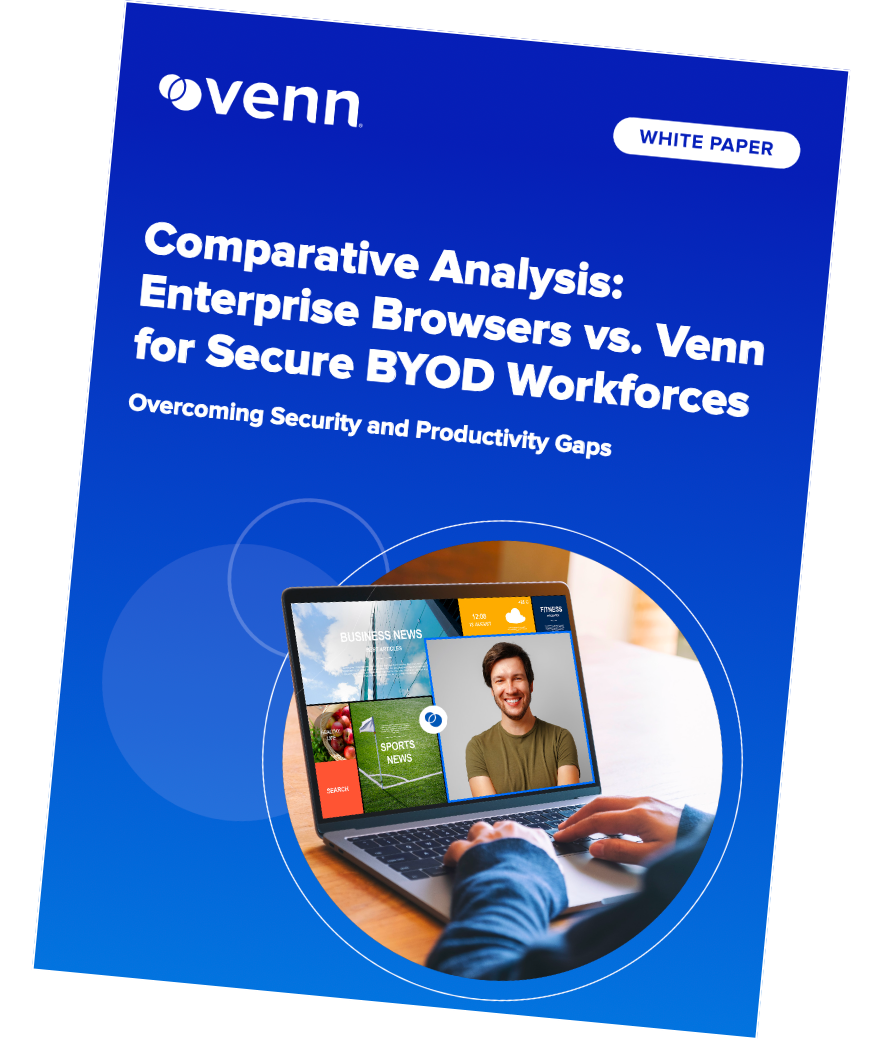
Key Security Features of Secure Enterprise Browsers
Real-Time Malware and Phishing Protection
Secure enterprise browsers use built-in threat intelligence and behavioral analysis to block known and unknown threats as they happen, preventing hackers before they can do damage. Some even isolate web content or run risky sessions in sandboxed environments, ensuring malware never touches the endpoint.
Proactive Data Leakage Prevention
Policies can restrict actions like copy-paste, screen sharing, printing, or downloading files, especially from high-risk SaaS apps or on unmanaged devices. This helps stop sensitive information from leaving the organization, even when users are off-network.
Protection from Malicious Browser Extensions
Extensions can be a major blind spot. Secure enterprise browsers offer visibility into all installed extensions and can block or allow them based on risk level or compliance requirements.
Zero Trust Integration at Browser Level
Secure browsers verify identity, device posture, and contextual risk before granting access to any application. This aligns directly with Zero Trust principles (never trust, always verify) and eliminates reliance on perimeter-based defenses.
Behavioral Analytics for Anomaly Detection
Advanced solutions continuously monitor user behavior to detect anomalies, like accessing unusual files or logging in at odd hours. If a user deviates from their normal pattern, the system can trigger alerts or enforce stricter controls.
Secure Enterprise Browser vs. Alternative Security Approaches
There are other ways to secure user access, so let’s unpack how secure enterprise browsers compare with alternative security approaches.
Comparison with Remote Browser Isolation (RBI)
Remote Browser Isolation (RBI) solutions attempt to secure browsing activity by running web sessions in a remote environment, isolating potentially malicious content away from the user’s local machine. While this method can be effective in reducing risk, it often comes at the cost of user experience. Lag, rendering issues, and slower performance are common complaints, especially when working with modern SaaS apps or multimedia content. Additionally, RBI is primarily focused on isolation rather than active policy enforcement or behavior monitoring. In contrast, secure enterprise browsers are designed to function as both access points and control layers. They offer a more seamless, native experience with proactive enforcement of security policies by blocking risky actions before they happen, not just isolating them.
Comparison with Virtual Desktop Infrastructure (VDI)
Virtual Desktop Infrastructure (VDI) delivers a full virtual desktop to users, allowing centralized control of applications and data. While it provides a high level of security, it’s often over-engineered for many use cases, particularly when organizations only need to secure access to a few web-based apps or data sources. VDI introduces significant complexity, high infrastructure costs, and a frustrating user experience marked by latency, session drops, and lag, especially in remote or low-bandwidth environments. Secure enterprise browsers solve the same problem with far less friction. Instead of virtualizing the entire desktop, they secure just the browser (the most common place where work happens), providing fine-grained control without the overhead or performance issues of a full VDI stack.
Comparison with Security Service Edge (SSE) Platforms
Security Service Edge (SSE) platforms, which include tools like secure web gateways (SWGs), cloud access security brokers (CASBs), and Zero Trust Network Access (ZTNA), focus on securing access to cloud services at the network level. While powerful, these tools are usually layered on top of traditional browsers that lack built-in controls. That leaves gaps, such as unmanaged browser extensions, local data downloads, or unauthorized screen capture, that SSE solutions don’t always catch. In comparison, secure enterprise browsers deliver those protections natively within the browsing experience itself. Instead of routing traffic through external filters or relying on additional agents, they enforce policies and monitor behavior directly where users interact with work data. This tighter integration results in more immediate threat detection and a smoother experience for users.
Notable Secure Enterprise Browsers
Venn
Venn offers a fundamentally different approach to browser-based security by creating a secure local environment on the user’s device, rather than forcing users into a browser-only workflow. Its Work Layer visually and functionally separates work from personal activity on the same laptop, allowing companies to secure work apps and data without managing the entire device. This makes Venn particularly well-suited for BYOD, remote, and contractor-heavy workforces that need strong security controls without relying on VPNs, VDI, or restrictive enterprise browsers.
Key features include:
- Secure Enclave technology: Encrypts and isolates work data on personal devices, both for browser-based and local applications.
- Zero trust architecture: Uses a zero trust approach to secure company data, limiting access based on validation of devices and users.
- Visual separation via Blue Border: Visual cue that distinguishes work vs. personal sessions for users.
- Turnkey compliance: Using Venn helps companies maintain compliance with a range of regulatory mandates, including HIPAA, PCI, SOC, SEC, FINRA and more.
- Granular, customizable restrictions: IT teams can define restrictions for copy/paste, download, upload, screenshots, watermarks, and DLP per user.
Source: Venn
Google Chrome Enterprise
Google Chrome Enterprise brings Chrome’s familiar, high-performance architecture into an enterprise-ready mode with centralized management, security-first features, and Zero Trust support built directly in.
Key features include:
- Cloud-based management & policy enforcement: IT can configure browser policies, manage extensions, set usage controls, and deploy settings across all platforms via a unified console (Core or Premium tiers).
- Built‑in threat protection: Google Safe Browsing blocks known phishing and malware sites; layered DLP options and malware scanning guard data both at rest and in motion.
- Advanced extension governance: A curated enterprise Web Store lets admins whitelist vetted extensions, promote approved add‑ons, and remove or block malicious plugins remotely.
- Zero Trust alignment: Enforces real‑time controls around user identity, device posture, and contextual risk; supports use on unmanaged/BYOD devices without sacrificing policy enforcement.
- AI and productivity integrations: Secure entry into enterprise AI workflows, enabling control over data use in AI tools and enhanced efficiency for knowledge workers Google Cloud.
Source: Google
Microsoft Edge for Business
Microsoft Edge for Business is Microsoft’s enterprise-grade browser, deeply integrated with the Microsoft 365 security ecosystem and built to operate within Zero Trust frameworks.
Key features include:
- Threat shielding with Defender SmartScreen: Proactively shields against phishing, malware downloads, and risky URLs using Microsoft’s threat intelligence feeds.
- Zero Trust & Conditional Access: Native integration with Microsoft Entra Conditional Access enables dynamic policy enforcement based on user identity, device posture, and compliance status.
- Built‑in Data Loss Prevention (DLP): Works with Microsoft Purview DLP to enforce restrictions on copying, printing, downloading, or uploading content from sensitive sites.
- Enhanced security mode & hardware isolation: Protects against memory-based exploits and runs untrusted content in kernel-level isolated containers (e.g. Application Guard on Windows).
- Cross‑device coverage: Extends enterprise-grade protection and admin control to Edge on iOS and Android through Intune and mobile policy enforcement.
Source: Windows
Island Enterprise Browser
Island is a purpose‑built secure browser platform focused on visibility and fine‑grained control for SaaS environments, designed to work seamlessly in BYOD and contractor-heavy landscapes.
Key features include:
- Device-aware access and posture evaluation: Identifies device type and management status, enabling differentiated access policies for corporate, contractor, or BYOD devices.
- Integration with IAM & SSO: Connects to identity providers like Okta, Azure AD, or Ping, tying browser access to user roles, entitlement, and application permissions.
- Full control of SaaS app interactions: Offers granular policies per web application (block copy/paste, file downloads, screen capture, or printing) enforced directly through the browser.
- Real‑time visibility & last‑mile risk control: Logs all user activity and enforces data protection at the point of interaction, offering live policy enforcement and audit trails.
- SASE and Zero Trust functionality: Can act as a SWG, CASB, or ZTNA enforcement point, reducing reliance on full VDI and legacy network security stacks.
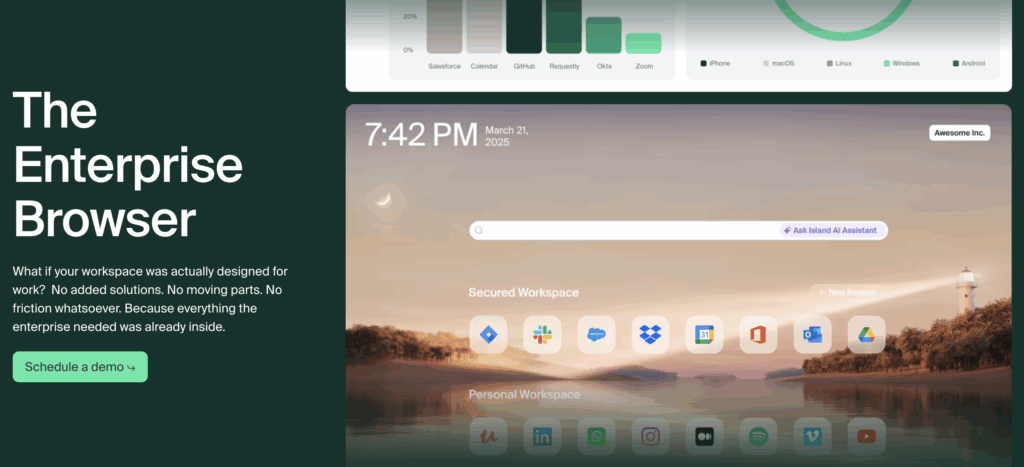
Source: island.io
Prisma Access Browser
Formerly known as Talon Browser, the Prisma Access Browser is part of Palo Alto Networks’ Prisma SASE suite, providing a secure browser workspace built on Chromium and integrated with cloud-delivered security services.
Key features include:
- Unified secure workspace on any device: Secures browsing sessions on managed and unmanaged endpoints without requiring VPNs or dedicated laptops.
- Strong threat protection via Palo Alto security stack: Uses CDSS (Cloud‑Delivered Security Services) such as advanced URL filtering, WildFire sandboxing, and threat prevention within the browser.
- Last‑mile data leakage prevention & policy enforcement: Over 1,000 content classifiers allow granular control of copy/paste, uploads, downloads, and cross-account transfers; MFA can be enforced on sensitive actions.
- Privileged access to internal apps: Supports remote protocol access (RDP/SSH/VNC) natively within the browser, with policies governing access and encryption to prevent credential theft.
Source: Palo Alto Networks