BYOD in 2025: Pros/Cons, 8 Security Technologies, and 10 Pro Tips

What Is Bring Your Own Device (BYOD)?
Bring your own device (BYOD) refers to an organizational policy that allows employees to use their personal laptops, smartphones, tablets, or other devices for work purposes. Instead of relying solely on hardware supplied and managed by the company, staff members can access corporate resources, applications, and data using their own equipment.
BYOD seeks to bridge personal convenience with business productivity, leveraging the familiarity employees already have with their devices. The approach has gained traction with the rise of mobile computing and a workforce that seeks both flexibility and autonomy.
BYOD is not just about device use; it represents a broader shift in workplace technology, blurring lines between work and personal life. While it can improve job satisfaction and promote collaboration, BYOD also introduces challenges for IT departments, especially around security, compliance, and support for a wider range of hardware and software platforms.
Table of contents
The Evolution of BYOD in the Workplace
The concept of BYOD has evolved significantly over the past decade, driven by technological advancements, shifting workplace dynamics, and changing employee expectations. Businesses have long provided employees with company-issued devices to maintain control over security and data management. However, as mobile devices like smartphones and tablets become more powerful and widely adopted, more employees are leaning towards using their personal devices for work-related tasks.
The rise of cloud computing has played a crucial role in accelerating BYOD adoption. Cloud-based applications and services allow employees to access corporate data and resources from virtually anywhere, removing the reliance on specific hardware. The COVID-19 pandemic accelerated this trend, forcing many organizations to adopt BYOD for employees working from home.
As BYOD matures, so do the challenges it presents. IT departments are tasked with balancing security risks with the growing demand for flexibility. Earlier BYOD strategies often lacked clear guidelines or proper security measures, leading to concerns about data breaches, lost devices, and compliance with industry regulations. This prompted the development of mobile device management (MDM) solutions and more comprehensive security policies to safeguard sensitive information while allowing employees to continue using their devices.
Today, BYOD has been adopted by a vast majority of organizations, yet security concerns remain. The BYOD security market was worth $84 billion in 2024 and is expected to grow to $248 billion by 2031. In addition to BYOD security solutions, many organizations opt for alternative policies like choose your own device (CYOD) or corporate-owned, personally enabled (COPE) strategies, which further address security and device management concerns.
BYOD Pros and Cons
The adoption of bring your own device (BYOD) policies brings several benefits and challenges to organizations. While it offers flexibility, cost savings, and enhanced productivity, it also introduces risks, particularly around security, compliance, and IT support.
Pros of BYOD
- Increased productivity: Employees are more likely to be productive when using devices they are familiar with. The comfort and ease of using personal devices allow for faster and more efficient task completion, reducing learning curves associated with new company-issued devices.
- Cost savings: BYOD can significantly reduce the company’s hardware and equipment costs. Employees maintain their own devices, which alleviates the need for the company to invest heavily in IT infrastructure and device management. Sometimes, companies offer stipends for employee device purchasing, which still tends to cost companies less than other computing methods.
- Employee satisfaction: Allowing employees to use their preferred devices boosts morale and job satisfaction. It provides a sense of autonomy, which can lead to greater engagement and retention. Additionally, employees can enjoy a seamless experience between their personal and work lives.
- Flexibility and mobility: BYOD enables employees to work from any location, using their own devices. This flexibility is especially valuable in industries with remote workers or those requiring frequent travel, as it allows for a more mobile and adaptable workforce.
- Faster adoption of new technologies: Personal devices are often at the forefront of new technology trends. By using their own devices, employees have access to the latest tools and software, potentially enhancing innovation and competitiveness within the company.
Cons of BYOD
- Security risks: One of the biggest challenges with BYOD is the increased risk to data security. Personal devices may lack the security controls typically found in company-issued devices, making it easier for sensitive company data to be exposed through malware, lost devices, or unsecured Wi-Fi networks (without the proper security software in place).
- Compliance and legal concerns: Many industries are subject to strict regulations regarding data privacy and security. BYOD can complicate compliance with these laws, as it becomes harder for companies to monitor and ensure that employees’ personal devices meet required standards for data protection and secure access.
- Device compatibility issues: BYOD often leads to a variety of different devices and operating systems in use across the company. This diversity can make it difficult for IT departments to ensure all devices are compatible with corporate systems, applications, and security protocols, leading to inefficiencies and potential technical problems.
- Lack of control over personal devices: Since employees own and control their devices, companies have limited authority over how devices are used or maintained. This lack of control can lead to potential vulnerabilities, such as devices being rooted, jailbroken, or unpatched with security updates, putting corporate data at risk.
BYOD vs. Corporate-Owned Policies
When deciding between a bring your own device (BYOD) policy and corporate-owned device models, such as choose your own device (CYOD) or corporate-owned, personally enabled (COPE), organizations must consider the specific needs of their workforce and the associated risks and benefits.
BYOD allows employees to use their personal devices, providing flexibility, cost savings, and a sense of autonomy. However, it introduces challenges such as security risks, device management issues, and difficulties in maintaining compliance. Luckily, there are BYOD security solutions that can mitigate these risks, such as Secure Enclave technology.
With CYOD, employees can choose from a pre-approved selection of devices that the company manages and secures. COPE goes a step further by providing employees with company-owned devices, which are often used for both personal and professional purposes. These approaches simplify security and management, as the company controls both the hardware and software, but they may be less flexible and can increase the cost of purchasing and maintaining devices.
The choice between BYOD and corporate-owned policies depends on factors like security requirements, employee preferences, budget constraints, and the level of control the organization wants over its technology infrastructure. Each model has its own set of trade-offs, and many organizations opt for a hybrid approach, utilizing BYOD for certain roles and workers, and corporate-owned policies for others.
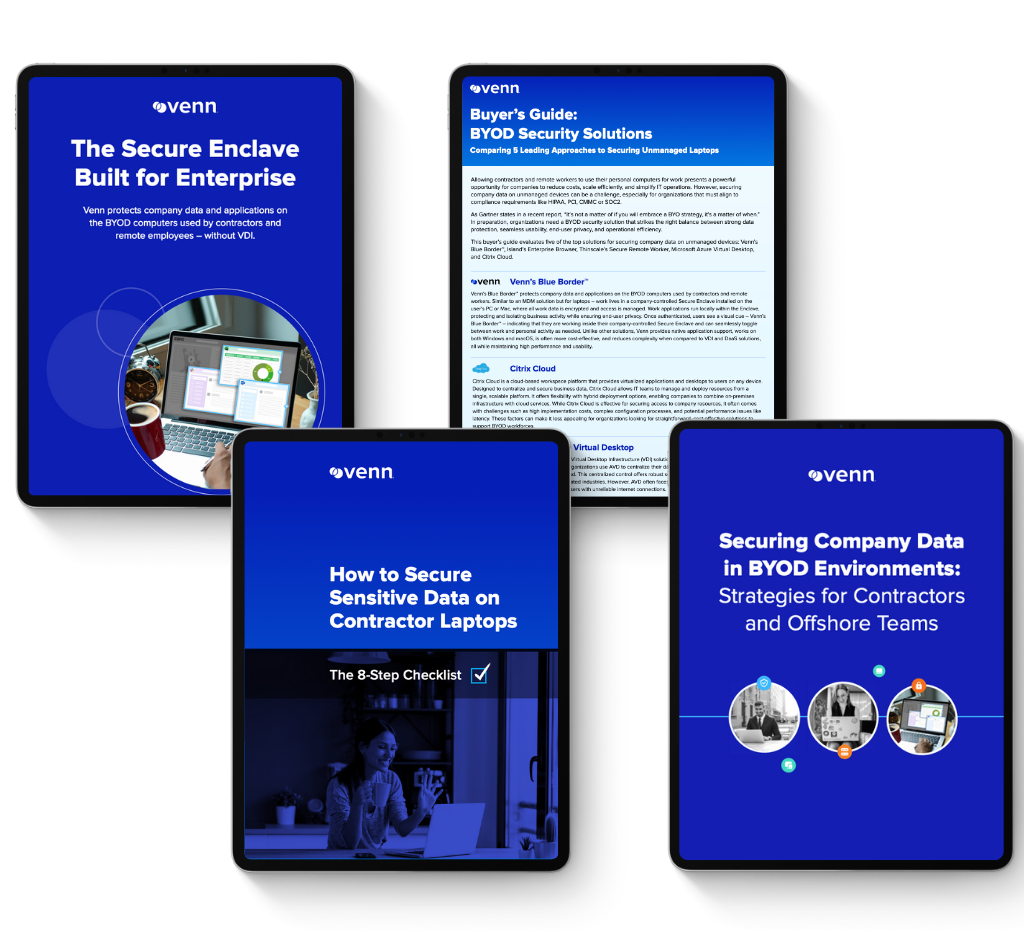
BYOD Security Toolkit: A Multi-Asset Guide to Securing Contractors and Remote Workforces
Unlock the 4 essential assets you need to secure company data on unmanaged laptops.
Core Elements of a BYOD Policy
Organizations adopting BYOD must set clear, comprehensive policies to ensure the program is properly governed. Here are the key elements of a BYOD policy.
Device Eligibility Criteria
A well-defined BYOD policy must clearly specify which devices are allowed to access corporate resources. Criteria may include supported operating systems, minimum hardware specifications, and device age limits. This helps ensure consistent performance, compatibility, and security posture across all user devices. Organizations may also require specific security features such as encryption capabilities, biometric authentication, or the ability to install management software.
Beyond technical specifications, device eligibility can also address broader concerns like legal ownership and the willingness of the employee to comply with inspection or remote management requirements. Pre-admission checks and ongoing compliance audits are often necessary to enforce these standards over time. Clear communication regarding eligible device types and expectations can help prevent misunderstandings and reduce support incidents down the line.
Handling Data Ownership and Management
BYOD introduces unique challenges regarding the control and management of business data. A core policy element must define what data can reside on personal devices and how it should be handled. Policies may require that all enterprise information be stored in secured, segregated containers (i.e., a secure enclave) or accessed through virtual environments, thus limiting the risk of data leakage if the device is compromised or lost.
Additionally, the policy should also clarify ownership and the process for removing business data from personal devices, particularly upon employee separation or if a device is replaced. Clear procedures for remote wiping, regular backups, and recovery must be detailed to ensure that corporate information remains protected throughout the device’s lifecycle. Setting these boundaries upfront reduces legal risks and promotes trust between the organization and its workforce.
Monitoring and Incident Response
Monitoring is an essential component of any BYOD policy. The organization needs visibility into device compliance, security incidents, and access patterns to detect and respond to threats. Policies should detail what types of monitoring are in place, what data is collected, and how incidents are reported and investigated. Transparent communication is vital; employees must understand what is being monitored and why.
The incident response process for BYOD environments must also be well-defined. Steps to contain threats, communicate with affected users, and remediate vulnerabilities should be established in advance. The policy can require device isolation, forensic analysis, or mandatory software updates as part of the response. Fast action minimizes damage, limits data loss, and helps ensure regulatory compliance in the event of a breach.
Employee Onboarding and Offboarding Procedures
Onboarding procedures for new BYOD participants are critical for ensuring policy awareness and technical compliance from the outset. This process typically includes user education on acceptable use, security requirements, and consent to monitoring or management software installation. IT staff may also verify device eligibility and install necessary configurations before granting access to corporate resources.
Offboarding is just as important to protect organizational data when an employee leaves or no longer participates in the BYOD program. The policy should describe steps for revoking access privileges, executing a remote wipe of business data, and confirming the removal of confidential material. Documented offboarding reduces data retention risks and aligns with regulatory obligations, safeguarding the organization during staff transitions.
Key Types of BYOD Security Solutions
Here are a few technical approaches to securing BYOD environments.
1. Virtual Desktops
Virtual desktop infrastructure (VDI), along with its cloud-based variant, desktop as a service (DaaS), allows users to access their work environment remotely through a secure, isolated session, rather than storing business data on a personal device. By running applications and data centrally, organizations can enforce policies, monitor activity, and rapidly address vulnerabilities. VDI minimizes risks associated with lost or stolen devices, since sensitive data never physically resides on employee endpoints.
A key benefit of VDI is its ability to support a wide range of device types with consistent security controls and user experience. Users connect through a thin client, browser, or remote desktop app, while IT retains control of the corporate environment. However, implementation may involve significant upfront investment, latency is a major issue, and user satisfaction is typically low.
2. Secure Access Solutions
Secure access solutions like VPNs or zero trust network access (ZTNA) ensure that only authorized devices and users can connect to business resources. These tools authenticate users, encrypt traffic, and may enforce device compliance before access is permitted. Unlike traditional VPNs, zero trust approaches continuously verify device posture and user identity throughout the session, minimizing the risk of lateral movement by attackers.
The use of secure access solutions is fundamental for BYOD, given the diversity of endpoints and the potential for unsecured networks. Properly implemented, they reduce exposure to threats from public Wi-Fi and other risky environments, while maintaining usability. However, misconfigurations, weak authentication, or lax endpoint checks can limit their effectiveness, so careful planning and regular audits are necessary.
Learn more in our detailed guide to BYOD solutions.
3. Secure Enclave
A secure enclave is a security feature, either built into a device or implemented as software, designed to isolate and protect sensitive data and operations from other parts of a device. It is a physically or logically separate area within the device, creating a trusted environment for executing critical operations, such as cryptographic functions, authentication, and data storage, in a way that is resistant to tampering.
In the context of BYOD, secure enclaves help mitigate risks related to personal device vulnerabilities, such as unauthorized access or malware attacks. Sensitive company data can be processed and stored within the enclave, ensuring that even if the device is compromised, the data remains secure. Secure enclaves can also provide enhanced protection for sensitive data like passwords, encryption keys, and biometric data.
Learn more about secure enclave technology here.
4. Data Loss Prevention (DLP)
Data loss prevention (DLP) solutions protect sensitive data from accidental or intentional leakage through personal devices. They enforce policies that block, monitor, or encrypt information moving to or from approved applications and destinations. DLP can be configured to restrict file transfers to cloud storage, prevent printing or copying sensitive data, and alert administrators to suspicious activity.
On personal devices, DLP is often integrated with secure containers or dedicated apps, ensuring separation between corporate and personal data. Policy tuning is essential to balance protection with user productivity; overly strict settings can hamper legitimate work, while lax rules may fail to stop data exposure. The best implementations provide continuous visibility, automated response, and detailed reporting for compliance.
5. Mobile Device Management (MDM)
Mobile device management (MDM) is software that allows IT to remotely enroll, configure, monitor, and, if necessary, wipe personal devices connected to the corporate network. MDM automatically enforces security settings such as password policies, app whitelisting, and encryption. If a device is lost or a user leaves the organization, IT can remotely remove business data while leaving personal information intact.
MDM for laptops gives organizations centralized control over a fleet of diverse laptops without direct physical access. Scalability and automation are key strengths, but the level of control granted to IT may raise privacy questions among employees. Transparency about what MDM can and cannot do is important for adoption, and organizations should select solutions that minimize invasiveness while maximizing security.
6. Mobile Application Management (MAM)
Mobile application management (MAM) focuses control at the application level rather than the entire device. IT can secure, deploy, and update business apps independently from the rest of the device, setting rules for how data is accessed, shared, or stored. This granular approach means personal content remains untouched, and only corporate data within designated apps is subject to policy enforcement.
MAM often works in tandem with MDM, but can also be used as a standalone solution, particularly in privacy-sensitive environments or when full device management is not possible. Policies may restrict copying, forwarding, or printing of business data, require application-level encryption, or facilitate remote application removal. MAM reduces friction for employees while supporting robust corporate security standards.
7. Enterprise Mobility Management (EMM)
Enterprise mobility management (EMM) combines MDM, MAM, and additional components such as identity management and secure content collaboration into a single platform. EMM provides tools for policy enforcement, device and app lifecycle management, and comprehensive reporting. Its all-in-one approach allows organizations to address the complete range of mobile security and productivity needs in a unified manner.
By integrating policy controls across devices, applications, and data, EMM reduces administrative overhead and the risk of misconfiguration. It can facilitate seamless onboarding, automate compliance checks, and provide granular user controls. EMM solutions are particularly valuable for larger organizations with complex BYOD requirements and multiple device types to manage.
8. Unified Endpoint Management (UEM)
Unified endpoint management (UEM) extends beyond mobile devices to include desktops, laptops, IoT devices, and more, offering centralized management across all enterprise endpoints. UEM unifies control for traditional IT assets and BYOD, providing consistent policy enforcement, application deployment, patch management, and security monitoring from a single console.
The appeal of UEM lies in its scalability and ability to address the modern, decentralized workplace. As organizations adopt IoT and hybrid work environments, managing a broad spectrum of endpoints through a unified framework becomes essential. While UEM solutions can be complex to implement, they provide a foundation for streamlined security, reporting, and compliance across the digital enterprise.
Learn more in our detailed guide to BYOD security.
10 Pro Tips for Successful BYOD
Let’s review the most important steps your organization can take to ensure your BYOD program is a success.
1. Establish Clear User Agreements
A successful BYOD initiative begins with a clear, detailed user agreement that specifies employee responsibilities, acceptable use cases, and the consequences of policy violations. The agreement should outline what data can be accessed, stored, and transmitted, as well as permitted applications and device configurations. Explicit user consent is vital, especially concerning monitoring, remote data wipe, and the installation of management tools.
Regular communication and updates to the agreement foster ongoing compliance and reduce misunderstandings. Employees should be required to sign the agreement as a prerequisite for program participation. Ideally, information security staff or legal teams review the agreement to ensure alignment with privacy statutes and relevant regulations. This helps strike the right balance of user autonomy and enterprise risk management.
2. Implement Strong Password Policies
Enforcing robust password policies is essential for preventing unauthorized access to sensitive business data on personal devices. These policies should mandate minimum password lengths, use of special characters, and regular password changes. Multi-word passphrases and disallowing reuse of old passwords can also enhance protection. IT can enforce these rules through device or application management tools.
Effective password management often includes a mix of user training and technical controls. Employees should be educated on how to create strong, memorable passwords and the dangers of sharing credentials. Password policies should be consistent across all endpoints and applications, reducing the risk of weak points in the security perimeter. Automated password expiration and complexity checks help maintain ongoing compliance.
3. Enable Multi-Factor Authentication
Multi-factor authentication (MFA) adds an extra layer of security, requiring users to provide two or more verification factors to access corporate resources. Even if a password is compromised, unauthorized access is thwarted by requiring a secondary credential such as a one-time code, hardware token, or biometric scan. MFA drastically reduces the likelihood of successful phishing or credential theft attacks.
Implementing MFA on all BYOD-connected systems is particularly important because personal devices may be more susceptible to compromise. Solutions should integrate seamlessly with existing authentication systems to avoid disrupting user workflows. While some users may resist the perceived inconvenience of MFA, clear communication about its benefits and straightforward enrollment processes can drive adoption.
4. Regularly Update and Patch Devices
Keeping all devices current with the latest patches and updates is fundamental for reducing exposure to known vulnerabilities. A BYOD policy should clearly require that users enable automatic updates for their operating systems and installed applications. Outdated software is a common entry point for attackers, making regular patching a non-negotiable baseline for participation in any BYOD program.
Organizations can use MDM or other management tools to enforce update policies and track compliance. In addition to mandates, it’s helpful to provide educational materials or reminders about the importance of prompt updates. Periodic device checks or audits can be used to verify adherence and proactively address risk areas before they are exploited by malicious actors.
5. Provide Ongoing Security Training
Effective BYOD programs treat security as an ongoing partnership with employees, not a one-time event. Regular training sessions should cover current threats, safe computing practices, incident reporting procedures, and how to recognize phishing or social engineering tactics. Making this a recurring requirement, such as annual or quarterly, helps reinforce expectations as threats evolve.
Training should be practical and tailored to the actual risks employees might encounter with their devices. Interactive formats, such as simulated phishing exercises or scenario-based modules, improve retention. Organizations should also foster a culture of openness, encouraging questions and continuous dialogue about security, so users feel empowered to participate in the program responsibly.
6. Use Containerization for Corporate Data
Containerization isolates business applications and data from the rest of the device, ensuring that sensitive information remains protected even on compromised or jailbroken hardware. This approach enables IT to enforce different security rules for corporate content, such as encryption, access controls, and remote wipe, without affecting personal files or apps.
Containerized applications can be deployed and updated independently of the underlying OS, making it easier to maintain consistency across diverse device types. By logically separating work and personal environments, organizations reduce the risk of accidental data leakage, malware crossover, or legal entanglements related to personal privacy.
7. Regularly Review and Revise Policies
BYOD policies must evolve alongside changes in technology, threat landscapes, and business operations. Regular reviews – ideally conducted annually or after major incidents – help ensure the policy remains relevant and effective. This process should involve input from IT, HR, legal, and line-of-business stakeholders to capture both technical and operational requirements. Key areas to reassess include supported device types, security controls, user responsibilities, and legal compliance.
Policy revisions should be communicated clearly to all participants, with documentation updates and retraining provided when necessary. Automated policy distribution and digital acknowledgments can streamline this process and confirm user awareness. Proactive policy governance ensures the organization maintains a strong security posture and avoids outdated practices that could expose sensitive data.
8. Have a Formal Incident Reporting Process
A clear, structured incident reporting process is vital for identifying and mitigating threats within a BYOD environment. Employees should know how and where to report suspicious activity, lost or stolen devices, and potential data breaches. This process should include multiple reporting channels, such as internal help desks, dedicated email addresses, or secure portals, to facilitate timely communication.
The policy must define expected timelines for reporting and outline steps that follow an incident, including investigation, containment, and remediation. Documenting these procedures helps ensure consistency and compliance with regulatory obligations. Encouraging a no-blame culture around incident reporting increases the likelihood of early detection and response, minimizing potential damage.
9. Enforce Device Lock and Remote Wipe
Mandatory device lock settings help prevent unauthorized access in case a device is lost or unattended. BYOD policies should require users to enable automatic screen locking and strong authentication methods, such as biometrics or complex PINs. These controls reduce the window of opportunity for misuse and are especially important on devices that store or access corporate data.
Remote wipe capabilities must also be enforced to allow IT to erase corporate information from compromised or decommissioned devices. Policies should clearly define when a wipe is triggered, such as during offboarding, device loss, or confirmed security breaches, and whether it applies to full-device or container-only data. Properly implemented, remote wipe helps safeguard sensitive content without affecting personal files.
10. Maintain an Inventory of Connected Devices
Keeping an up-to-date inventory of all personal devices accessing corporate resources is essential for visibility and risk management. This inventory should capture device types, operating systems, compliance status, and associated users. Tools such as MDM or UEM can automate tracking and flag unauthorized or non-compliant devices in real-time.
The inventory allows IT to assess exposure, enforce patch levels, and audit adherence to policy requirements. It also supports incident response and regulatory reporting by identifying affected endpoints during a security event. Accurate device inventories are the foundation for scalable BYOD governance and ongoing security assurance.
Enable BYOD Security with Venn
Venn’s Blue Border was purpose-built to protect company data and applications on BYOD computers used by contractors and remote employees.
Similar to an MDM solution but for laptops, work lives in a company-controlled Secure Enclave installed on the user’s PC or Mac, where all data is encrypted and access is managed. Work applications run locally within the Enclave – visually indicated by Venn’s Blue Border™ – protecting and isolating business activity while ensuring end-user privacy.
With Venn, you can eliminate the burden of purchasing and securing laptops and managing virtual desktops (VDI.) Unlike virtual desktops, Venn keeps users working locally on natively installed applications without latency – all while extending corporate firewall protection to business activity only.
Learn more about how you can enable secure BYOD with Venn.