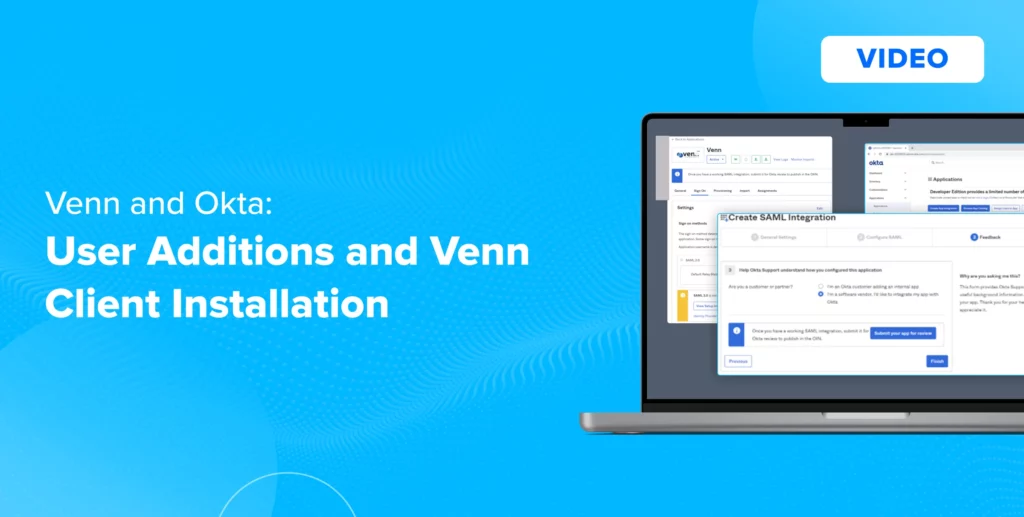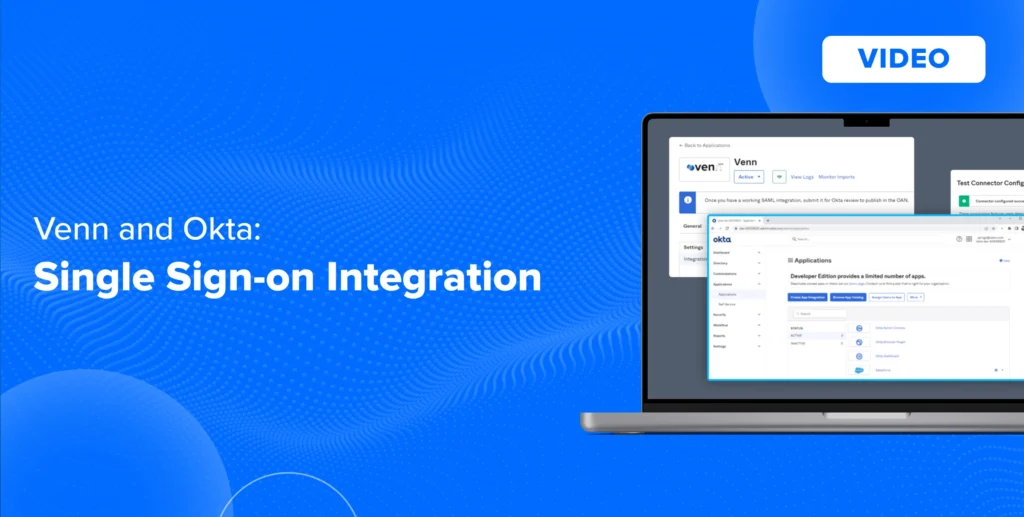Secure Remote Work Without VDI
VDI was once the default for providing secure access to remote employees and contractors, but it’s quickly becoming legacy. Why?
Because of scaling costs, complexity, and performance limitations. VDI became the default because it was once believed there was no other way to securely run apps locally on a user’s PC or Mac. There’s a new solution.
Venn secures work on unmanaged and BYOD devices without any remote hosting or virtualization. How? Venn uses Secure Enclave technology to isolate and protect work apps and data locally – right on the user’s PC or Mac.
Application performance remains fast, the user experience remains seamless, your company’s DLP policies remain in effect, and best yet, the user maintains full privacy over their personal activity. With Venn, your remote teams can work securely in apps they know and trust, while you stay in full control of your data.
More Videos