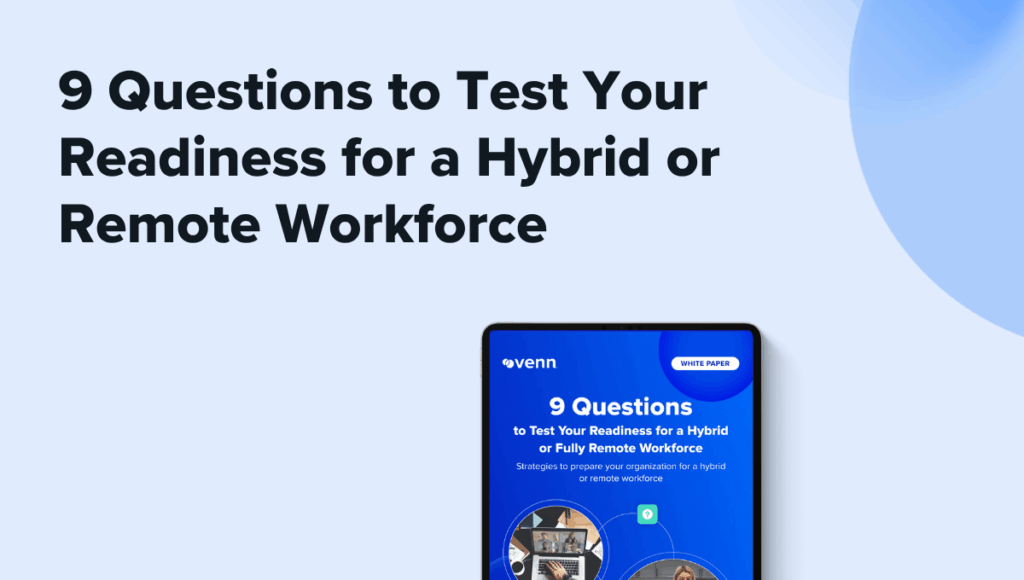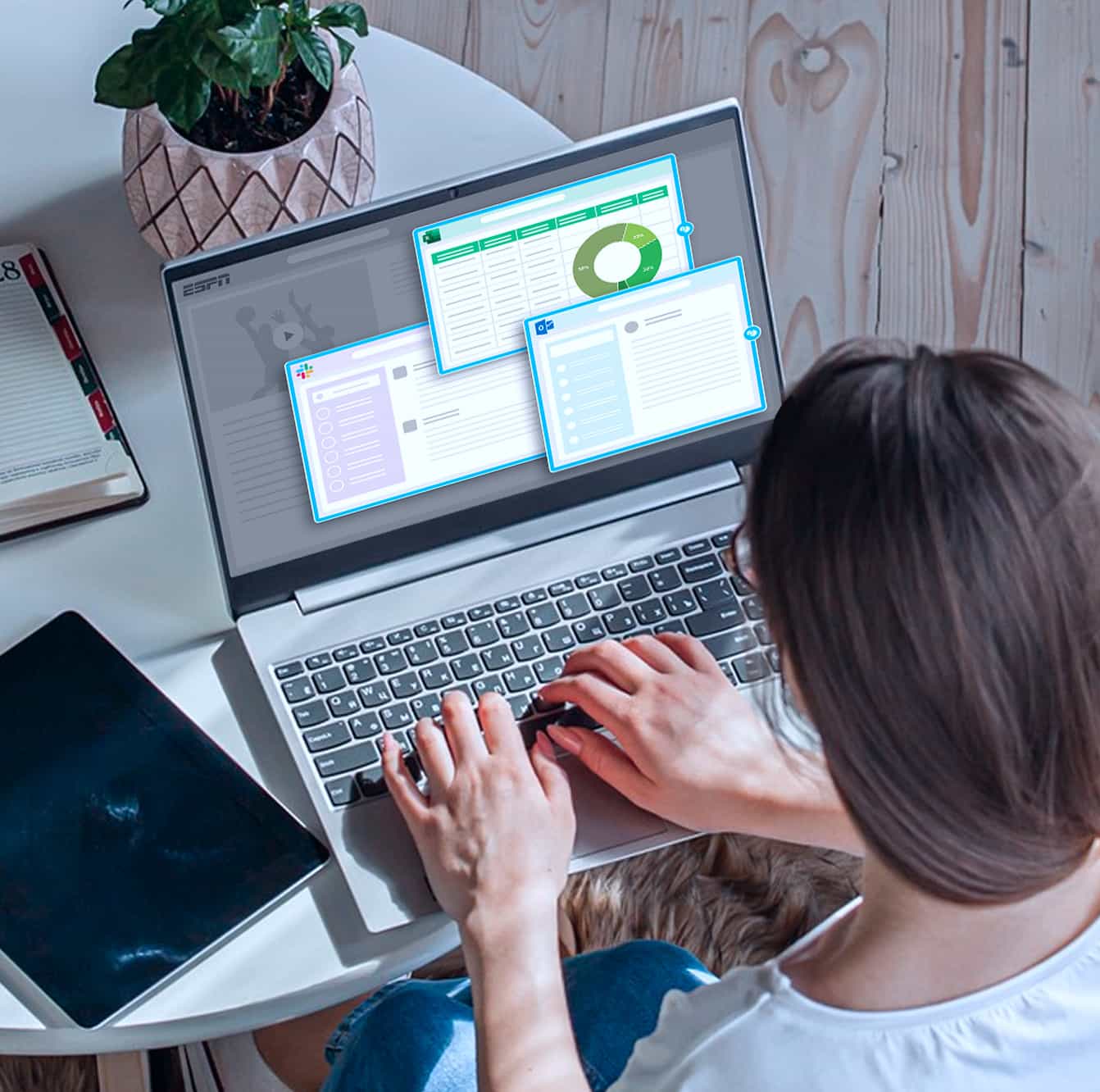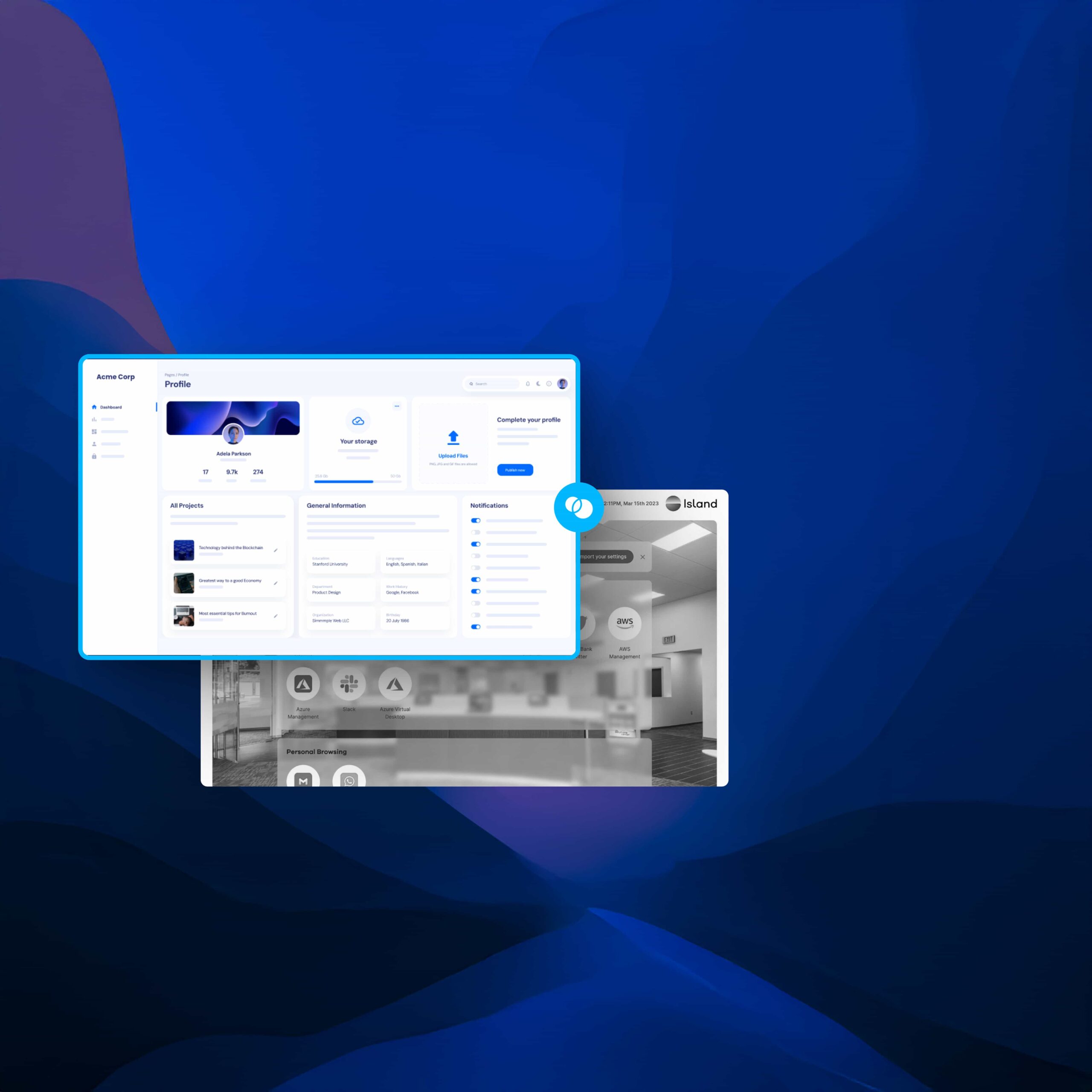
Venn vs. Enterprise Browsers
Enterprise browsers like Island, Talon, and Edge limit users to only browser-based apps – leaving installed apps unsupported. Venn goes beyond the browser – securing all work apps (browser and desktop.)
Securely Enabling Remote Work Requires Going Beyond the Browser
Enterprise browsers have become a way to enforce security policies for remote workforces – but they come with critical limitations. They restrict users to a controlled internet browser, but leave locally installed apps, access to files, and non-browser workflows exposed.
Enterprise Browsers also create change management – forcing users to switch from their preferred browsers like Chrome or Safari, leading to pushback and challenges with adoption.
Venn takes a simpler, more comprehensive approach. Instead of controlling only the browser, Venn creates an isolated and protected work environment on any BYOD device. Including web filtering and restricting file uploads using Google Chrome.
How Venn Stacks Up Against Enterprise Browsers
| Features |

|
Enterprise Browsers |
|---|---|---|
Security
Venn
Protects entire work environment (local apps, files, and web activity)
Enterprise Browsers
Only secures browser-based applications
|
Protects entire work environment (local apps, files, and web activity) | Only secures browser-based applications |
User Experience
Venn
Employees use familiar apps, including their preferred browsers
Enterprise Browsers
Forces users into a specific browser
|
Employees use familiar apps, including their preferred browsers | Forces users into a specific browser |
Local App Support
Venn
Secures native and legacy applications
Enterprise Browsers
No protection for local or non-browser-based apps
|
Secures native and legacy applications | No protection for local or non-browser-based apps |
Data Security
Venn
Full isolation of work and personal data, preventing unauthorized access
Enterprise Browsers
No control over local file storage, downloads, or copy/paste
|
Full isolation of work and personal data, preventing unauthorized access | No control over local file storage, downloads, or copy/paste |
Change Management
Venn
Minimal disruption, employees work as usual
Enterprise Browsers
Requires behavior change, leading to resistance and adoption issues
|
Minimal disruption, employees work as usual | Requires behavior change, leading to resistance and adoption issues |
Threat Protection
Venn
Blocks risks across all work applications, including data exfiltration
Enterprise Browsers
Limited to browser-based threats; local apps remain vulnerable
|
Blocks risks across all work applications, including data exfiltration | Limited to browser-based threats; local apps remain vulnerable |
Enterprise Browsers Leave
Gaps. Venn Fills Them

Enterprise Browsers Create Change Management
One of the biggest challenges with enterprise browsers? Forcing employees to change the way they work. Switching browsers disrupts workflows, slows adoption, and creates frustration for users and IT teams alike.
Venn eliminates the pain of change management. Employees can continue using the browsers, applications, and workflows they prefer – all within a secure, isolated environment. IT gains enterprise-grade security and compliance, while employees enjoy a seamless experience without restrictions.
Venn Keeps Users Working the Way They Wish
With Venn, users don’t have to change the way they work. Venn lets employees keep using the apps and tools they already know – locally on their device. No new workflows, no retraining, no disruption.
By securing the entire work environment instead of just the browser, Venn delivers:
Comprehensive security
for web, local, and cloud apps
A frictionless user experience
with no forced browser changes
Stronger protection
against malware, data leaks, and endpoint threats
Seamless deployment and adoption
with minimal IT burden