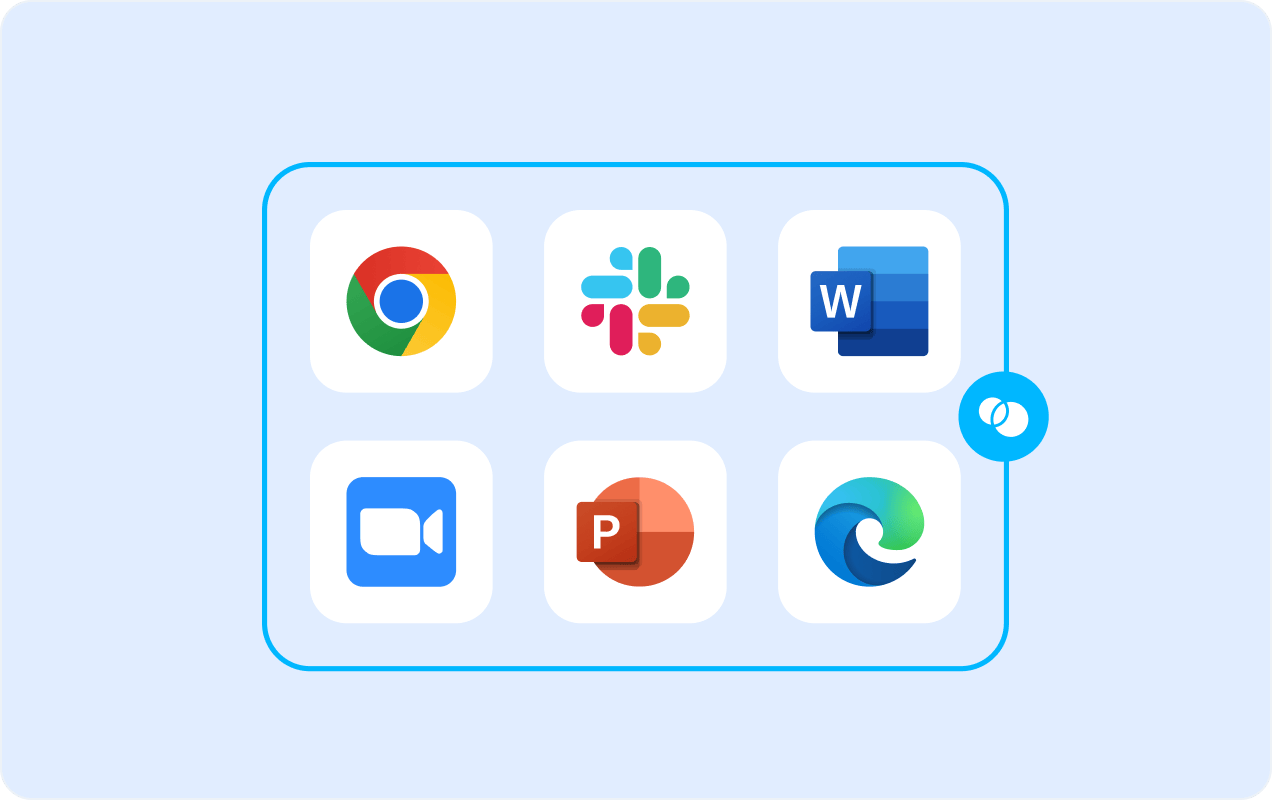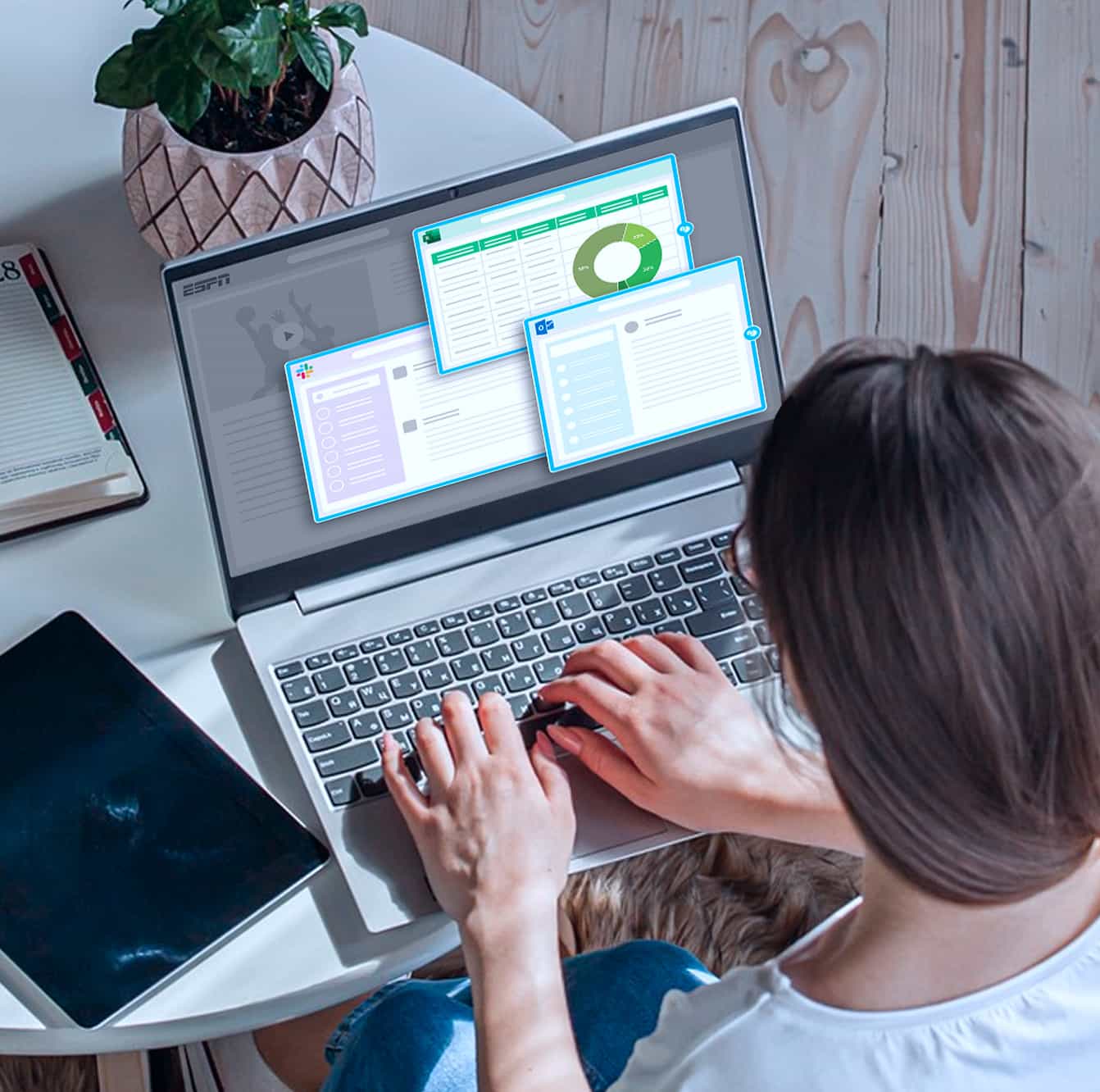Use Cases
Maintain User Privacy
Blue Border™ is built with user privacy in mind. Users can be assured that their personal activity outside Blue Border™ is not monitored by their company or Venn.
Purpose Built With Privacy in Mind
Venn is purpose-built with privacy at its core, giving organizations the power to secure work without invading a user’s personal space. Unlike traditional remote work security solutions that take over the entire device, Venn isolates business activity in a Secure Enclave – ensuring company data is protected while personal apps, files, and browsing remain private. Employees can use their own devices with confidence, knowing that work stays secure and personal use stays personal.
Clear Visual Separation of Work and Personal Use
Venn’s Blue Border™ gives users a clear visual cue between what is work and what is personal. When the blue border is visible, users know they are operating within a secured environment where only business activity is monitored.
No Device Takeover or Intrusive Controls
Unlike solutions that are designed to remotely manage or restrict the entire device, Venn never takes control of personal laptops – Venn is controlling data and application access only. Work applications run locally within a Secure Enclave.
Data Protection Without Sacrificing Personal Freedom
Venn protects what matters: company data – all, without interacting with personal files, photos, or activity. All business data is encrypted and confined within Venn’s Secure Enclave, while everything outside remains untouched.
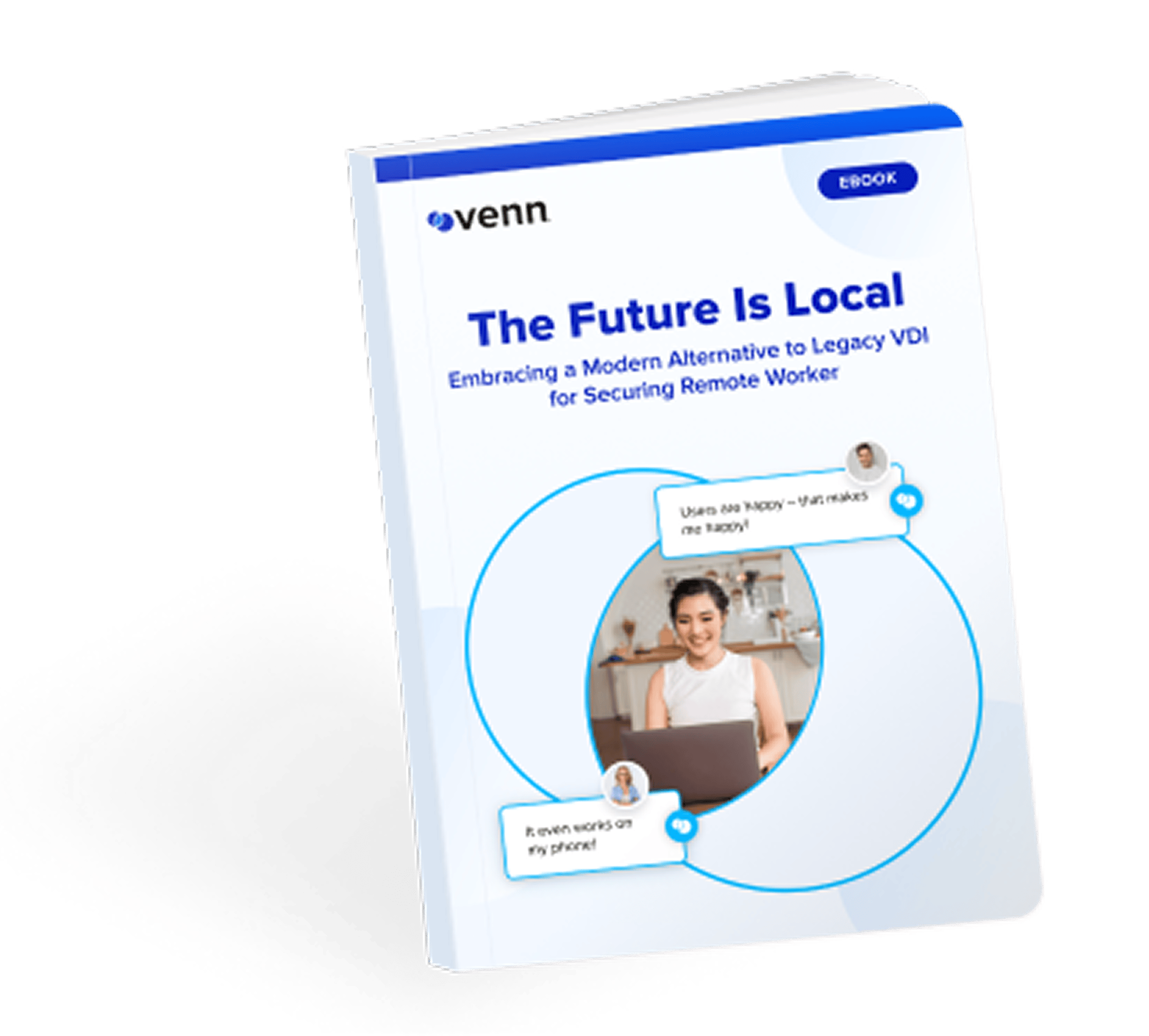
The Future is Local: Embracing a Modern Alternative to Legacy VDI for Securing Remote Work
Remote/hybrid work has become the de facto standard for many organizations in recent years. But current remote computing strategies like VDI, DaaS, and company-owned laptops come with a myriad of hidden costs.
Download our eBook to discover the hidden costs of current computing solutions, current ROI on managed hardware and VDI, and how BYOD offers a radically different solution.
Turnkey Compliance
Venn makes it easy to meet regulatory requirements with built-in, turnkey compliance for HIPAA, PCI, SEC, SOC 2, FINRA and more. Security and compliance controls are automatically enforced on any unmanaged device, so you can onboard contractors confidently without added overhead.
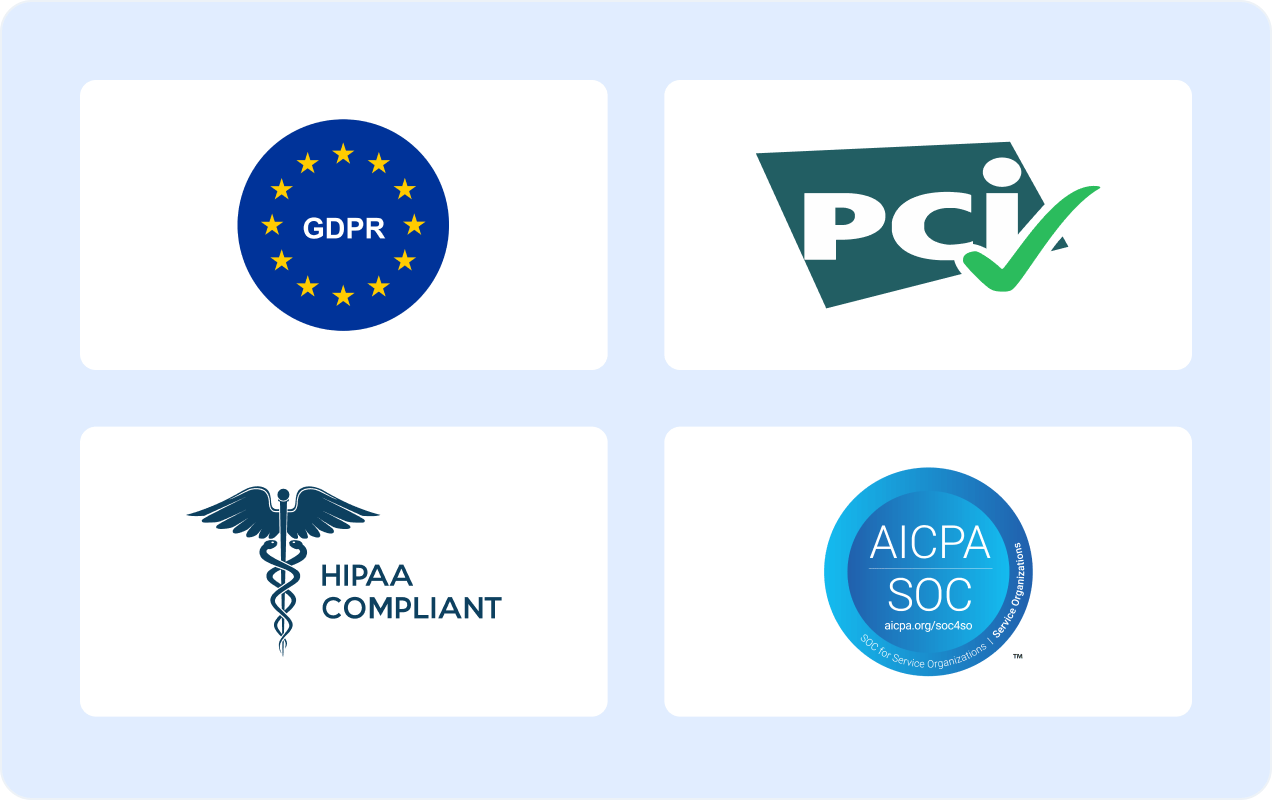

Robust Security Controls
Venn extends the power of the corporate firewall to any BYOD or unmanaged device. IT administrators gain granular security controls that improve data protection without compromising user privacy or productivity. Security policies are automatically enforced across all critical work applications and data, ensuring secure access within a company-defined perimeter.
Workforce Agility
Allowing contractors and consultants to onboard using BYOD computers enables faster time-to-productivity. IT teams eliminate the time, cost, and hassle of provisioning, managing, and shipping laptops – accelerating deployments and minimizing delays.